What is Microsoft Power Automate
Microsoft Power Automate is a versatile automation tool designed to streamline repetitive tasks and enhance productivity. By connecting various applications and services, it enables users to create automated workflows that save time and reduce manual effort. Whether for business processes or personal tasks, Power Automate empowers users to achieve more with less effort, making it an essential tool in today's digital landscape.
Introduction
Microsoft Power Automate is a powerful tool designed to streamline and automate repetitive tasks and workflows, enhancing productivity and efficiency. It allows users to connect various applications and services, enabling seamless data flow and reducing manual effort. Whether you are a business professional looking to optimize daily operations or an IT expert seeking to automate complex processes, Power Automate offers a versatile solution.
- Automate repetitive tasks and workflows
- Connect multiple applications and services
- Enhance productivity and efficiency
- Optimize daily operations
- Integrate with tools like ApiX-Drive for seamless data flow
One of the standout features of Power Automate is its ability to integrate with various third-party services, such as ApiX-Drive. ApiX-Drive simplifies the integration process, allowing users to connect different systems and automate data transfer with ease. This makes Power Automate an indispensable tool for businesses aiming to leverage automation for improved performance and reduced operational costs.
Overview of Power Automate
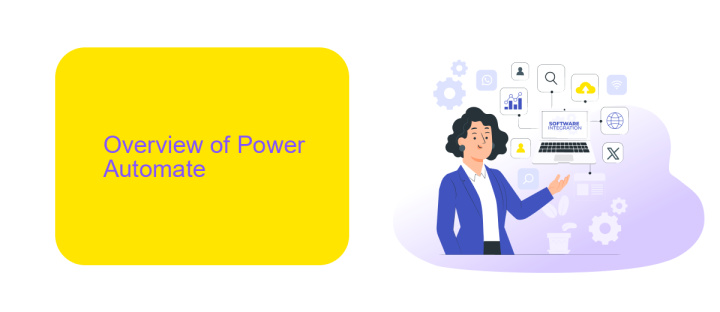
Microsoft Power Automate is a powerful tool designed to streamline and automate workflows across various applications and services. It enables users to create automated workflows between their favorite apps and services to synchronize files, get notifications, collect data, and more. With its intuitive interface, users can build workflows using pre-built templates or customize them to meet specific business needs, enhancing productivity and efficiency in various tasks.
One of the key features of Power Automate is its ability to integrate with a wide range of services and applications. For instance, it can seamlessly connect with ApiX-Drive, a service that facilitates the integration of different platforms without requiring any coding skills. This allows users to automate data transfer and synchronization between multiple systems, ensuring that information is always up-to-date and accessible. By leveraging such integrations, businesses can save time, reduce manual errors, and focus on more strategic activities.
Key Features and Benefits

Microsoft Power Automate is a powerful tool designed to streamline workflows and automate repetitive tasks, enhancing productivity across various business processes. It offers a user-friendly interface and a wide range of integrations, making it an essential asset for organizations looking to optimize their operations.
- Automated Workflows: Create custom workflows that automate tasks across different applications and services.
- Seamless Integrations: Connect with over 300 services, including popular ones like ApiX-Drive, to facilitate smooth data flow between systems.
- AI Capabilities: Utilize built-in AI to automate complex processes and gain insights from data.
- Mobile Access: Manage and monitor workflows on the go with the Power Automate mobile app.
- Security and Compliance: Ensure data security with enterprise-grade compliance and governance features.
By leveraging Microsoft Power Automate, businesses can significantly reduce the time spent on manual tasks, allowing employees to focus on more strategic initiatives. The platform's robust integration capabilities, particularly with services like ApiX-Drive, enable seamless connectivity and data synchronization, further enhancing operational efficiency.
How Power Automate Works

Microsoft Power Automate is a powerful tool that enables users to automate repetitive tasks and workflows across various applications and services. It operates through a user-friendly interface where you can create automated workflows, known as "flows," by setting up triggers and actions.
To get started, you need to define a trigger, which is an event that initiates the flow. Once the trigger is set, you can specify a series of actions that will be executed automatically when the trigger is activated. This allows for seamless integration between different applications and services, streamlining processes and saving time.
- Choose a trigger from a wide range of options, such as receiving an email or a new file being added to a folder.
- Define actions that should follow the trigger, like sending notifications, updating records, or creating tasks.
- Utilize connectors to integrate with various services, including third-party tools like ApiX-Drive for enhanced functionality.
ApiX-Drive, for instance, simplifies the process of setting up integrations by providing a vast array of pre-built connectors. This service makes it easy to link Power Automate with numerous applications, ensuring a smooth and efficient workflow automation experience.
Use Cases and Examples
Microsoft Power Automate is a versatile tool that can be used in a variety of scenarios to streamline business processes and improve efficiency. For instance, it can automate repetitive tasks such as data entry, email notifications, and approval workflows. By integrating with services like ApiX-Drive, Power Automate can connect different applications and transfer data seamlessly between them, eliminating the need for manual intervention. This is particularly useful for businesses that rely on multiple software solutions and need a centralized way to manage data flow.
Another practical use case is in customer relationship management (CRM). Power Automate can be used to automatically update customer records, send personalized follow-up emails, and track customer interactions. By leveraging ApiX-Drive, businesses can integrate their CRM systems with other tools such as email marketing platforms, social media, and e-commerce solutions. This ensures that all customer data is up-to-date and accessible across various platforms, providing a more cohesive and efficient workflow.
FAQ
What is Microsoft Power Automate?
How can Power Automate benefit my business?
Is Microsoft Power Automate difficult to use?
Can Power Automate integrate with other software and services?
What if I need help setting up automations?
Time is the most valuable resource for business today. Almost half of it is wasted on routine tasks. Your employees are constantly forced to perform monotonous tasks that are difficult to classify as important and specialized. You can leave everything as it is by hiring additional employees, or you can automate most of the business processes using the ApiX-Drive online connector to get rid of unnecessary time and money expenses once and for all. The choice is yours!

