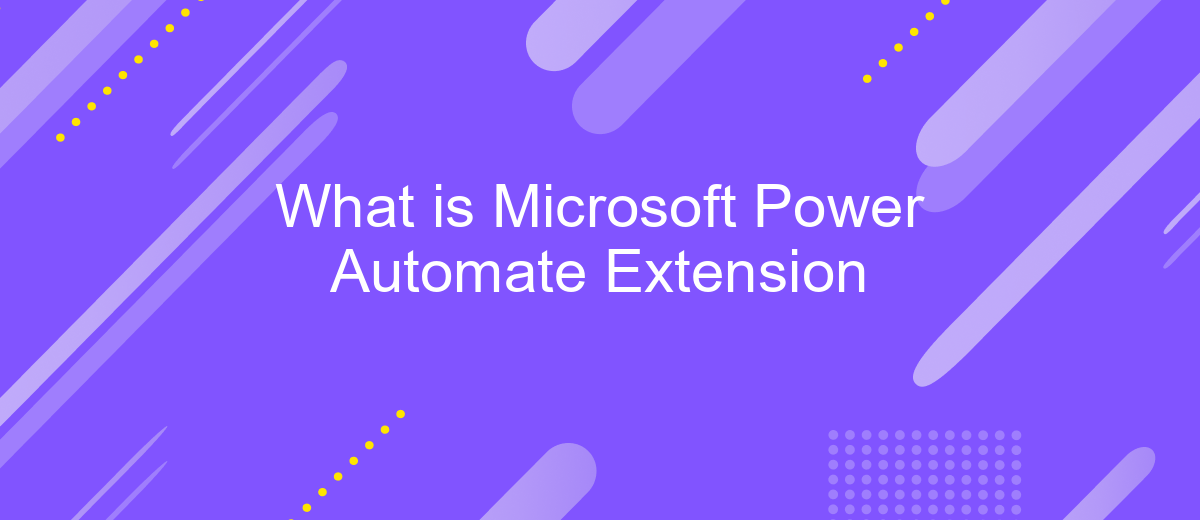What is Microsoft Power Automate Extension
Microsoft Power Automate Extension is a powerful tool designed to enhance your workflow automation directly within your web browser. This extension integrates seamlessly with Microsoft Power Automate, enabling users to create, manage, and monitor automated workflows without leaving their current web environment. Discover how this extension can streamline your tasks, increase productivity, and simplify complex processes with just a few clicks.
Introduction
Microsoft Power Automate Extension is a powerful tool designed to streamline and automate workflows directly within your web browser. This extension enables users to create, manage, and execute automated processes without needing to leave their current web applications. It integrates seamlessly with various Microsoft services, providing a cohesive and efficient user experience.
- Enhances productivity by automating repetitive tasks.
- Seamlessly integrates with Microsoft 365 applications.
- Supports a wide range of third-party applications and services.
- Easy to set up and use with intuitive interface.
For those looking to extend the capabilities of Microsoft Power Automate Extension, services like ApiX-Drive offer advanced integration options. ApiX-Drive allows users to connect Power Automate with numerous other applications, making it easier to automate complex workflows and improve overall efficiency. By leveraging these tools, businesses can significantly reduce manual effort and focus on more strategic tasks.
What is Microsoft Power Automate Extension?

Microsoft Power Automate Extension is a browser add-on designed to enhance the capabilities of Microsoft Power Automate. This extension allows users to automate tasks directly within their web browser, streamlining workflows and increasing productivity. By capturing web data and automating repetitive tasks, it enables users to integrate various web applications seamlessly. The extension supports a wide range of actions, such as filling out forms, extracting data, and clicking buttons, making it an essential tool for those looking to optimize their web-based processes.
One of the standout features of Microsoft Power Automate Extension is its ability to work with other integration services like ApiX-Drive. ApiX-Drive allows users to connect different applications and services without requiring extensive coding knowledge. By leveraging ApiX-Drive, users can set up automated workflows that interact with multiple web applications, ensuring that data flows smoothly between systems. This integration capability makes Microsoft Power Automate Extension a powerful tool for businesses aiming to enhance their operational efficiency through automation.
Benefits of Microsoft Power Automate Extension
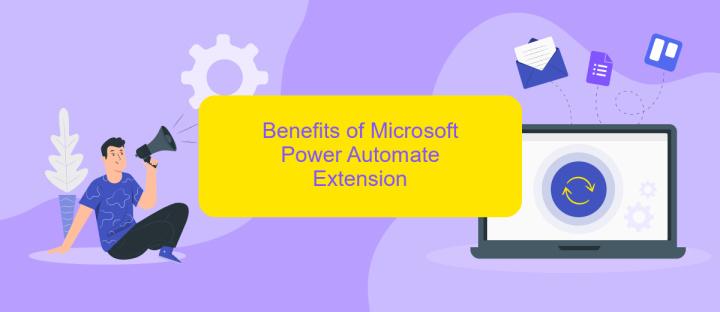
Microsoft Power Automate Extension offers a wide range of benefits that can significantly enhance productivity and streamline workflows. By automating repetitive tasks, users can save valuable time and focus on more strategic activities. The extension integrates seamlessly with various applications and services, making it a versatile tool for businesses of all sizes.
- Efficiency: Automate routine tasks to reduce manual effort and minimize errors.
- Integration: Easily connect with multiple applications, including ApiX-Drive, to create smooth workflows.
- Customization: Tailor automation processes to meet specific business needs.
- Scalability: Adapt and scale workflows as your business grows.
- Cost-Effective: Reduce operational costs by automating time-consuming processes.
By leveraging Microsoft Power Automate Extension, businesses can not only improve operational efficiency but also enhance collaboration across different departments. Integrating with services like ApiX-Drive further simplifies the process of setting up and managing integrations, ensuring that all your tools work harmoniously together. This leads to better data consistency and more informed decision-making.
How to use Microsoft Power Automate Extension

Microsoft Power Automate Extension is a powerful tool that allows you to automate tasks directly from your browser. To get started, first, install the extension from the Microsoft Edge Add-ons store or the Chrome Web Store. Once installed, you will see the Power Automate icon in your browser toolbar.
Click on the icon to open the extension. You will be prompted to sign in with your Microsoft account. After signing in, you can start creating flows directly from your browser. The extension allows you to automate repetitive tasks, such as filling out forms, sending emails, and more.
- Navigate to a webpage where you want to automate a task.
- Click on the Power Automate icon in the toolbar.
- Select "Create a new flow" and follow the prompts to define your actions.
- Use ApiX-Drive to integrate various services and streamline your workflows.
With Microsoft Power Automate Extension, you can save time and increase productivity by automating everyday tasks. By leveraging services like ApiX-Drive, you can easily set up integrations and enhance your automation capabilities.
Conclusion
Microsoft Power Automate Extension serves as a powerful tool for enhancing productivity by automating workflows across various applications and services. By leveraging this extension, users can streamline repetitive tasks, thereby saving time and reducing the potential for human error. The intuitive interface and robust capabilities make it accessible for both technical and non-technical users, allowing organizations to optimize their processes efficiently.
Additionally, integrating services like ApiX-Drive can further extend the functionality of Microsoft Power Automate. ApiX-Drive simplifies the process of connecting different applications, enabling seamless data transfer and synchronization. This integration not only enhances workflow automation but also provides a scalable solution for businesses looking to improve their operational efficiency. In summary, Microsoft Power Automate Extension, combined with tools like ApiX-Drive, offers a comprehensive solution for automating and optimizing business processes.
FAQ
What is Microsoft Power Automate Extension?
How do I install the Microsoft Power Automate Extension?
Can I use Microsoft Power Automate Extension to automate tasks on any website?
Is it possible to integrate Microsoft Power Automate with other third-party applications?
Do I need any programming skills to use Microsoft Power Automate Extension?
Routine tasks take a lot of time from employees? Do they burn out, do not have enough working day for the main duties and important things? Do you understand that the only way out of this situation in modern realities is automation? Try Apix-Drive for free and make sure that the online connector in 5 minutes of setting up integration will remove a significant part of the routine from your life and free up time for you and your employees.