What is Regex in UiPath
Regular Expressions, commonly known as Regex, are powerful tools for pattern matching and text manipulation. In UiPath, Regex plays a crucial role in automating complex data extraction and validation tasks. This article explores the basics of Regex, its syntax, and practical applications within the UiPath platform, helping you harness its full potential for efficient automation workflows.
Introduction to Regex
Regular expressions, commonly known as Regex, are powerful tools used for pattern matching and text manipulation. In UiPath, Regex can be employed to streamline data extraction, validation, and transformation processes, making automation tasks more efficient and accurate.
- Pattern Matching: Identify specific sequences of characters within a string.
- Data Extraction: Extract useful information from unstructured data.
- Validation: Ensure that input data adheres to predefined formats.
- Text Transformation: Modify strings based on complex patterns.
Using Regex in UiPath can significantly enhance your automation workflows. For more complex integrations and automation needs, tools like ApiX-Drive can be invaluable. ApiX-Drive simplifies the integration of various services, allowing you to seamlessly connect and automate your workflows without extensive coding knowledge. By leveraging Regex and integration services, you can achieve a higher level of efficiency and precision in your automation projects.
Regular Expression Syntax
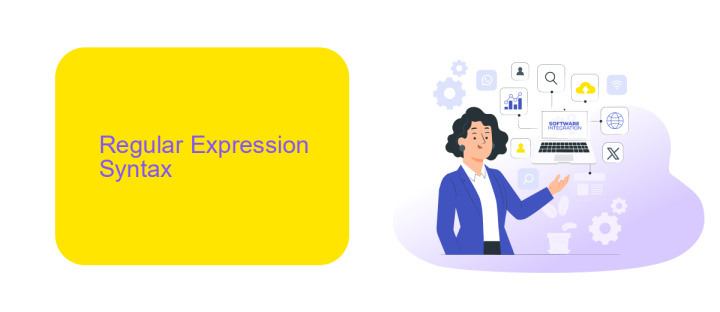
Regular expressions, or regex, are a powerful tool for matching patterns in text. In UiPath, regex can be used to search, extract, and manipulate text data efficiently. The syntax of regex includes a variety of special characters and sequences that define search patterns. For example, the dot (.) matches any single character except newline, while the asterisk (*) matches zero or more occurrences of the preceding element. Square brackets ([]) are used to define a set of characters, and the caret (^) inside brackets negates the set. Anchors like the caret (^) and dollar sign ($) match the start and end of a line, respectively.
Furthermore, regex supports grouping using parentheses (()), which allows for capturing specific parts of a match. Alternation, denoted by the pipe symbol (|), provides a way to match one pattern out of several. Quantifiers like the question mark (?), plus sign (+), and curly braces ({}) specify the number of occurrences of a pattern. UiPath's integration capabilities, enhanced by services like ApiX-Drive, make it easier to automate workflows that involve complex text manipulations using regex. ApiX-Drive allows seamless integration with various applications, ensuring that regex operations can be applied consistently across different platforms.
Regex Patterns in UiPath

Regex, or Regular Expressions, is a powerful tool in UiPath for pattern matching and text manipulation. It allows you to define search patterns that can be used to identify specific sequences of characters within strings, making it extremely useful for data extraction and validation tasks.
- Character Classes: Use brackets [] to match any one character from a set. For example,
[abc]matches any of the characters a, b, or c. - Quantifiers: These specify how many instances of a character or group must be present for a match. Common quantifiers include
*(0 or more),+(1 or more), and{n,m}(between n and m times). - Anchors: Use
^to match the start of a string and$to match the end. For example,^Hellomatches "Hello" at the beginning of a string.
In UiPath, regex patterns can be used in various activities such as "Matches" and "Is Match" to automate complex text processing tasks. Additionally, integrating with services like ApiX-Drive can further enhance your automation workflows by seamlessly connecting different applications and services.
Using Regex Functions
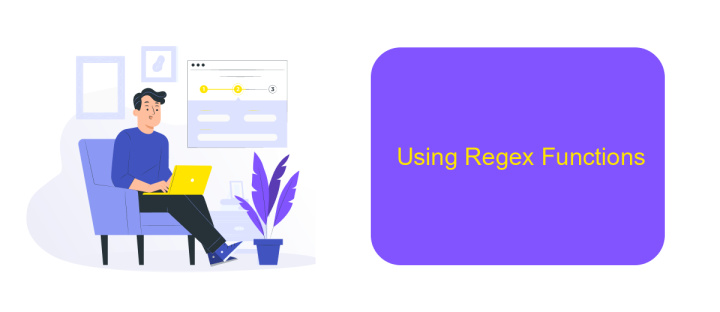
Regular expressions (regex) in UiPath are powerful tools for text manipulation and data extraction. By using regex, you can efficiently parse, match, and transform text data, making automation tasks more streamlined and effective. UiPath provides various regex functions to help users perform complex text operations with ease.
To use regex functions in UiPath, you can leverage activities such as "Matches," "Is Match," and "Replace." These activities allow you to search for patterns, validate strings, and modify text based on regex patterns. Understanding how to apply these functions can significantly enhance your automation workflows.
- Matches: Extracts all occurrences of a regex pattern from a given input string.
- Is Match: Checks if the input string matches a specified regex pattern, returning a Boolean result.
- Replace: Replaces parts of the input string that match a regex pattern with a specified replacement string.
For advanced integration and automation needs, consider using services like ApiX-Drive. ApiX-Drive enables seamless integration between different applications, allowing you to automate workflows and data transfers effortlessly. By combining UiPath's regex capabilities with ApiX-Drive, you can create powerful and efficient automation solutions.
Benefits and Applications of Regex in UiPath
Regex, or Regular Expressions, in UiPath offers significant benefits by streamlining data extraction and validation processes. It allows users to create patterns that can match specific text strings within larger bodies of text, making it invaluable for automating tasks such as form data extraction, email parsing, and log file analysis. By leveraging Regex, UiPath users can significantly reduce the complexity and time required to process unstructured data, enhancing overall workflow efficiency.
Moreover, Regex in UiPath has diverse applications across various industries. For instance, in the field of integration automation, services like ApiX-Drive benefit from Regex by ensuring seamless data transfer and accurate field mapping between different systems. Regex can be used to validate and transform data formats, ensuring that information is correctly interpreted and processed by integrated applications. This capability is crucial for maintaining data integrity and optimizing the performance of automated workflows, making Regex an essential tool for any UiPath user aiming to achieve robust and reliable automation solutions.
FAQ
What is Regex in UiPath?
How can I use Regex in UiPath?
Can Regex be used for data extraction in UiPath?
Is there a way to test my Regex patterns before using them in UiPath?
What are some common use cases for Regex in UiPath?
Do you want to achieve your goals in business, career and life faster and better? Do it with ApiX-Drive – a tool that will remove a significant part of the routine from workflows and free up additional time to achieve your goals. Test the capabilities of Apix-Drive for free – see for yourself the effectiveness of the tool.

