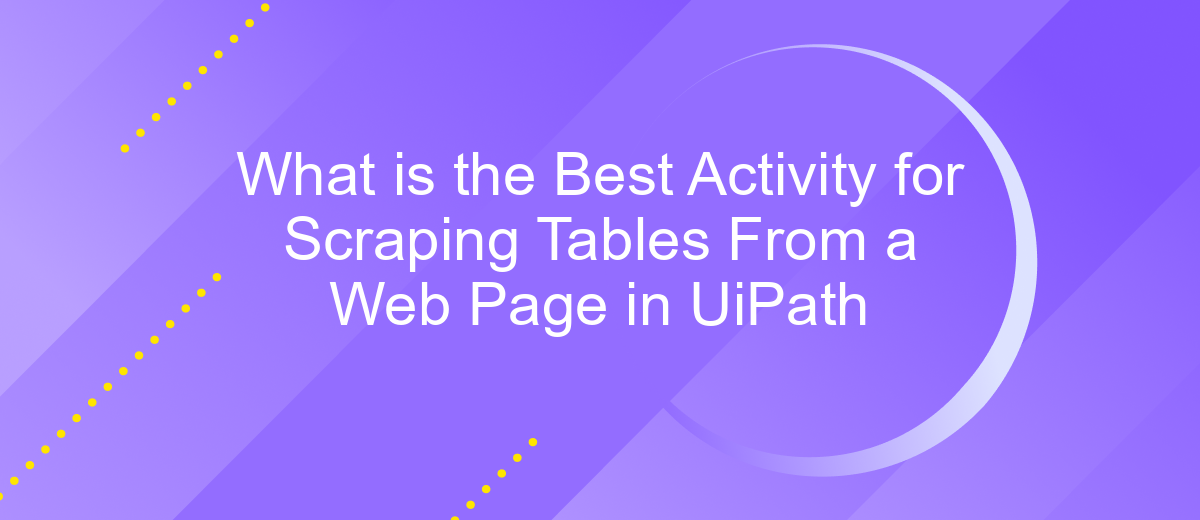What is the Best Activity for Scraping Tables From a Web Page in UiPath
Web scraping has become an essential tool for data extraction in today's digital age. When it comes to automating the process of scraping tables from web pages, UiPath offers several robust activities. This article explores the best activity for efficiently scraping tables, providing insights into its features, benefits, and how it stands out in the realm of robotic process automation (RPA).
Introduction
Web scraping has become an essential tool for extracting data from web pages, and UiPath offers a variety of activities to facilitate this process. Choosing the best activity for scraping tables from a web page can significantly improve the efficiency and accuracy of your automation tasks. This article aims to explore the most effective UiPath activities for web scraping and provide insights into their optimal usage.
- Data Scraping: Ideal for structured data extraction from web tables.
- Screen Scraping: Useful for extracting data from less structured sources.
- Custom Activities: Tailored solutions for complex scraping requirements.
In addition to UiPath activities, integrating with services like ApiX-Drive can further enhance your web scraping capabilities. ApiX-Drive allows seamless integration with various web services, enabling automated data transfer and synchronization. By leveraging these tools, you can streamline your data extraction processes and ensure accurate, up-to-date information for your business needs.
Table Extraction Activities in UiPath
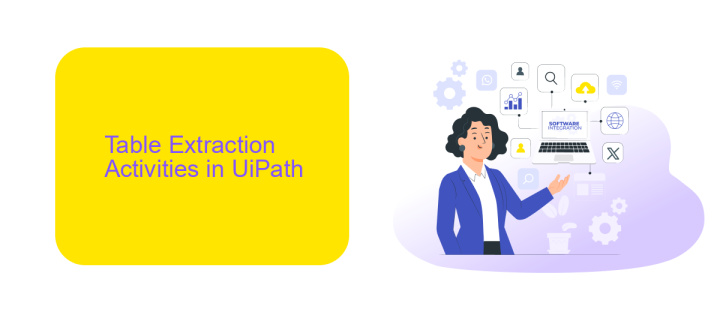
UiPath offers a variety of activities for extracting tables from web pages, making data scraping efficient and streamlined. The key activity for this purpose is the "Extract Structured Data" activity. This activity allows users to define the structure of the data they want to extract, ensuring that the information is captured accurately. Additionally, the "Data Scraping Wizard" provides a user-friendly interface to guide users through the process of selecting and extracting table data, which can then be stored in a DataTable variable for further manipulation and analysis.
For more advanced integrations and automations, services like ApiX-Drive can be utilized. ApiX-Drive simplifies the process of connecting UiPath with various web services and applications, enabling seamless data transfer and synchronization. By using ApiX-Drive, users can automate the extraction and integration of table data from web pages into their workflows, enhancing productivity and reducing manual effort. This combination of UiPath's robust scraping activities and ApiX-Drive's integration capabilities provides a powerful solution for managing and automating web data extraction tasks.
Comparison of Table Extraction Activities
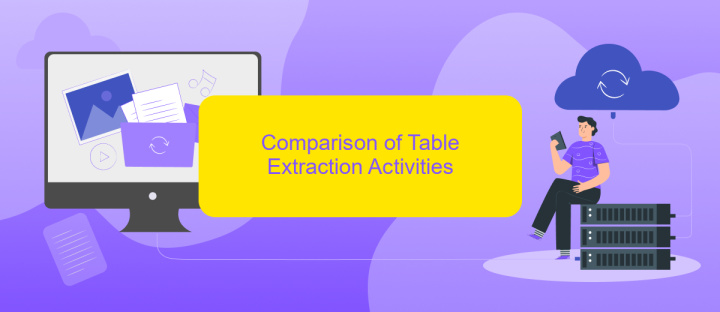
When it comes to scraping tables from a web page in UiPath, there are several activities to consider. Each has its own strengths and weaknesses, making it essential to understand their differences to choose the best one for your needs.
- Data Scraping: This activity is user-friendly and ideal for beginners. It allows you to extract structured data with minimal configuration. However, it may struggle with complex tables or dynamic content.
- Extract Structured Data: This activity is more advanced and offers greater flexibility. It can handle complex tables and dynamic content more efficiently but requires more setup and understanding of the data structure.
- API Integration: Using services like ApiX-Drive, you can set up integrations to scrape data from web pages via APIs. This method is highly reliable and can handle various data formats, but it requires knowledge of API endpoints and authentication.
Choosing the right activity depends on your specific requirements and technical expertise. For straightforward tasks, Data Scraping might suffice. For more complex needs, Extract Structured Data or API Integration with ApiX-Drive could be more suitable. Each method offers unique advantages, so evaluate them carefully to make an informed decision.
Best Activity for Scraping Tables
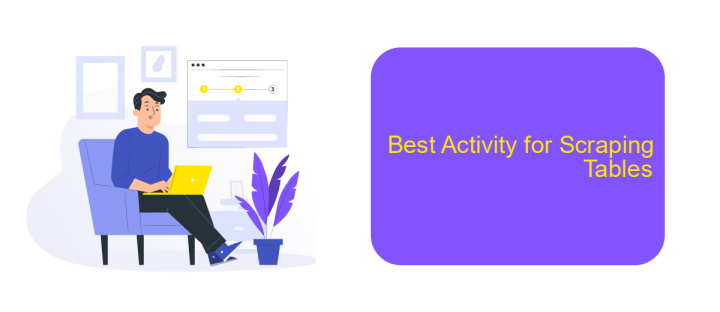
When it comes to scraping tables from a web page in UiPath, selecting the right activity is crucial for efficiency and accuracy. UiPath offers several activities tailored for web scraping, but one stands out for its versatility and ease of use: the Data Scraping Wizard. This tool allows you to extract structured data from web pages seamlessly.
The Data Scraping Wizard is designed to handle various types of web tables, making it an ideal choice for both simple and complex scraping tasks. Its user-friendly interface guides you through the process, ensuring that you capture the data accurately without needing extensive technical knowledge.
- Automated data extraction with minimal setup
- Support for dynamic and static web tables
- Ability to handle pagination
- Customizable data extraction patterns
Additionally, for those looking to integrate the scraped data into other applications or workflows, leveraging a service like ApiX-Drive can be beneficial. ApiX-Drive facilitates seamless integration with various platforms, automating the data transfer process and enhancing overall productivity.
Conclusion
In conclusion, selecting the best activity for scraping tables from a web page in UiPath depends largely on the specific requirements of your project. For straightforward table extraction, the Data Scraping wizard offers a user-friendly and efficient solution. However, for more complex scenarios, leveraging custom activities or integrating with external APIs might be necessary to achieve the desired results.
Integrating with services like ApiX-Drive can significantly enhance your web scraping capabilities by automating data transfer and synchronization between various platforms. ApiX-Drive provides a seamless way to connect UiPath with a multitude of web services, ensuring that your scraped data is efficiently processed and utilized. By carefully evaluating your needs and exploring the available tools, you can optimize your web scraping workflows and achieve greater productivity.
FAQ
What is the Best Activity for Scraping Tables From a Web Page in UiPath?
Can I scrape data from dynamic web pages with UiPath?
How do I handle pagination when scraping tables in UiPath?
Is it possible to automate the data integration process after scraping tables?
What should I do if the table structure changes frequently?
Do you want to achieve your goals in business, career and life faster and better? Do it with ApiX-Drive – a tool that will remove a significant part of the routine from workflows and free up additional time to achieve your goals. Test the capabilities of Apix-Drive for free – see for yourself the effectiveness of the tool.