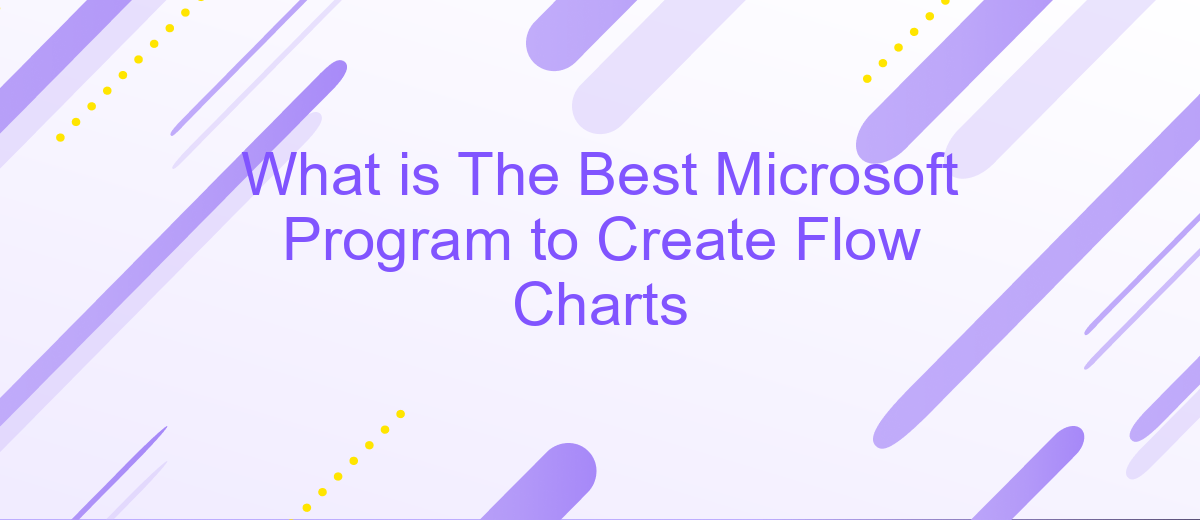What is The Best Microsoft Program to Create Flow Charts
When it comes to creating flow charts, Microsoft offers a variety of programs that cater to different needs and preferences. Whether you're a beginner looking for user-friendly tools or a professional seeking advanced features, Microsoft has a solution for you. In this article, we will explore the best Microsoft programs for designing effective and visually appealing flow charts.
Introduction
Creating flow charts is an essential task for visualizing processes, systems, and workflows. Microsoft offers a range of programs that can help you design detailed and professional-looking flow charts. Each program comes with its own set of features and advantages, making it suitable for different user needs and preferences.
- Microsoft Visio: Known for its advanced diagramming tools and templates.
- Microsoft PowerPoint: Ideal for creating simple flow charts with ease.
- Microsoft Excel: Useful for integrating data and charts within spreadsheets.
- Microsoft Word: Convenient for adding flow charts to documents.
Choosing the best Microsoft program for creating flow charts depends on your specific requirements. Whether you need advanced diagramming capabilities, simplicity, or data integration, Microsoft has a solution tailored for you. Exploring these options will help you find the perfect tool to enhance your workflow and productivity.
Visio
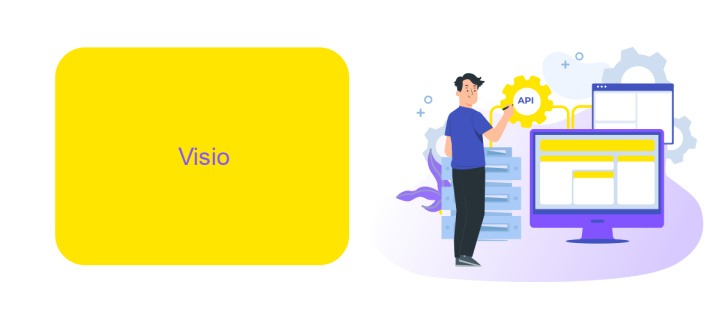
Microsoft Visio is widely regarded as one of the best programs for creating flow charts. It offers a comprehensive set of tools that make it easy to design detailed and professional diagrams. With a user-friendly interface and a wide range of templates, Visio allows users to quickly create flow charts that are both visually appealing and highly functional. The software supports drag-and-drop functionality, making it simple to add and arrange shapes, connectors, and text. Additionally, Visio provides advanced features such as data linking, which allows users to connect their flow charts to real-time data sources, ensuring that their diagrams are always up-to-date.
One of the standout features of Visio is its ability to integrate with other Microsoft Office applications, such as Excel and SharePoint. This integration enables seamless data sharing and collaboration, making it easier for teams to work together on complex projects. For those looking to enhance their workflow further, services like ApiX-Drive can be used to automate the integration process. ApiX-Drive allows users to connect Visio with various other applications and services, streamlining data transfer and reducing the need for manual updates. This ensures that your flow charts remain accurate and relevant, saving you time and effort in the long run.
PowerPoint
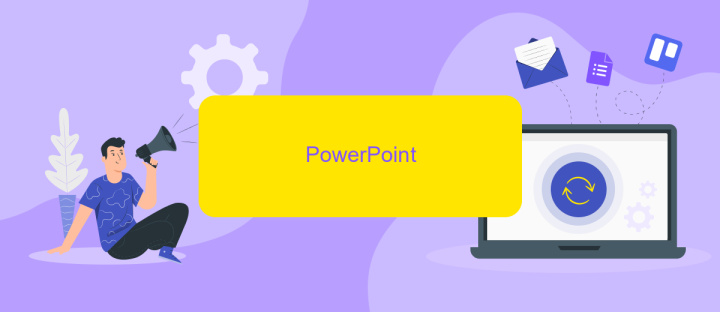
Microsoft PowerPoint is a versatile tool that allows users to create detailed and visually appealing flow charts. It is particularly useful for those who are already familiar with the software and want to integrate flow charts into their presentations seamlessly. The intuitive drag-and-drop interface makes it easy to add shapes, connectors, and text to create a clear and professional flow chart.
- Open PowerPoint and create a new slide.
- Select "Insert" from the menu and choose "Shapes" to start adding elements to your flow chart.
- Use connectors to link shapes and indicate the flow of processes.
- Customize the design by changing colors, fonts, and styles to match your presentation's theme.
- Save and export your flow chart as an image or PDF if needed.
Additionally, PowerPoint supports various integrations that can enhance your workflow. For instance, using a service like ApiX-Drive, you can automate the process of updating your flow charts with real-time data from other applications. This ensures that your presentations are always up-to-date and accurate, saving you time and effort in manual updates.
Розділ Word
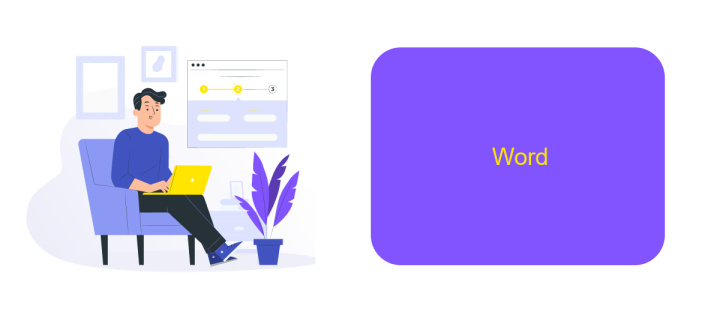
Microsoft Word is a versatile tool that can be effectively used to create flow charts. While it may not be the first program that comes to mind for this purpose, Word offers a range of features that make it a viable option for designing flow charts. Its user-friendly interface and integration with other Microsoft Office applications make it a convenient choice.
One of the key advantages of using Word for flow charts is its extensive library of shapes and SmartArt graphics. These elements can be easily customized to fit the specific needs of your flow chart, allowing you to create professional-looking diagrams with minimal effort. Additionally, Word's collaboration features enable multiple users to work on the same document simultaneously, streamlining the workflow.
- Extensive library of shapes and SmartArt graphics
- Easy customization options
- Seamless integration with other Microsoft Office applications
- Real-time collaboration features
For those looking to integrate their flow charts with other services or automate processes, tools like ApiX-Drive can be invaluable. ApiX-Drive allows you to connect Word with various applications, enhancing its functionality and making it easier to manage complex workflows. By using ApiX-Drive, you can ensure that your flow charts are not only visually appealing but also highly functional and integrated with your overall business processes.
=IF(ISNUMBER(VALUE(LEFT(A1, 1))), MID(A1, FIND(" ", A1) + 1, LEN(A1)), A1)
Microsoft Excel is a versatile tool that can be effectively used for creating flowcharts, especially for users who are already familiar with its interface and functionalities. Excel provides a range of shapes, lines, and connectors that can be easily customized to design detailed flowcharts. The grid layout of Excel helps in aligning the elements precisely, ensuring a neat and organized presentation. Additionally, Excel's ability to integrate with other Microsoft Office programs allows for seamless data transfer and enhanced productivity.
For those looking to streamline their workflow further, integrating Excel with automation services like ApiX-Drive can be highly beneficial. ApiX-Drive allows users to automate data transfers between Excel and various other applications, reducing manual data entry and minimizing errors. By setting up these integrations, users can ensure that their flowcharts are always up-to-date with the latest data, making Excel not just a tool for creating flowcharts but also a dynamic part of their business processes.
FAQ
What is the best Microsoft program to create flow charts?
Can I create flow charts in Microsoft Excel?
Is Microsoft PowerPoint suitable for creating flow charts?
Are there any online tools for creating flow charts that integrate well with Microsoft programs?
Do I need any special skills to use Microsoft Visio for flow charts?
Apix-Drive is a universal tool that will quickly streamline any workflow, freeing you from routine and possible financial losses. Try ApiX-Drive in action and see how useful it is for you personally. In the meantime, when you are setting up connections between systems, think about where you are investing your free time, because now you will have much more of it.