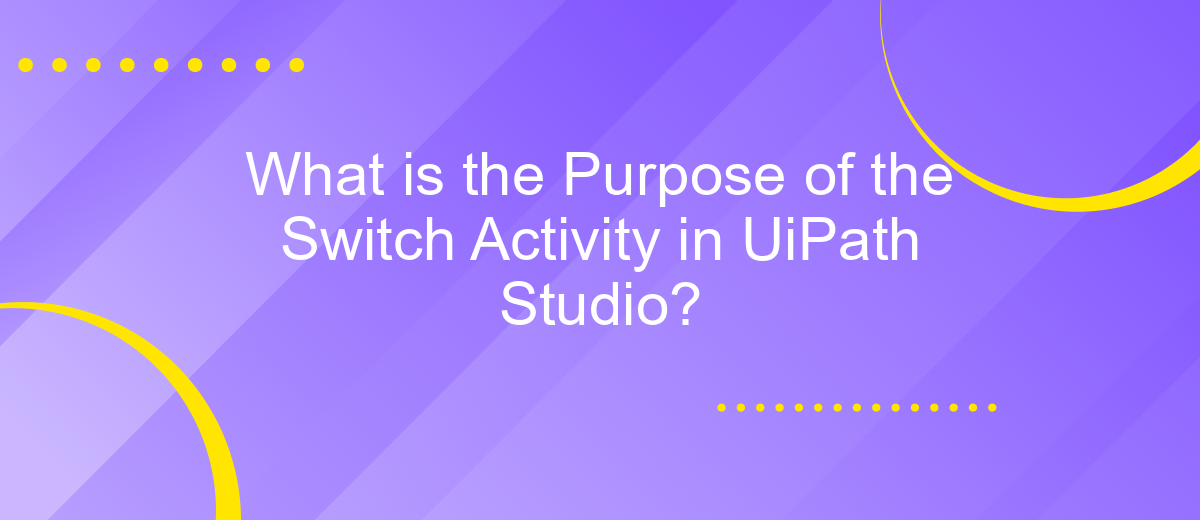What is the Purpose of the Switch Activity in UiPath Studio?
The Switch activity in UiPath Studio is a powerful tool designed to streamline decision-making processes within automation workflows. By allowing developers to define multiple branches of execution based on specific conditions, the Switch activity enhances the efficiency and flexibility of robotic process automation (RPA). This article explores the purpose and functionality of the Switch activity, providing insights into its practical applications and benefits.
Introduction
UiPath Studio is a powerful tool for automating repetitive tasks and streamlining business processes. One of its key features is the Switch activity, which allows developers to manage complex workflows with multiple potential outcomes. By using the Switch activity, you can create more efficient and readable automation scripts, making it easier to handle various scenarios within your processes.
- Facilitates decision-making within workflows
- Improves readability and maintainability of automation scripts
- Enables handling of multiple potential outcomes efficiently
Integrating UiPath Studio with other services can further enhance its capabilities. For instance, ApiX-Drive is a valuable tool that simplifies the process of setting up integrations between different applications. By leveraging ApiX-Drive, you can easily connect UiPath Studio with various third-party services, enabling seamless data transfer and communication between systems. This integration can significantly boost the efficiency and effectiveness of your automation projects.
Understanding the Switch Activity
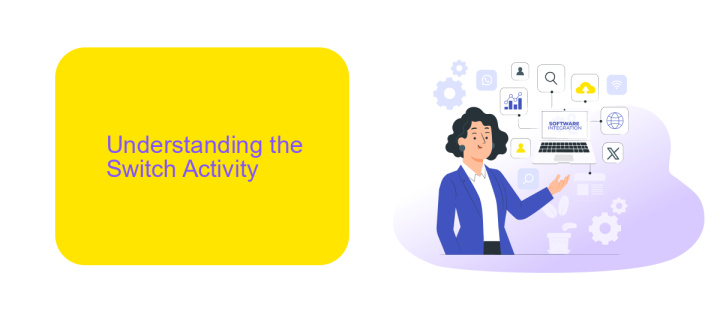
The Switch activity in UiPath Studio is a powerful control flow mechanism that allows developers to handle multiple possible outcomes for a given expression. By evaluating an expression and directing the workflow to different branches based on the result, the Switch activity simplifies the management of complex decision-making processes. Each branch, known as a case, can contain its own set of activities, making it easier to organize and maintain workflows that require diverse actions based on varying conditions.
One of the key advantages of the Switch activity is its ability to integrate seamlessly with external services like ApiX-Drive. ApiX-Drive facilitates the connection between different applications and automates data transfers, enhancing the efficiency of workflows. By leveraging ApiX-Drive within a Switch activity, developers can dynamically route data to various endpoints based on specific criteria, ensuring that each piece of information is processed appropriately. This integration capability not only streamlines operations but also reduces the potential for errors, making the Switch activity an essential tool for sophisticated automation scenarios.
Benefits of Using the Switch Activity
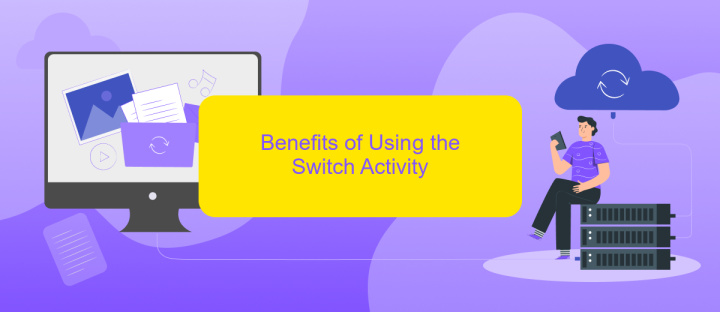
The Switch activity in UiPath Studio offers a robust mechanism for managing complex workflows by enabling developers to handle multiple conditions efficiently. This activity simplifies decision-making processes and enhances the readability and maintainability of automation projects.
- Improved Workflow Organization: The Switch activity allows for a cleaner and more organized workflow by grouping related conditions together, making the automation easier to understand and manage.
- Enhanced Readability: By using the Switch activity, developers can avoid nested If statements, which can be hard to follow. This leads to more readable and maintainable code.
- Scalability: The Switch activity is highly scalable, allowing for the addition of new cases without significantly altering the existing workflow structure.
- Integration Flexibility: When combined with services like ApiX-Drive, the Switch activity can streamline the integration of various applications, enhancing the overall efficiency of the automation process.
Overall, the Switch activity is an invaluable tool in UiPath Studio, providing a structured approach to workflow design and ensuring that automation projects are both efficient and easy to manage.
Examples of Switch Activity Applications

Switch Activity in UiPath Studio is a powerful tool that allows developers to handle multiple conditions efficiently. It is particularly useful in scenarios where a workflow needs to make decisions based on the value of a variable.
One common application of Switch Activity is in automating email responses. Depending on the content of an incoming email, different actions can be taken. For instance, if the email contains a keyword like "invoice," the workflow can automatically forward it to the accounting department.
- Automating email responses based on content
- Routing customer service tickets to appropriate departments
- Processing form submissions with different workflows
- Integrating with services like ApiX-Drive to manage API calls
Another practical use case is in customer service ticketing systems. By utilizing Switch Activity, tickets can be automatically routed to the appropriate department based on the issue type. Additionally, integrating with services like ApiX-Drive can streamline API calls, ensuring that data is sent to the correct endpoints without manual intervention.
Conclusion
The Switch activity in UiPath Studio serves as a powerful tool for managing complex workflows by enabling developers to handle multiple conditions efficiently. By allowing the definition of various cases and corresponding actions, it simplifies decision-making processes and enhances the readability of automation scripts. This flexibility is crucial for creating robust and scalable automation solutions, especially in scenarios where different outcomes must be managed based on variable inputs.
Moreover, the integration capabilities offered by services like ApiX-Drive further expand the potential of the Switch activity. ApiX-Drive facilitates seamless connections between various applications and systems, thereby streamlining data flow and ensuring that all necessary information is available for making informed decisions within the Switch activity. This combination of UiPath's conditional logic and ApiX-Drive's integration prowess significantly boosts the efficiency and effectiveness of automated workflows, making them more adaptable to dynamic business environments.
- Automate the work of an online store or landing
- Empower through integration
- Don't spend money on programmers and integrators
- Save time by automating routine tasks
FAQ
What is the Switch activity in UiPath Studio used for?
How does the Switch activity differ from the If activity?
Can the Switch activity handle different data types?
How do you add case branches to a Switch activity?
What happens if none of the case values match the expression in a Switch activity?
Apix-Drive will help optimize business processes, save you from a lot of routine tasks and unnecessary costs for automation, attracting additional specialists. Try setting up a free test connection with ApiX-Drive and see for yourself. Now you have to think about where to invest the freed time and money!