Workday Workflow Automation
Workday Workflow Automation is revolutionizing the way businesses manage their processes by streamlining tasks and enhancing efficiency. By automating routine workflows, companies can reduce manual errors, save time, and ensure compliance with organizational policies. This article explores the key features, benefits, and implementation strategies of Workday Workflow Automation, providing insights into how it can transform your business operations.
Introduction
Workday Workflow Automation is revolutionizing the way organizations manage their business processes. By automating repetitive tasks and streamlining workflows, companies can achieve greater efficiency and accuracy in their operations. This not only saves time but also reduces the potential for human error, leading to more consistent and reliable outcomes.
- Improved efficiency and productivity
- Reduction in human error
- Enhanced data accuracy
- Streamlined business processes
One of the key components in achieving seamless workflow automation is the integration of various services and applications. Tools like ApiX-Drive play a crucial role in this process by enabling easy and efficient integration between different systems. ApiX-Drive allows organizations to connect Workday with other essential platforms, ensuring that data flows smoothly and tasks are automated across the board. This integration capability is vital for maximizing the benefits of Workday Workflow Automation.
Benefits of Workflow Automation
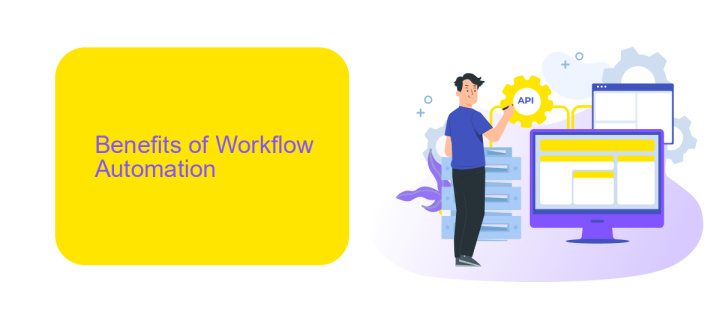
Workflow automation in Workday offers numerous benefits, significantly enhancing operational efficiency. By automating repetitive tasks, employees can focus on more strategic activities, leading to increased productivity and job satisfaction. Automation minimizes the risk of human error, ensuring more accurate and consistent data handling. Engaging with Workday consulting firms can help organizations fully harness these benefits, providing expert guidance in optimizing automation workflows. This not only improves the quality of work but also speeds up processes, allowing for faster decision-making and response times.
Integrating various systems and applications through workflow automation becomes seamless with tools like ApiX-Drive. ApiX-Drive facilitates the connection between Workday and other essential business applications, enabling smooth data flow and synchronization. This integration capability ensures that all departments are aligned and can access up-to-date information in real time. Ultimately, workflow automation and effective integration streamline operations, reduce costs, and enhance overall business performance.
How Workday Workflow Automation Works
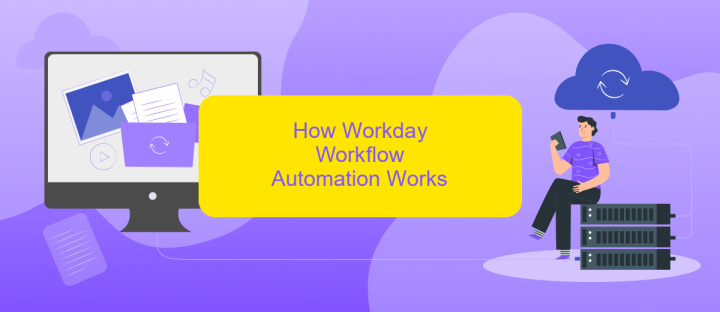
Workday Workflow Automation streamlines business processes by automating repetitive tasks, enhancing efficiency, and reducing errors. By integrating various systems and applications, organizations can ensure seamless data flow and improved collaboration across departments.
- Identify the processes that need automation, such as employee onboarding or expense approvals.
- Configure the workflows within Workday by defining the steps, conditions, and triggers for each process.
- Utilize integration services like ApiX-Drive to connect Workday with other software solutions, ensuring that data is synchronized and accessible in real-time.
- Test the automated workflows to ensure they function as intended and make adjustments as needed.
- Monitor and optimize the workflows regularly to adapt to changing business needs and improve performance.
By leveraging Workday Workflow Automation and integration tools like ApiX-Drive, organizations can create a cohesive and efficient operational environment. This not only saves time and resources but also enhances overall productivity and employee satisfaction.
Use Cases for Workday Workflow Automation

Workday Workflow Automation streamlines business processes, enhancing efficiency and reducing manual tasks. By automating repetitive actions, organizations can focus on strategic initiatives, thereby increasing overall productivity. This technology is particularly beneficial in managing HR, finance, and operational workflows.
One of the primary use cases is in the onboarding process, where automation ensures that new hires receive all necessary resources and information promptly. Additionally, automating payroll and expense management can significantly reduce errors and save time. Workflow automation also plays a crucial role in compliance management, ensuring that all activities adhere to regulatory standards.
- Onboarding new employees
- Payroll and expense management
- Compliance and regulatory adherence
- Performance evaluations
- Leave and time-off requests
Integrating these automated workflows with other business systems can further enhance efficiency. Services like ApiX-Drive facilitate seamless integration between Workday and other applications, ensuring data consistency and real-time updates. By leveraging ApiX-Drive, organizations can create a cohesive ecosystem where information flows effortlessly across platforms, optimizing operations and decision-making processes.
Conclusion
In conclusion, Workday Workflow Automation offers a transformative approach to managing business processes with greater efficiency and accuracy. By automating routine tasks, organizations can significantly reduce manual errors, save time, and enhance overall productivity. The seamless integration capabilities of Workday further streamline operations, allowing different departments to work in harmony and ensure data consistency across the organization.
For businesses looking to enhance their workflow automation, leveraging integration services like ApiX-Drive can be particularly beneficial. ApiX-Drive simplifies the connection between Workday and other essential applications, ensuring smooth data flow and operational coherence. By utilizing such integration tools, companies can maximize the potential of their automation strategies, driving better business outcomes and fostering a more agile and responsive work environment.
FAQ
What is Workday Workflow Automation?
How can I set up workflow automation in Workday?
What are the benefits of automating workflows in Workday?
Can Workday integrate with other applications for workflow automation?
Is it necessary to have technical skills to automate workflows in Workday?
Apix-Drive will help optimize business processes, save you from a lot of routine tasks and unnecessary costs for automation, attracting additional specialists. Try setting up a free test connection with ApiX-Drive and see for yourself. Now you have to think about where to invest the freed time and money!

