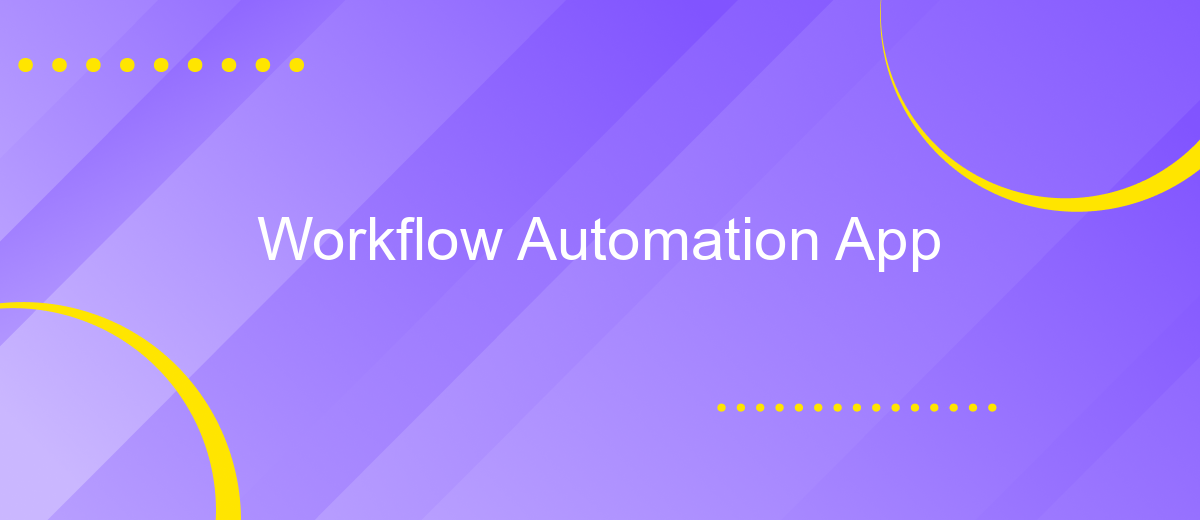Workflow Automation App
In today's fast-paced business environment, efficiency is paramount. A Workflow Automation App streamlines repetitive tasks, reduces errors, and frees up valuable time for more strategic activities. By integrating seamlessly with existing systems, it optimizes operations and enhances productivity. Discover how this innovative solution can transform your workflow, boost efficiency, and drive your business forward.
Introduction
In today's fast-paced business environment, workflow automation apps have become essential tools for enhancing productivity and streamlining operations. These applications allow organizations to automate repetitive tasks, reduce human error, and ensure consistency across various processes. By integrating multiple systems and services, workflow automation apps enable seamless data transfer and improved efficiency.
- Automate repetitive tasks
- Reduce human error
- Ensure process consistency
- Integrate multiple systems
- Enhance productivity
One notable service in the realm of workflow automation is ApiX-Drive, which facilitates the integration of various applications and services. By using ApiX-Drive, businesses can easily connect their tools without extensive coding knowledge, allowing for smoother and more efficient workflows. As a result, organizations can focus on their core activities while leveraging the power of automation to drive growth and innovation.
Benefits of Workflow Automation Apps
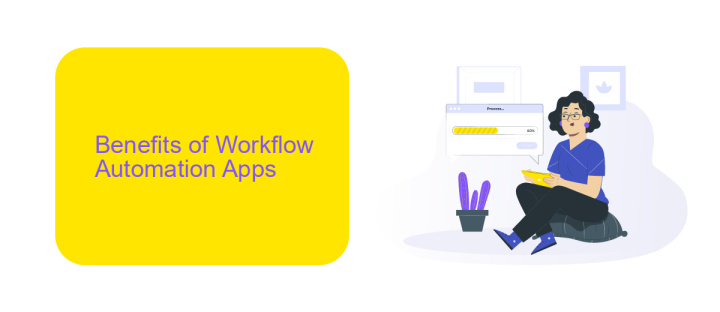
Workflow automation apps streamline repetitive tasks, allowing teams to focus on more strategic activities. By automating processes such as data entry, notifications, and scheduling, these apps reduce the likelihood of human error and enhance overall efficiency. This not only saves time but also improves accuracy, leading to more reliable outcomes and higher productivity. Additionally, workflow automation can help in better resource management by allocating tasks based on priority and availability.
Moreover, these apps offer seamless integration with various tools and platforms, ensuring a smooth flow of information across different systems. For instance, services like ApiX-Drive enable easy setup of integrations, allowing businesses to connect their existing software effortlessly. This leads to a more cohesive work environment where data is synchronized in real-time, fostering better collaboration and informed decision-making. Ultimately, workflow automation apps empower organizations to optimize their operations, reduce costs, and achieve their goals more efficiently.
Selecting the Right Workflow Automation App
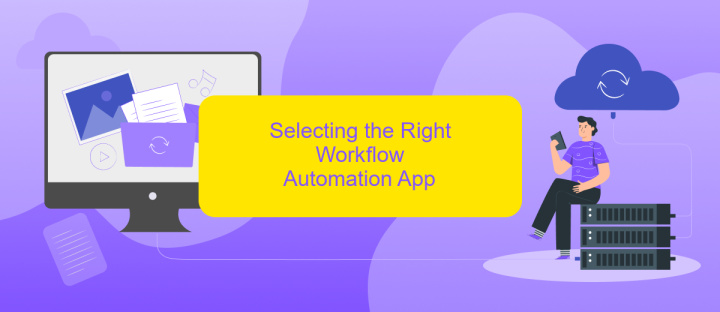
Choosing the right workflow automation app can significantly enhance your business efficiency. It's essential to evaluate your specific needs and objectives before making a decision. Consider the app's compatibility with your existing tools and systems to ensure seamless integration.
- Identify your workflow requirements and goals.
- Check the app's integration capabilities with tools like ApiX-Drive.
- Evaluate the user interface and ease of use.
- Consider the scalability and flexibility of the app.
- Review customer support and available resources.
ApiX-Drive is an excellent choice for those needing robust integration features. It allows you to connect various apps and automate workflows effortlessly. By carefully considering these factors, you can select a workflow automation app that best suits your business needs and drives productivity.
Implementing and Managing a Workflow Automation App

Implementing a workflow automation app requires a clear understanding of your business processes and objectives. Begin by identifying repetitive tasks that can be automated to save time and reduce errors. Once you've pinpointed these tasks, choose a suitable workflow automation tool that aligns with your needs.
After selecting the tool, the next step is to set up integrations with your existing systems. Tools like ApiX-Drive can simplify this process by providing seamless integration capabilities with various platforms. ApiX-Drive enables you to connect different applications without requiring extensive technical knowledge, ensuring a smooth data flow between systems.
- Identify repetitive tasks for automation.
- Select a suitable workflow automation tool.
- Set up integrations using tools like ApiX-Drive.
- Test the automated workflows for accuracy.
- Monitor and optimize the workflows regularly.
Managing a workflow automation app involves continuous monitoring and optimization. Regularly review the performance of your automated workflows to identify any bottlenecks or areas for improvement. By staying proactive, you can ensure that your workflow automation app continues to deliver maximum efficiency and productivity for your business.
Best Practices for Workflow Automation Apps
To maximize the efficiency of workflow automation apps, it is crucial to start with a thorough analysis of your existing processes. Identify repetitive tasks and bottlenecks that can benefit from automation. Prioritize these tasks based on their impact on productivity and the ease of automation. Documenting your workflows and setting clear objectives will provide a strong foundation for implementing automation solutions effectively.
Integrating various tools and platforms is essential for seamless workflow automation. Services like ApiX-Drive can simplify this process by allowing you to connect different applications without the need for extensive coding. Ensure that your automation app supports robust integration capabilities and offers flexibility to adapt to changing business needs. Regularly review and update your automated workflows to ensure they remain aligned with your evolving objectives and continue to deliver optimal results.
FAQ
What is workflow automation?
How can workflow automation benefit my business?
What types of tasks can be automated?
Do I need technical skills to set up workflow automation?
How do I integrate different applications for workflow automation?
Apix-Drive is a simple and efficient system connector that will help you automate routine tasks and optimize business processes. You can save time and money, direct these resources to more important purposes. Test ApiX-Drive and make sure that this tool will relieve your employees and after 5 minutes of settings your business will start working faster.