Workflow Automation Service
In today's fast-paced business environment, efficiency and productivity are paramount. Workflow automation services offer a transformative solution by streamlining repetitive tasks, minimizing errors, and freeing up valuable time for strategic activities. By leveraging advanced technologies, these services enhance operational efficiency, enabling businesses to focus on growth and innovation. Discover how workflow automation can revolutionize your processes and drive success.
Introduction: Understand Workflow Automation Service
Workflow Automation Service is a pivotal innovation in streamlining business processes and enhancing productivity. By automating repetitive tasks, businesses can focus on more strategic activities, thereby improving efficiency and reducing errors. This service is particularly beneficial for organizations aiming to optimize their workflows without extensive manual intervention.
- Reduces manual errors and increases accuracy
- Enhances productivity by automating repetitive tasks
- Frees up employees to focus on strategic activities
- Improves overall business efficiency
One notable example of a workflow automation service is ApiX-Drive. This platform allows seamless integration of various applications, enabling automated data transfer and task execution across different software systems. By leveraging such tools, businesses can ensure that their workflows are not only automated but also well-integrated, providing a cohesive operational experience.
Benefits: Exploring the Advantages of Automation
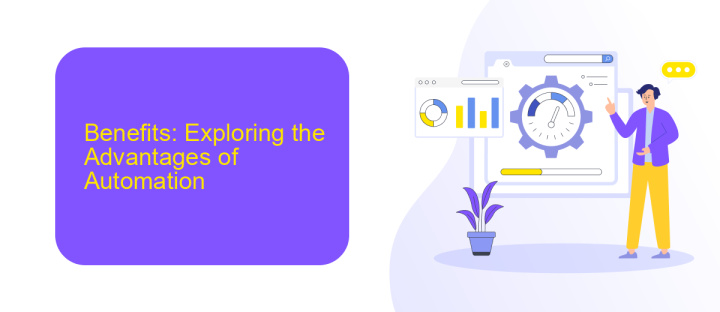
Implementing a workflow automation service significantly enhances operational efficiency by reducing manual tasks and human errors. Automated workflows streamline repetitive processes, allowing employees to focus on more strategic activities. This not only boosts productivity but also accelerates project timelines, leading to faster delivery of services and products. With real-time monitoring and reporting, businesses can quickly identify and resolve bottlenecks, ensuring smoother operations and improved performance.
Another key advantage is the seamless integration of various applications and systems. Services like ApiX-Drive facilitate easy and efficient integration, enabling data to flow smoothly between different platforms. This eliminates the need for manual data entry and reduces the risk of errors, ensuring data consistency and accuracy across the organization. Moreover, automated workflows provide scalability, allowing businesses to easily adapt to changing demands without the need for significant manual intervention. This flexibility is crucial for maintaining competitiveness in a rapidly evolving market.
Implementation: A Step-by-Step Guide to Setup

Implementing a workflow automation service can significantly enhance your business efficiency. Here is a step-by-step guide to setting up your automation system:
- Identify the processes that need automation: Start by pinpointing repetitive tasks that consume time and resources.
- Select the right tools: Choose a reliable automation service like ApiX-Drive to streamline your workflow. ApiX-Drive offers seamless integration with various applications.
- Configure integrations: Use ApiX-Drive to connect your apps and services. Follow the platform's instructions to set up triggers and actions between different tools.
- Test the setup: Run tests to ensure that the automated workflows function as expected. Make necessary adjustments to optimize performance.
- Monitor and optimize: Regularly review the automated processes and tweak them to maintain efficiency and address any issues that arise.
By following these steps, you can successfully implement a workflow automation service that reduces manual effort and boosts productivity. ApiX-Drive simplifies the integration process, making it easier to automate and manage your business operations.
Optimization and Monitoring: Enhancing Performance
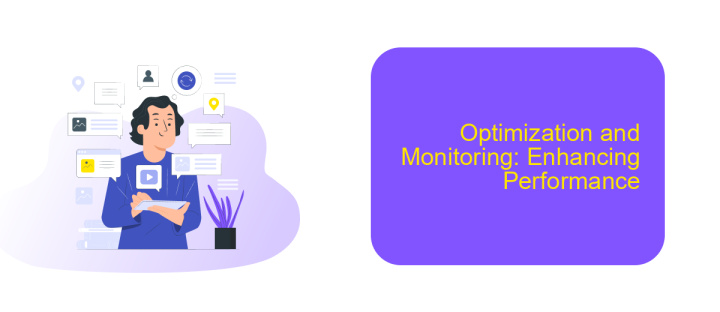
Optimization and monitoring are crucial for enhancing the performance of any workflow automation service. By continuously analyzing and refining processes, businesses can ensure that their operations run smoothly and efficiently. This involves identifying bottlenecks, reducing redundancies, and implementing best practices for optimal performance.
One effective way to optimize workflows is through the use of integration services like ApiX-Drive. ApiX-Drive allows for seamless connections between various applications, ensuring that data flows smoothly and tasks are automated efficiently. By leveraging such tools, businesses can enhance their workflow automation and reduce manual intervention.
- Regularly review and update automated processes
- Utilize integration services like ApiX-Drive for seamless data flow
- Monitor system performance and identify areas for improvement
- Implement feedback loops to continually refine workflows
In addition to optimization, monitoring is essential for maintaining high performance. By setting up real-time alerts and performance dashboards, businesses can quickly identify and address issues before they escalate. Continuous monitoring ensures that the workflow automation service remains reliable and efficient, ultimately leading to improved productivity and reduced operational costs.
Case Studies: Real-World Examples of Successful Implementations
One notable example of successful workflow automation implementation is seen in a mid-sized e-commerce company. By integrating ApiX-Drive, they managed to streamline their order processing system. Prior to automation, the company faced delays and errors due to manual data entry across multiple platforms. ApiX-Drive enabled seamless integration between their e-commerce platform, CRM, and inventory management system, reducing processing time by 50% and virtually eliminating errors.
Another compelling case involves a marketing agency that automated their client onboarding process. Utilizing ApiX-Drive, they connected various tools such as email marketing software, project management systems, and CRM. This integration allowed them to automate repetitive tasks like data entry and follow-up emails. As a result, the agency experienced a 40% increase in productivity and improved client satisfaction due to faster and more accurate service delivery. These examples underscore the transformative impact of workflow automation in diverse business scenarios.
FAQ
What is workflow automation?
How can workflow automation benefit my business?
What types of tasks can be automated?
Is it difficult to set up workflow automation?
What should I consider when choosing a workflow automation tool?
Time is the most valuable resource in today's business realities. By eliminating the routine from work processes, you will get more opportunities to implement the most daring plans and ideas. Choose – you can continue to waste time, money and nerves on inefficient solutions, or you can use ApiX-Drive, automating work processes and achieving results with minimal investment of money, effort and human resources.

