Workflow Automation Software
Workflow automation software is revolutionizing the way businesses operate by streamlining repetitive tasks and enhancing efficiency. By automating routine processes, companies can reduce human error, save time, and focus on strategic goals. This article explores the key features, benefits, and considerations when implementing workflow automation tools, helping organizations stay competitive in an increasingly fast-paced digital landscape.
Introduction to Workflow Automation Software
Workflow automation software streamlines repetitive tasks and processes, allowing businesses to focus on more strategic activities. By automating routine workflows, organizations can increase efficiency, reduce errors, and save valuable time. This type of software is essential for businesses looking to optimize their operations and stay competitive in today’s fast-paced environment.
- Automate repetitive tasks
- Enhance operational efficiency
- Reduce human error
- Save time and resources
One of the key features of workflow automation software is the ability to integrate with various applications and services. Tools like ApiX-Drive facilitate these integrations, enabling seamless data flow between different systems. By leveraging such services, businesses can create a cohesive and efficient workflow that minimizes manual intervention and maximizes productivity.
Key Benefits of Workflow Automation Software
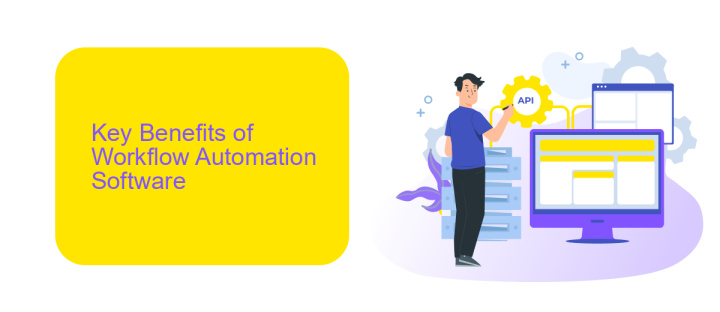
Workflow automation software significantly enhances productivity by streamlining repetitive tasks and reducing the likelihood of human error. By automating routine processes, teams can focus on more strategic, high-value activities, ultimately leading to increased efficiency and better resource allocation. This software also ensures consistency and standardization across various operations, which is crucial for maintaining quality and compliance in business processes.
Another key benefit is the seamless integration with other tools and platforms, which is essential for creating a cohesive digital ecosystem. Services like ApiX-Drive facilitate these integrations, enabling businesses to connect different applications without the need for complex coding. This not only saves time but also allows for real-time data synchronization, improving decision-making and operational agility. Overall, workflow automation software empowers organizations to operate more effectively and adapt quickly to changing business environments.
Types of Workflow Automation Software
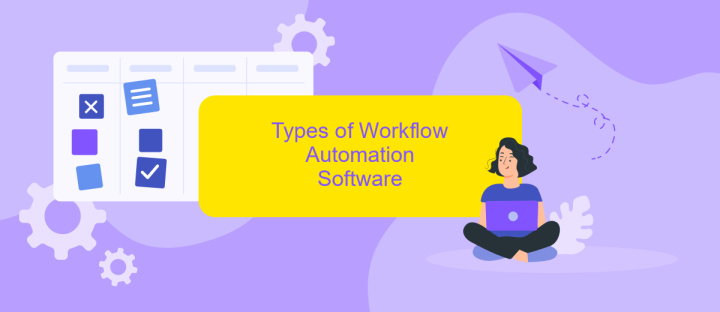
Workflow automation software comes in various forms, each designed to streamline different aspects of business processes. Understanding these types can help you choose the right solution for your specific needs.
- Task Automation Tools: These tools focus on automating repetitive tasks such as data entry, email responses, and scheduling. They are ideal for improving efficiency and reducing human error.
- Process Automation Platforms: These platforms offer comprehensive solutions for automating entire business processes. They often include features for workflow design, monitoring, and analytics.
- Integration Services: Tools like ApiX-Drive specialize in connecting different software applications, allowing seamless data transfer and communication between systems. This is crucial for businesses that rely on multiple software solutions.
- Robotic Process Automation (RPA): RPA tools use bots to mimic human actions within digital systems. They are particularly useful for automating complex tasks that involve multiple steps and applications.
Choosing the right type of workflow automation software depends on your specific business needs and the complexity of the tasks you aim to automate. By leveraging these tools, businesses can significantly enhance productivity and operational efficiency.
How to Implement Workflow Automation Software
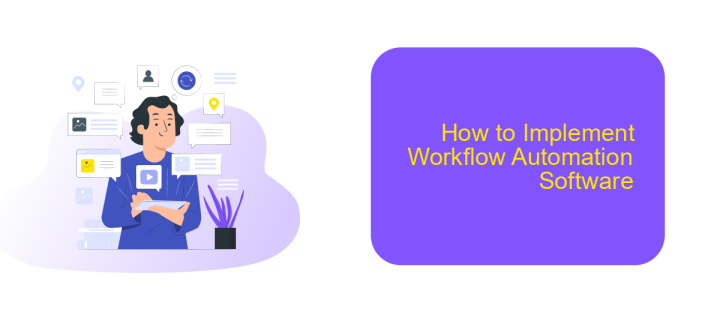
Implementing workflow automation software can significantly enhance your business processes, but it requires careful planning and execution. Begin by identifying the tasks and processes that will benefit the most from automation. This will help you prioritize and focus your efforts on areas with the highest impact.
Next, choose a suitable workflow automation tool that aligns with your business needs. Consider factors such as ease of use, scalability, and integration capabilities. For instance, ApiX-Drive offers seamless integration with various apps and services, making it easier to connect different parts of your workflow.
- Analyze and map out your current workflow processes.
- Select a workflow automation tool that fits your requirements.
- Test the software with a small-scale implementation.
- Train your team on how to use the new system effectively.
- Monitor and optimize the automated workflows regularly.
Finally, continuously review and refine your automated workflows to ensure they remain efficient and effective. Gathering feedback from your team and making necessary adjustments will help you maximize the benefits of your workflow automation software over time.
Tips for Successful Workflow Automation
To achieve successful workflow automation, it's essential to start by clearly defining your objectives and identifying the processes that need automation. Prioritize tasks that are repetitive, time-consuming, and prone to human error. Involve key stakeholders in the planning phase to ensure that the automation aligns with business goals and addresses the needs of all departments. Document the current workflow in detail and create a roadmap for the transition to an automated system.
Integrating your workflow automation software with other tools and platforms is crucial for seamless operation. ApiX-Drive, for instance, is an excellent service that facilitates easy integration between various applications and services, ensuring data flows smoothly across systems. Regularly monitor and evaluate the performance of your automated workflows, making adjustments as needed to optimize efficiency. Provide adequate training for your team to ensure they are comfortable with the new system and encourage feedback to continuously improve the automation process.
FAQ
What is workflow automation software?
How can workflow automation software benefit my business?
Can I integrate multiple applications with workflow automation software?
Is it difficult to set up workflow automation software?
Do I need technical skills to use workflow automation software?
Do you want to achieve your goals in business, career and life faster and better? Do it with ApiX-Drive – a tool that will remove a significant part of the routine from workflows and free up additional time to achieve your goals. Test the capabilities of Apix-Drive for free – see for yourself the effectiveness of the tool.

