Wrike Workflow Automation
In today's fast-paced business environment, efficiency is paramount. Wrike Workflow Automation offers a powerful solution to streamline your processes, reduce manual tasks, and enhance productivity. By automating repetitive workflows, teams can focus on high-impact activities, ensuring projects stay on track and goals are met. Discover how Wrike's automation capabilities can transform your organization's operations and drive success.
Wrike Workflow Automation: Streamline Your Processes
Wrike Workflow Automation is designed to streamline your processes, making project management more efficient and less time-consuming. By automating repetitive tasks, you can focus on what truly matters - driving your projects forward and achieving your goals.
- Automate task assignments to ensure the right team members are always on the job.
- Set up automated notifications to keep your team informed and on track.
- Integrate with other tools and services, such as ApiX-Drive, to enhance your workflow capabilities.
- Customize workflow rules to match your specific business needs and processes.
With Wrike Workflow Automation, you can reduce manual errors, improve team collaboration, and increase overall productivity. Whether you are managing a small team or a large enterprise, Wrike's automation features provide the flexibility and scalability needed to optimize your workflows and drive success.
Benefits of Automating Workflows in Wrike

Automating workflows in Wrike offers numerous advantages that significantly enhance productivity and efficiency. By automating repetitive tasks, teams can focus on more strategic activities, reducing the time spent on manual processes and minimizing the risk of human error. This leads to faster project completion and improved accuracy, ultimately driving better business outcomes. Additionally, automated workflows ensure consistency in task execution, providing a reliable framework that helps maintain high standards across all projects.
Another key benefit is the seamless integration with other tools and services, such as ApiX-Drive, which enables effortless synchronization of data between Wrike and various applications. This integration capability allows teams to create a cohesive workflow ecosystem, where information flows smoothly and updates are reflected in real-time. As a result, collaboration is enhanced, and team members have access to up-to-date information, fostering a more connected and agile working environment. Overall, automating workflows in Wrike streamlines operations, boosts productivity, and ensures that projects are managed with greater precision and efficiency.
How to Automate Workflows in Wrike
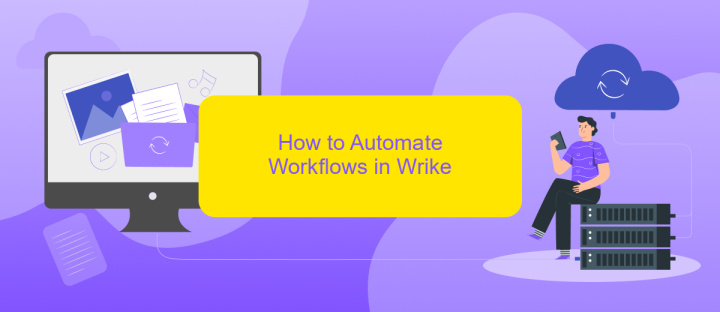
Automating workflows in Wrike can significantly enhance your team's productivity and efficiency. By setting up automated workflows, you can ensure that tasks are seamlessly handed off between team members and that nothing falls through the cracks.
- Start by identifying repetitive tasks and processes that can benefit from automation.
- Navigate to the "Automation" section in Wrike and select "Create Rule."
- Define the trigger for your automation, such as a task status change or a specific date.
- Specify the action that should occur when the trigger is activated, like assigning a task or sending a notification.
- Review and save your automation rule to put it into effect.
For more advanced automation, consider integrating Wrike with other tools using services like ApiX-Drive. This platform allows you to connect Wrike with various other applications, further enhancing your workflow automation capabilities. By leveraging these integrations, you can create a more cohesive and streamlined work environment.
Best Practices for Workflow Automation in Wrike
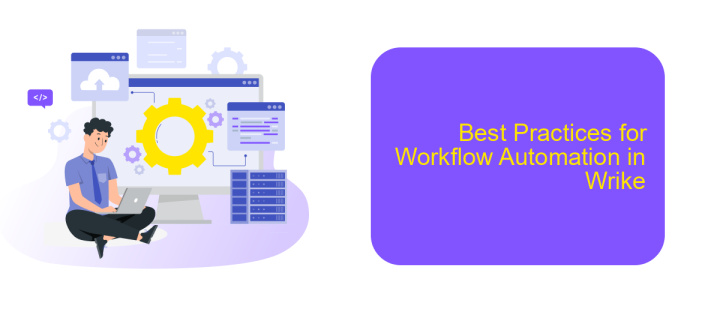
Workflow automation in Wrike can significantly enhance productivity and streamline processes. To get the most out of automation, it's crucial to follow some best practices. First, clearly define your goals and identify repetitive tasks that can be automated. This will help you understand where automation can provide the most value.
Next, ensure that your team is well-trained and comfortable with the automation tools available in Wrike. Regular training sessions and updates can keep everyone on the same page and maximize the benefits of automation. Additionally, make use of integration services like ApiX-Drive to connect Wrike with other tools and platforms you use, further enhancing your workflow.
- Identify repetitive tasks for automation.
- Provide regular training for your team.
- Utilize integration services like ApiX-Drive.
- Continuously monitor and optimize automated workflows.
Finally, continuously monitor and optimize your automated workflows. Regularly review the performance data and gather feedback from your team to make necessary adjustments. By following these best practices, you can ensure that your workflow automation in Wrike is both effective and efficient.
Examples of Workflow Automation in Wrike
Workflow automation in Wrike can significantly enhance productivity by streamlining repetitive tasks. For instance, project managers can set up automated task assignments based on specific triggers. When a new project is created, tasks can be automatically assigned to team members according to their roles and availability. This ensures that no time is wasted in manual task distribution, and projects can kick off without delay.
Another example is using Wrike's integration capabilities with services like ApiX-Drive. By connecting Wrike with other tools such as CRM systems or email marketing platforms, teams can automate data transfer and updates. For example, when a lead is marked as closed in the CRM, an automated workflow can create a follow-up task in Wrike. This seamless integration ensures that all relevant information is up-to-date across platforms, reducing the risk of errors and enhancing overall efficiency.
FAQ
What is Wrike Workflow Automation?
How can I create an automated workflow in Wrike?
Can I integrate Wrike Workflow Automation with other tools?
What are some common use cases for Wrike Workflow Automation?
Is it possible to automate complex workflows involving multiple steps and conditions?
Time is the most valuable resource for business today. Almost half of it is wasted on routine tasks. Your employees are constantly forced to perform monotonous tasks that are difficult to classify as important and specialized. You can leave everything as it is by hiring additional employees, or you can automate most of the business processes using the ApiX-Drive online connector to get rid of unnecessary time and money expenses once and for all. The choice is yours!

