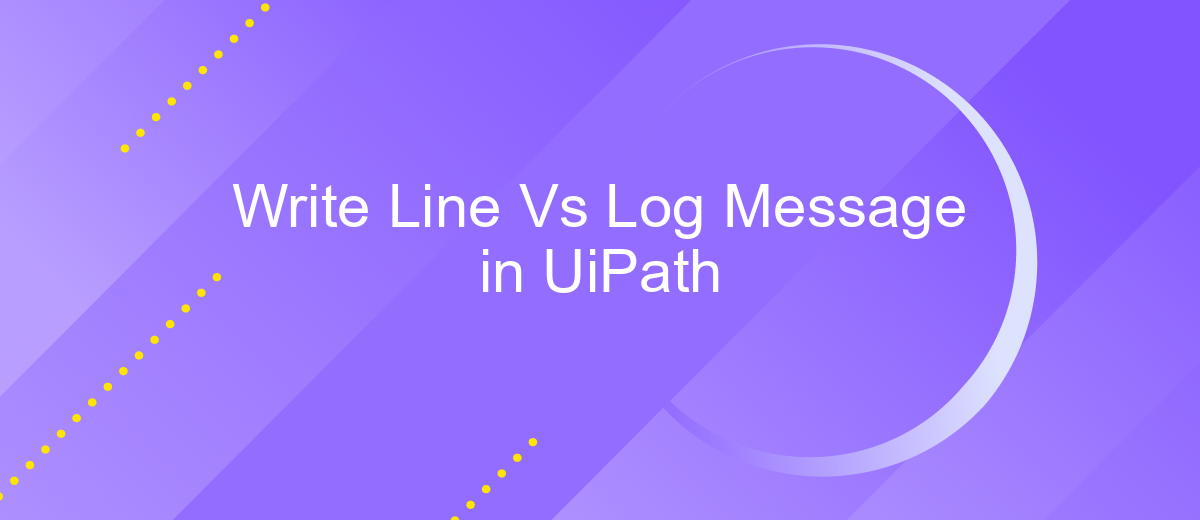Write Line Vs Log Message in UiPath
When developing automation workflows in UiPath, understanding the distinction between "Write Line" and "Log Message" activities is crucial. Both are used for outputting information, but they serve different purposes and are utilized in varying contexts. This article explores their functionalities, differences, and best practices to help you choose the right activity for your automation needs.
Introduction
In the realm of Robotic Process Automation (RPA), UiPath stands out as a powerful tool for automating repetitive tasks. One common question that arises among developers is the difference between the "Write Line" and "Log Message" activities in UiPath. Understanding these differences is crucial for effective debugging and monitoring of automated workflows.
- Write Line: Primarily used for displaying messages in the Output panel during the debugging process.
- Log Message: Utilized for logging messages in different log levels (Info, Warning, Error) to the Orchestrator or local log files.
Both activities serve distinct purposes and knowing when to use each can significantly enhance the efficiency of your automation projects. Whether you are troubleshooting a process or monitoring its performance, choosing the right activity is essential. For those looking to integrate UiPath with other systems, services like ApiX-Drive can simplify the process by providing seamless integration capabilities, ensuring your automation workflows are both robust and scalable.
Write Line Activity
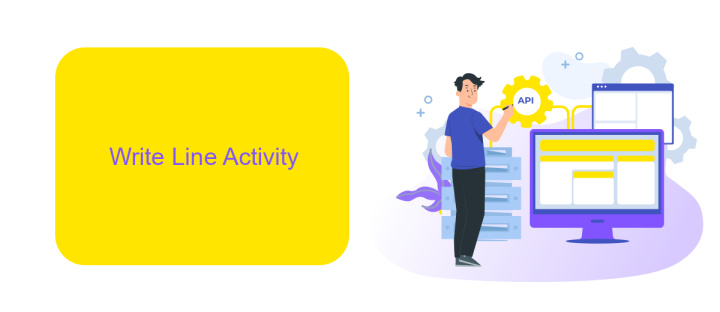
The Write Line activity in UiPath is primarily used for debugging purposes. It allows developers to output text to the Output panel, making it easier to track the flow of a process and identify any issues. This activity is particularly useful when you need to monitor variable values or the execution status of different parts of your workflow. By providing real-time feedback, the Write Line activity helps in the rapid identification and resolution of errors, enhancing the overall efficiency of the development process.
Another advantage of using the Write Line activity is its simplicity and ease of use. It requires minimal configuration and can be quickly implemented into any workflow. Unlike more complex logging mechanisms, Write Line is straightforward, making it accessible even for those who are new to UiPath. For more advanced integration and logging needs, services like ApiX-Drive can be utilized. ApiX-Drive offers robust solutions for integrating various applications and automating data transfer, complementing the basic functionalities provided by the Write Line activity.
Log Message Activity
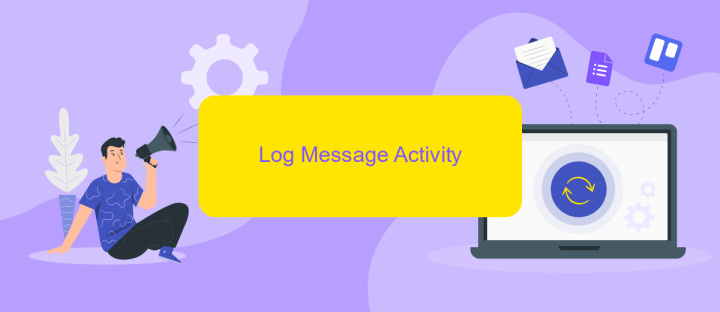
The Log Message activity in UiPath is a crucial tool for developers to monitor and debug their automation workflows. This activity allows you to write messages to the Output panel, providing real-time insights into the execution of your processes. By using Log Message, you can track the flow of your automation, identify issues, and ensure that your workflows are running as expected.
- Debugging: Log messages help in identifying and resolving errors by providing detailed information about the execution flow.
- Monitoring: They allow you to keep track of your automation processes, ensuring they are functioning correctly.
- Documentation: Log messages can serve as a record of your automation activities, making it easier to understand and maintain your workflows over time.
For enhanced integration and automation capabilities, you can use services like ApiX-Drive to connect UiPath with various applications and systems. This allows for seamless data transfer and synchronization, further enhancing the efficiency and effectiveness of your automation processes. By leveraging such tools, you can create more robust and scalable automation solutions.
Comparison
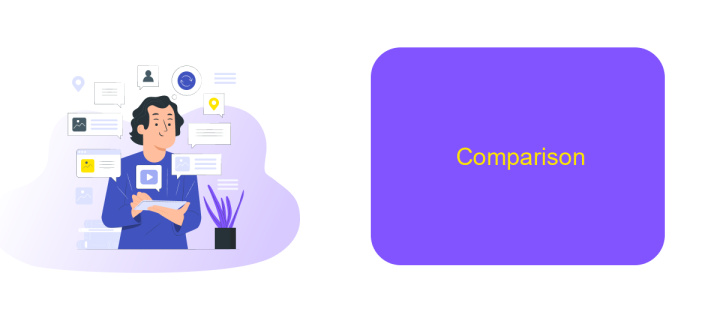
When working with UiPath, understanding the differences between Write Line and Log Message is crucial for effective debugging and monitoring. Write Line is primarily used for quick, on-the-fly debugging during development. It outputs messages to the Output panel, making it easy to see immediate results and troubleshoot issues in real-time.
On the other hand, Log Message is more robust and versatile, designed for long-term monitoring and analysis. It allows you to categorize messages by level (Info, Warning, Error), and these logs are stored in the Orchestrator, making them accessible for future reference and audits.
- Write Line: Quick debugging, outputs to Output panel.
- Log Message: Categorized logging, stored in Orchestrator.
- Write Line: Not stored permanently.
- Log Message: Useful for long-term analysis and monitoring.
Choosing between Write Line and Log Message depends on your specific needs. For immediate debugging, Write Line is sufficient. However, for comprehensive logging and future auditing, Log Message is the better option. Tools like ApiX-Drive can further enhance your workflow by automating log integration and analysis, providing a seamless experience.
Conclusion
In conclusion, choosing between Write Line and Log Message in UiPath depends on the specific needs and context of your automation project. Write Line is generally used for quick debugging and immediate feedback during development, making it easier to spot issues on the fly. On the other hand, Log Message offers more versatility and control, allowing for different logging levels and better integration with monitoring tools, which is essential for long-term maintenance and troubleshooting in production environments.
When integrating automation processes with other services, tools like ApiX-Drive can significantly streamline the workflow. ApiX-Drive offers seamless integration capabilities, enabling you to connect various applications without extensive coding. This not only enhances the efficiency of your automation but also ensures that data flows smoothly across different platforms, thereby reducing the risk of errors and improving overall system reliability. By leveraging such tools, you can maximize the effectiveness of both Write Line and Log Message functionalities in your UiPath projects.
FAQ
What is the primary difference between Write Line and Log Message activities in UiPath?
When should I use Write Line instead of Log Message?
Can Log Message be used for debugging purposes?
How can I configure Log Message to log to an external system?
Is there any performance impact when using Write Line or Log Message?
Do you want to achieve your goals in business, career and life faster and better? Do it with ApiX-Drive – a tool that will remove a significant part of the routine from workflows and free up additional time to achieve your goals. Test the capabilities of Apix-Drive for free – see for yourself the effectiveness of the tool.