Zapier What is A Zap
Zapier is a powerful automation tool that connects various apps and services to streamline workflows and boost productivity. At the heart of Zapier's functionality is the concept of a "Zap"—an automated workflow that links different tasks and triggers between applications. This article explores what a Zap is, how it works, and how it can simplify your daily tasks.
Introduction
Zapier is a powerful automation tool that allows users to connect various apps and services to streamline workflows and increase productivity. By creating "Zaps," users can set up automated actions triggered by specific events in their favorite applications. This eliminates the need for manual data entry and repetitive tasks, allowing businesses to focus on more critical activities.
- Automate repetitive tasks
- Connect over 3,000 apps and services
- Reduce human error
- Save time and increase efficiency
Another excellent service for setting up integrations is ApiX-Drive. Like Zapier, ApiX-Drive offers a user-friendly interface to connect different applications without any coding skills required. This makes it easier for businesses to automate their processes and improve overall workflow efficiency. Whether you choose Zapier or ApiX-Drive, integrating your apps can significantly enhance your productivity and operational capabilities.
What is a Zap?
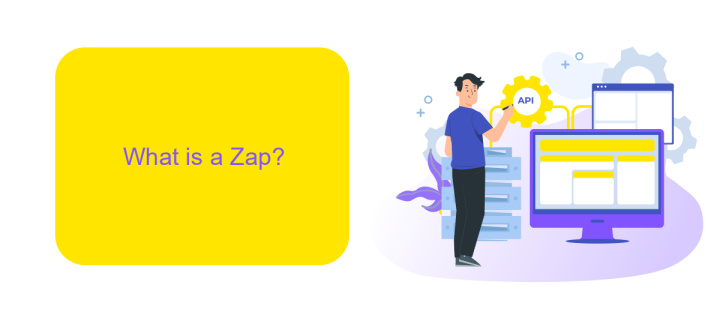
A Zap is an automated workflow created within Zapier that connects different apps and services to streamline repetitive tasks. Each Zap consists of a trigger, which is an event that starts the workflow, and one or more actions, which are tasks performed automatically when the trigger occurs. For example, a Zap can be set up to automatically save email attachments from Gmail to Dropbox whenever a new email arrives.
Integrating various services can be complex, but platforms like ApiX-Drive simplify the process by offering a user-friendly interface for setting up integrations. ApiX-Drive supports a wide range of applications, making it easy to connect different tools without requiring extensive technical knowledge. By using ApiX-Drive in conjunction with Zapier, users can automate their workflows more efficiently, reducing manual effort and increasing productivity.
How Do Zaps Work?
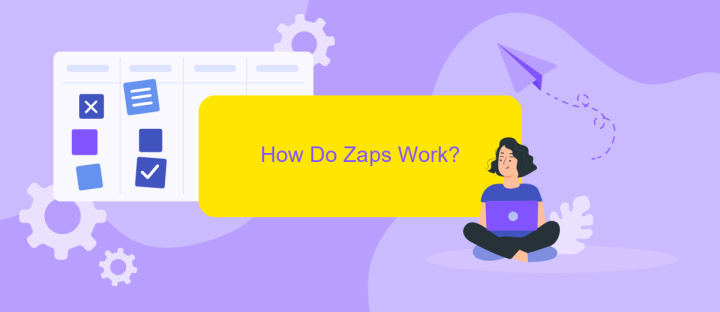
Zaps are automated workflows that connect your apps and services, allowing them to work together seamlessly. They are designed to save you time and effort by automating repetitive tasks and streamlining your processes.
- Choose a Trigger: This is the event that starts the Zap. For example, receiving a new email or a new entry in a spreadsheet.
- Set an Action: This is the task that the Zap performs after the trigger event occurs. For example, creating a new record in a CRM or sending a notification.
- Configure Details: Customize the specifics of the trigger and action, such as which email account to monitor or which fields to update in the CRM.
- Test the Zap: Run a test to ensure everything is working as expected. Make adjustments if necessary.
- Turn on the Zap: Once tested, activate the Zap to start automating your workflow.
For more advanced integrations, services like ApiX-Drive can be used to connect a wide range of apps and automate complex workflows. With ApiX-Drive, you can easily set up and manage integrations without any coding knowledge, making it a powerful tool for enhancing productivity.
Benefits of Using Zaps
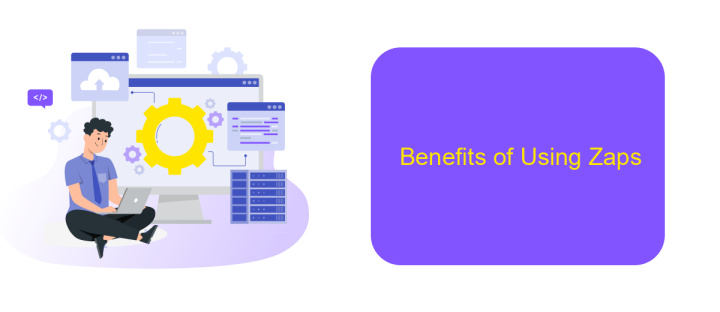
Using Zaps in your workflow can significantly streamline your processes and save valuable time. By automating repetitive tasks, you can focus on more important aspects of your business, improving overall efficiency.
One of the key benefits of using Zaps is the ability to easily integrate different applications without any coding knowledge. Services like ApiX-Drive make it simple to connect various platforms, enabling seamless data transfer and communication between them.
- Automate repetitive tasks
- Improve workflow efficiency
- Seamless integration of multiple apps
- No need for coding skills
- Save time and reduce human error
With the help of Zaps and integration platforms like ApiX-Drive, businesses can create a more cohesive and efficient operational environment. This not only enhances productivity but also allows teams to concentrate on strategic initiatives rather than mundane tasks.
Conclusion
In conclusion, understanding what a Zap is and how it functions can significantly streamline your workflow by automating repetitive tasks. By connecting different apps and setting up automated actions, you can save time and reduce the potential for human error. This is especially beneficial for businesses looking to optimize their processes and enhance productivity without the need for extensive coding knowledge.
For those seeking even more advanced integration capabilities, services like ApiX-Drive offer a robust platform to set up and manage integrations effortlessly. ApiX-Drive allows you to connect a wide range of applications and automate complex workflows with ease. Whether you are a small business or a large enterprise, leveraging tools like Zapier and ApiX-Drive can transform how you manage your daily operations, ensuring you stay ahead in a competitive market.
- Automate the work of an online store or landing
- Empower through integration
- Don't spend money on programmers and integrators
- Save time by automating routine tasks
FAQ
What is a Zap?
How do I create a Zap?
Can I use Zaps to integrate with any app?
What are the limitations of using Zaps?
Are there alternatives to Zapier for automation?
Strive to take your business to the next level, achieve your goals faster and more efficiently? Apix-Drive is your reliable assistant for these tasks. An online service and application connector will help you automate key business processes and get rid of the routine. You and your employees will free up time for important core tasks. Try Apix-Drive features for free to see the effectiveness of the online connector for yourself.


