- First, you need to register in ApiX-Drive
- Next, select the service in the web interface you need to integrate with Freshdesk (currently 318 available connectors)
- Choose what data to transfer from one system to another
- Turn on auto-update
- Now the data will be automatically transferred from one system to another.
Freshdesk API

How it works
Now you do not need to spend time writing program code yourself, you can link 2 or more services through our online interface in a few clicks!
This is how our system works with other systems.
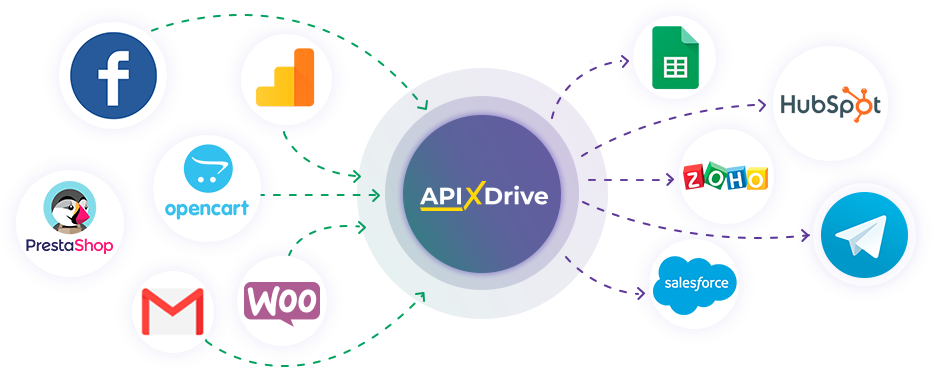
trial access
How to integrate Freshdesk and other systems
with ApiX Drive by API
With ApiX-Drive you can connect and automate these systems in 5 minutes yourself.
Automation capabilities Freshdesk
with other systems by API
Exchange data between Freshdesk and other systems according to the specified interval
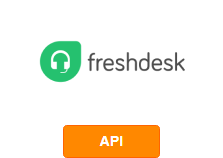
- Get CONTACTS (modified)
- Get CONTACTS (new)
- Get TICKETS (modified)
- Get TICKETS (new)
- Get TICKETS by stage (new)
- Add REPLY to a ticket
- Update TICKET
- Create CONTACT
- Create TICKET
F.A.Q. on integration with Freshdesk
How is the integration of Freshdesk carried out?
How long does the integration take?
How much does it cost to integrate Freshdesk with other systems?
How many integrations are available for Freshdesk?
Freshdesk's helpdesk platform helps SMBs and startups provide customer support. In its interface, options are available for storing and classifying client requests and requests, recording conversations, and processing messages. The platform allows you to combine all channels of communication with customers in a single dashboard, including email, voice calls, social networks and web chats.
Another important tool included with Freshdesk is dedicated to SLA management, with its help companies can effectively solve urgent tasks. The service makes it possible to automate communication with customers by preparing response templates and sending them automatically. In addition, the platform interface has a built-in self-service portal for customers.
Freshdesk allows you to control the execution of tickets using the status system. Also here you can group requests by their importance and add participants to work on them together. The service makes it possible to automatically distribute requests between operators, send email notifications, and implement gamification elements to reward staff. Other features of the system include forums and a knowledge base.
In the list of other Freshdesk tools there is a REST API, the documentation for it is available at the link: https://developers.freshdesk.com/api/ It can be used to integrate the service with third-party systems for automatic data exchange and remote control of a number of functions. Namely, companies, products, groups, accounts, tickets, agents, discussions, contacts, forms, access levels, etc.
API integration development requires programming skills, but with ApiX-Drive you can connect Freshdesk with external software in no-code mode, without any special knowledge or tools.
that we don’t have?
with your service on this page