Client Workflow Automation Software
In today's fast-paced business environment, efficiency is paramount. Client workflow automation software streamlines your operations, reducing manual tasks and enhancing productivity. By automating repetitive processes, it allows your team to focus on more strategic activities, improving overall performance and client satisfaction. Discover how integrating this technology can transform your business and give you a competitive edge.
Introduction
In today's fast-paced business environment, the need for efficiency and streamlined processes is more critical than ever. Client Workflow Automation Software has emerged as a powerful tool to help organizations manage their workflows more effectively, saving time and reducing errors.
- Automates repetitive tasks
- Improves collaboration and communication
- Enhances data accuracy and compliance
- Integrates seamlessly with existing systems
One notable service that facilitates seamless integration is ApiX-Drive. This platform allows businesses to connect various applications and automate data transfers effortlessly, ensuring that all systems work in harmony. By leveraging such tools, companies can focus more on strategic initiatives and less on mundane tasks, thereby driving growth and innovation.
Benefits of Client Workflow Automation Software
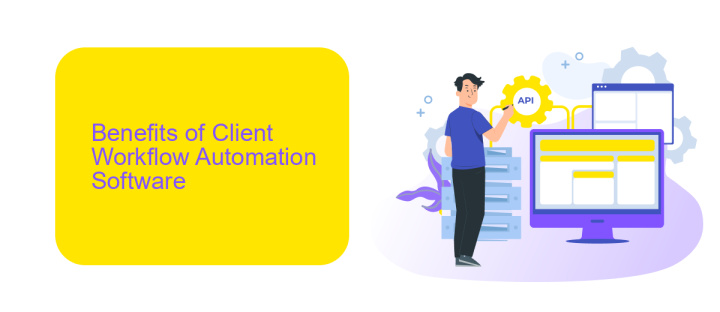
Client workflow automation software offers numerous benefits that streamline business operations and enhance productivity. By automating repetitive tasks, businesses can save valuable time and reduce human error, allowing teams to focus on more strategic activities. This software ensures that client interactions are consistent and timely, which improves customer satisfaction and loyalty. Automated workflows also provide better visibility into project progress and employee performance, facilitating more informed decision-making.
Another significant advantage is the ability to integrate various tools and platforms seamlessly. Services like ApiX-Drive enable businesses to connect their client workflow automation software with other applications, ensuring a smooth data flow and eliminating the need for manual data entry. This integration capability not only boosts efficiency but also enhances data accuracy and consistency across different systems. Overall, client workflow automation software is a powerful tool that can transform how businesses manage their client interactions and internal processes.
Key Features to Look for in Client Workflow Automation Software

When selecting client workflow automation software, it is crucial to consider several key features that can significantly enhance your business processes. These features ensure that the software is not only effective but also adaptable to your specific needs.
- Customizable Workflows: The software should allow you to tailor workflows to fit your unique business processes.
- Integration Capabilities: Look for software that offers seamless integration with other tools and platforms you already use. Services like ApiX-Drive can facilitate these integrations, making it easier to automate data transfer between applications.
- Scalability: Ensure that the software can grow with your business, handling increased workloads and additional users without compromising performance.
- Analytics and Reporting: Comprehensive analytics and reporting features are essential for monitoring performance and making data-driven decisions.
- User-Friendly Interface: A simple and intuitive interface ensures that all team members can easily adopt and utilize the software.
By focusing on these key features, you can choose client workflow automation software that not only meets your current needs but also supports your business growth and efficiency in the long term.
How to Implement Client Workflow Automation Software
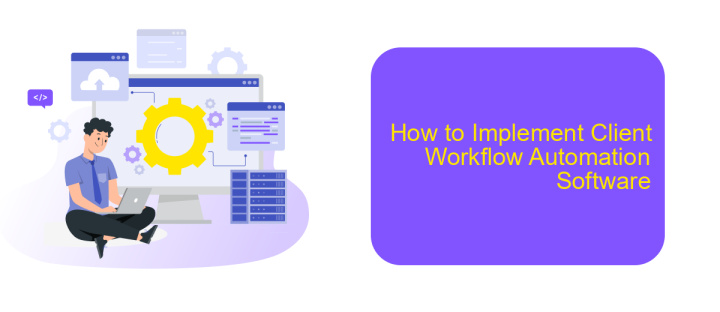
Implementing client workflow automation software can significantly enhance your business efficiency and productivity. To begin, assess your current workflow processes to identify areas that would benefit most from automation. Understanding your specific needs will guide you in selecting the appropriate software.
Next, research and choose a client workflow automation software that meets your requirements. Consider factors such as ease of use, scalability, and integration capabilities. Platforms like ApiX-Drive can facilitate seamless integration with various tools and services, ensuring a smooth transition.
- Evaluate your workflow processes
- Select suitable automation software
- Integrate with existing tools using platforms like ApiX-Drive
- Train your team on the new system
Finally, ensure that your team is adequately trained to use the new software. Continuous monitoring and optimization of the automated workflows will help you achieve the desired outcomes. By following these steps, you can successfully implement client workflow automation software and drive your business towards greater efficiency.
Case Studies and Success Stories
One of our clients, a mid-sized marketing agency, experienced a significant boost in productivity after implementing our Client Workflow Automation Software. Before using our solution, their team struggled with manual data entry and coordination between various departments. By integrating ApiX-Drive, they automated data transfers between their CRM and email marketing platforms. This seamless integration reduced errors and saved the team approximately 20 hours per week, allowing them to focus on more strategic tasks and ultimately increasing their client retention rate by 15%.
Another success story involves a financial consulting firm that needed to streamline their client onboarding process. They adopted our software to automate document collection and approval workflows. With the help of ApiX-Drive, they connected their document management system with their internal communication tools, ensuring that all stakeholders were promptly notified of any updates. This automation reduced the onboarding time from two weeks to just three days, significantly improving client satisfaction and enabling the firm to take on more clients without increasing staff.
FAQ
What is Client Workflow Automation Software?
How can Client Workflow Automation Software benefit my business?
What types of tasks can be automated with this software?
Is it difficult to integrate Client Workflow Automation Software with existing systems?
How secure is Client Workflow Automation Software?
Time is the most valuable resource for business today. Almost half of it is wasted on routine tasks. Your employees are constantly forced to perform monotonous tasks that are difficult to classify as important and specialized. You can leave everything as it is by hiring additional employees, or you can automate most of the business processes using the ApiX-Drive online connector to get rid of unnecessary time and money expenses once and for all. The choice is yours!

