Data Workflow Automation
Data workflow automation is revolutionizing the way businesses handle and process information. By automating repetitive tasks and streamlining complex processes, companies can significantly enhance efficiency, reduce human error, and save valuable time. This article explores the key benefits, tools, and strategies for implementing data workflow automation, helping organizations to stay competitive in an increasingly data-driven world.
Introduction
Data Workflow Automation is transforming the way businesses handle data, streamlining processes that were once time-consuming and error-prone. By automating repetitive tasks, organizations can focus on more strategic activities, improving overall efficiency and productivity. This approach not only saves time but also reduces the potential for human error, ensuring more accurate and reliable data handling.
- Enhanced efficiency by automating repetitive tasks
- Reduction of human error in data processing
- Improved data accuracy and reliability
- Increased focus on strategic activities
Integrating various data sources and services is crucial for effective data workflow automation. Tools like ApiX-Drive simplify this process by providing seamless integration capabilities. ApiX-Drive allows businesses to connect different applications and automate data transfer effortlessly, ensuring that data flows smoothly across systems. This not only enhances operational efficiency but also enables better decision-making through timely and accurate data insights.
Benefits of Data Workflow Automation
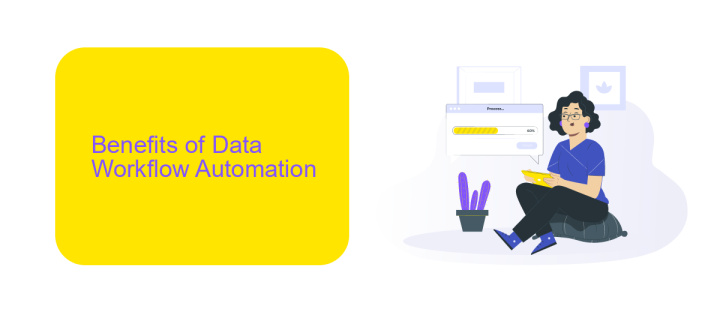
Data workflow automation offers numerous advantages, significantly enhancing the efficiency and accuracy of data management processes. By automating repetitive tasks, businesses can save valuable time and reduce the likelihood of human error. This leads to more consistent and reliable data, which is crucial for making informed decisions. Additionally, automation allows for real-time data processing, enabling faster response times and improved agility in adapting to market changes.
Another key benefit is the seamless integration of various data sources and applications. Tools like ApiX-Drive facilitate this process by providing a user-friendly platform to connect multiple systems without the need for extensive coding knowledge. This not only streamlines data workflows but also ensures that data is consistently updated across all integrated platforms. As a result, organizations can achieve a more cohesive data ecosystem, leading to better collaboration and more strategic insights.
Steps to Implement Data Workflow Automation
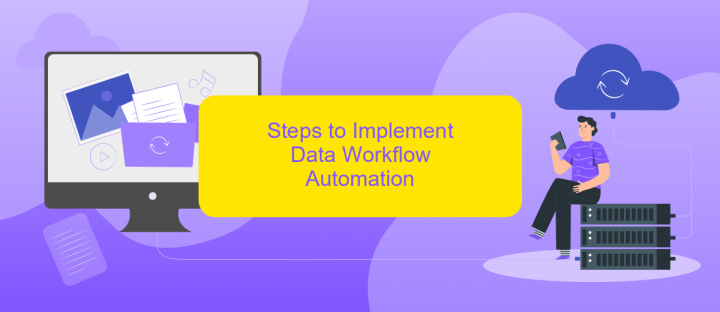
Implementing data workflow automation can significantly enhance efficiency and accuracy in data management processes. To get started, follow these steps:
- Identify Processes for Automation: Begin by analyzing your current data workflows to identify repetitive and time-consuming tasks that can be automated.
- Select the Right Tools: Choose automation tools that fit your specific needs. For instance, ApiX-Drive is an excellent service for setting up integrations, allowing seamless data transfer between various applications.
- Design the Workflow: Map out the entire workflow, detailing each step that needs to be automated. This helps in visualizing the process and identifying potential bottlenecks.
- Configure Integrations: Use tools like ApiX-Drive to set up integrations between your data sources and destinations. Ensure data flows smoothly and accurately between systems.
- Test and Validate: Before full implementation, test the automated workflow to ensure it works as expected. Validate the data accuracy and make necessary adjustments.
- Monitor and Optimize: Continuously monitor the automated workflows and gather feedback. Optimize the process over time to improve efficiency and address any issues that arise.
By following these steps, you can effectively implement data workflow automation, leading to improved productivity and reduced errors in your data management processes.
Best Practices for Data Workflow Automation
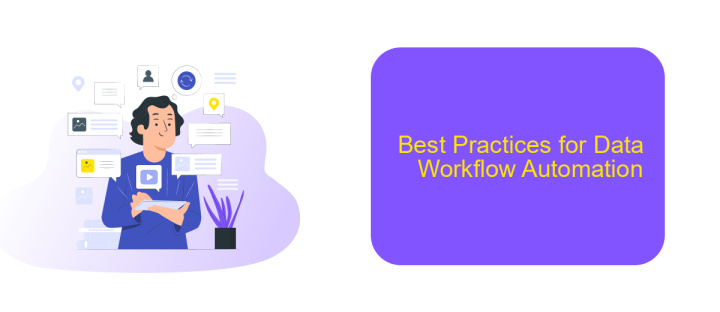
Implementing best practices in data workflow automation is crucial for maximizing efficiency and ensuring data integrity. Start by clearly defining your objectives and understanding the specific needs of your organization. This will help in selecting the right tools and designing workflows that align with your goals.
Next, prioritize data quality and consistency. Ensure that data is clean, well-structured, and validated before it enters your automated workflows. This minimizes errors and enhances the reliability of your processes.
- Utilize robust integration platforms like ApiX-Drive to streamline data flow between different systems.
- Regularly monitor and audit your workflows to identify and rectify any issues promptly.
- Implement version control to keep track of changes and maintain an audit trail.
- Train your team to understand and effectively use the automation tools and workflows.
Finally, always remain adaptable and open to improvements. Technology and business needs evolve, and your data workflow automation should be flexible enough to accommodate these changes. Regularly review and update your workflows to ensure they remain aligned with your organizational goals and industry best practices.
Conclusion
In conclusion, the automation of data workflows is a transformative approach that can significantly enhance efficiency, accuracy, and scalability in various industries. By leveraging advanced tools and technologies, organizations can streamline their processes, reduce human error, and ensure data consistency across multiple platforms. The implementation of such automated systems not only saves time but also allows teams to focus on more strategic tasks, thereby driving innovation and growth.
One of the key aspects of successful data workflow automation is the seamless integration of different services and applications. Tools like ApiX-Drive play a crucial role in this context by providing a user-friendly interface to set up and manage integrations effortlessly. With ApiX-Drive, businesses can automate data transfers between various platforms without the need for extensive coding knowledge, making it accessible to a broader range of users. As we move forward, the adoption of these automation solutions will be essential for staying competitive and responsive in an increasingly data-driven world.
FAQ
What is Data Workflow Automation?
How does Data Workflow Automation benefit businesses?
What types of tasks can be automated in a data workflow?
How do I get started with Data Workflow Automation?
Is it necessary to have programming skills to implement Data Workflow Automation?
Routine tasks take a lot of time from employees? Do they burn out, do not have enough working day for the main duties and important things? Do you understand that the only way out of this situation in modern realities is automation? Try Apix-Drive for free and make sure that the online connector in 5 minutes of setting up integration will remove a significant part of the routine from your life and free up time for you and your employees.

