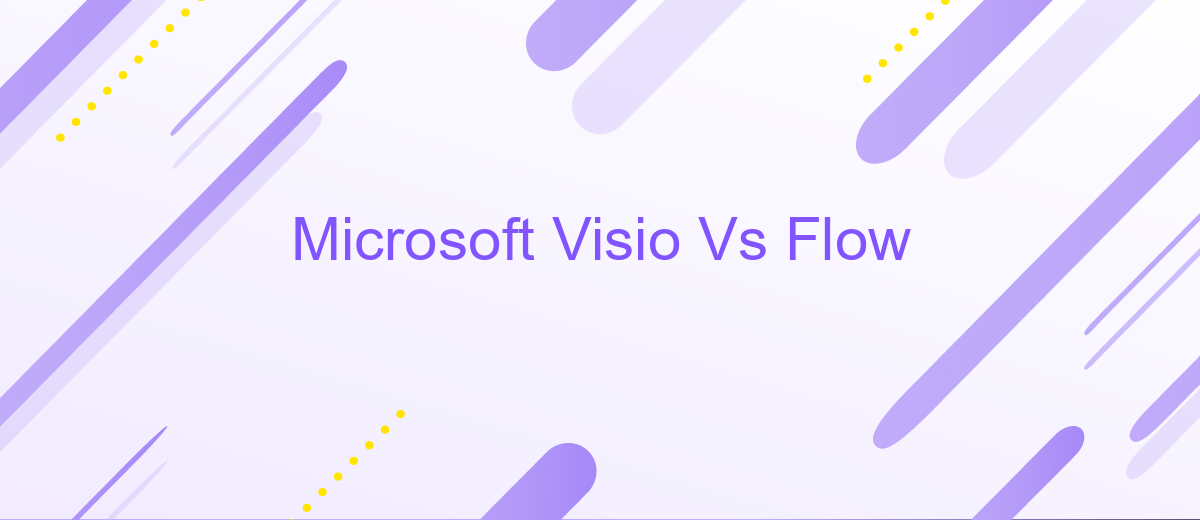Microsoft Visio Vs Flow
When it comes to diagramming and workflow visualization, Microsoft Visio and Flow (now known as Power Automate) are two powerful tools that often come up in discussions. Both offer unique features tailored to different needs, but which one is right for you? In this article, we'll compare Microsoft Visio and Flow to help you make an informed decision.
Introduction
In the realm of diagramming and workflow management, Microsoft Visio and Flow are two prominent tools that stand out. Both offer unique capabilities tailored to different business needs, making it crucial to understand their distinct features and benefits. While Visio excels in creating detailed diagrams and flowcharts, Flow, now known as Power Automate, focuses on automating workflows and integrating various applications and services.
- Microsoft Visio: Ideal for creating complex diagrams, organizational charts, and network maps.
- Microsoft Flow (Power Automate): Best for automating repetitive tasks and integrating multiple applications seamlessly.
Choosing the right tool depends on your specific requirements. If your primary need is to design intricate diagrams, Visio is the go-to choice. However, if automating workflows and integrating services like ApiX-Drive to streamline business processes is your goal, Power Automate is the better option. Understanding these differences will help you make an informed decision and optimize your business operations effectively.
Similarities and Differences

Microsoft Visio and Flow both serve to streamline business processes, yet they cater to different needs. Visio excels in diagramming and visualization, allowing users to create detailed flowcharts, org charts, and network diagrams. It is particularly useful for complex project planning and documentation. On the other hand, Flow, now known as Power Automate, focuses on automating workflows by connecting various applications and services, making it easier to handle repetitive tasks and integrate different systems.
Despite their differences, both tools share a common goal of enhancing productivity. They can be integrated with a variety of services to extend their functionalities. For instance, using a service like ApiX-Drive, businesses can set up seamless integrations between Visio or Flow and other software, ensuring smooth data transfer and process automation. This makes both tools versatile options for improving organizational efficiency, although their primary functions and use cases differ significantly.
Visio Pros and Cons

Microsoft Visio is a powerful diagramming tool that offers a wide range of features for creating detailed and professional diagrams. It is widely used in various industries for process mapping, flowchart creation, and network diagrams.
- Pros:
- Extensive library of templates and shapes.
- Integration with other Microsoft Office products.
- Highly customizable and flexible.
- Supports real-time collaboration and sharing.
- Advanced features for data linking and visualization.
- Cons:
- High cost compared to other diagramming tools.
- Steep learning curve for new users.
- Limited functionality in the web version.
- Requires a Microsoft 365 subscription for full features.
- Occasional performance issues with large diagrams.
Overall, Microsoft Visio is a robust tool for complex diagramming needs, though its cost and learning curve may be a barrier for some users. For those looking to integrate Visio with other applications and automate workflows, tools like ApiX-Drive can be extremely helpful, offering seamless integration capabilities and simplifying the process of data synchronization.
Flow Pros and Cons
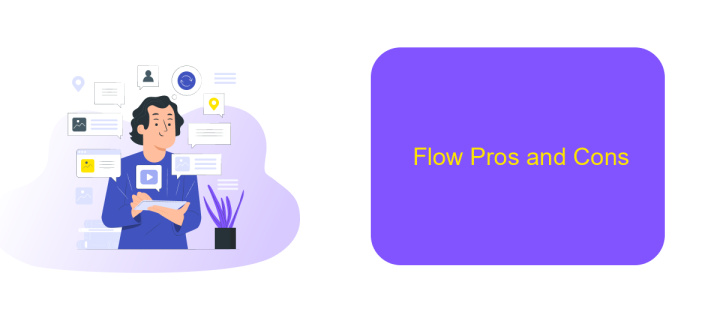
Microsoft Flow, now known as Power Automate, offers a powerful platform for automating workflows and integrating various services. It is designed to streamline repetitive tasks and enhance productivity by connecting different applications and services seamlessly.
One of the key advantages of Flow is its user-friendly interface, which allows users to create complex workflows without any coding knowledge. Additionally, Flow supports a wide range of connectors, enabling integration with numerous third-party applications and services, including ApiX-Drive for more advanced automation needs.
- Pros:
- Intuitive user interface
- Extensive library of connectors
- Seamless integration with Microsoft 365
- Advanced automation capabilities with ApiX-Drive
- Scalable for businesses of all sizes
However, Flow also has its drawbacks. Some users may find the initial setup process time-consuming, and complex workflows can sometimes require troubleshooting. Despite these challenges, Flow remains a robust tool for enhancing productivity and automating business processes.
Conclusion
In conclusion, both Microsoft Visio and Flow offer powerful tools for process visualization and automation. Microsoft Visio excels in detailed diagram creation, making it ideal for professionals who need to design complex workflows and organizational charts. On the other hand, Microsoft Flow, now known as Power Automate, provides robust automation capabilities, enabling users to streamline repetitive tasks and integrate various services seamlessly.
Choosing between the two largely depends on your specific needs. If your focus is on creating intricate diagrams and visual representations, Visio is the go-to solution. However, if your primary goal is to automate workflows and integrate different applications, Power Automate is more suitable. For those looking to enhance integration capabilities, services like ApiX-Drive can further simplify the process, allowing for smoother data transfer and synchronization between disparate systems. Ultimately, leveraging the strengths of each tool can lead to more efficient and effective workflows.
FAQ
What is Microsoft Visio used for?
What is Microsoft Flow, now known as Power Automate?
Can Microsoft Visio and Power Automate be used together?
Which tool is better for creating detailed diagrams?
How can I integrate different applications and services with Power Automate?
Apix-Drive is a universal tool that will quickly streamline any workflow, freeing you from routine and possible financial losses. Try ApiX-Drive in action and see how useful it is for you personally. In the meantime, when you are setting up connections between systems, think about where you are investing your free time, because now you will have much more of it.