Talend Studio Data Integration
Talend Studio for Data Integration is a powerful tool designed to streamline and enhance your data management processes. With its user-friendly interface and robust features, it enables organizations to efficiently extract, transform, and load (ETL) data from various sources. Whether you are managing large datasets or integrating complex systems, Talend Studio offers the flexibility and scalability needed to meet your data integration needs.
Introduction
Talend Studio Data Integration is a powerful tool designed to streamline and simplify the process of data integration. It offers a comprehensive suite of features that enable users to connect, transform, and manage data from various sources with ease. Whether you are dealing with large datasets or complex data workflows, Talend Studio provides the necessary tools to ensure efficient and accurate data integration.
- Connect to a wide range of data sources, including databases, cloud services, and applications.
- Transform data using an intuitive drag-and-drop interface and pre-built components.
- Manage data workflows with advanced scheduling and monitoring capabilities.
- Ensure data quality and compliance with robust data governance features.
For those looking to enhance their data integration capabilities further, services like ApiX-Drive can be invaluable. ApiX-Drive allows seamless integration with various APIs, making it easier to automate data workflows and synchronize data across different platforms. By leveraging both Talend Studio and ApiX-Drive, organizations can achieve a higher level of efficiency and accuracy in their data integration processes.
Benefits and Features
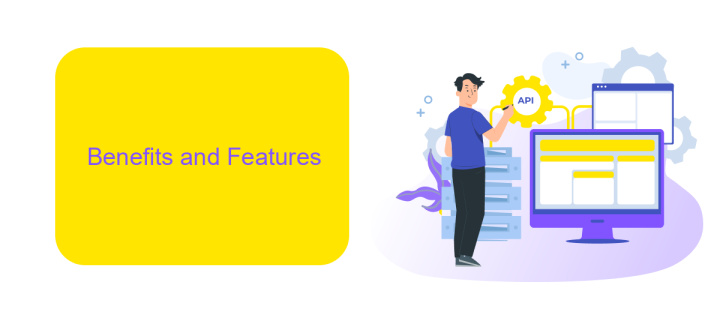
Talend Studio Data Integration offers a comprehensive suite of tools designed to streamline and enhance data management processes. One of the key benefits is its user-friendly interface, which allows users to design and deploy complex data integration tasks without needing extensive coding knowledge. The platform supports a wide range of data sources and formats, making it versatile for various business needs. Additionally, its robust ETL (Extract, Transform, Load) capabilities ensure that data is accurately processed and transferred between systems, maintaining data integrity and consistency.
Another significant feature of Talend Studio is its seamless integration with cloud services and APIs, such as ApiX-Drive. This integration simplifies the process of connecting different applications and automating data workflows, thereby saving time and reducing the risk of errors. Users can easily set up and manage integrations through a visual interface, enabling real-time data synchronization across platforms. Furthermore, Talend Studio's scalability ensures that it can handle growing data volumes and complex integration scenarios, making it a reliable choice for enterprises of all sizes.
How to Use Talend Studio

Talend Studio is a powerful tool for data integration that allows users to easily manage and transform data. To get started with Talend Studio, you need to first install the software and set up your workspace.
- Download and install Talend Studio from the official website.
- Launch the application and create a new project in the workspace.
- Connect to your data sources by configuring the necessary connections.
- Design your data integration job using the drag-and-drop interface.
- Test and debug your job to ensure it works as expected.
- Deploy and schedule your job for automated execution.
For more advanced integration tasks, consider using services like ApiX-Drive. ApiX-Drive simplifies the process of connecting various applications and automating data workflows, making it an excellent complement to Talend Studio. By integrating ApiX-Drive, you can enhance your data integration capabilities and streamline your operations.
Case Studies and Examples

Conclusion
In conclusion, Talend Studio for Data Integration offers a comprehensive suite of tools that streamline the process of data management and integration. Its user-friendly interface and robust functionalities empower businesses to handle complex data workflows with ease, ensuring data quality and consistency across various platforms. By leveraging Talend's capabilities, organizations can significantly reduce the time and effort required to integrate disparate data sources, thereby enhancing operational efficiency and decision-making processes.
Moreover, integrating Talend Studio with external services like ApiX-Drive can further enhance its utility. ApiX-Drive simplifies the connection between various applications and services, automating data transfer and synchronization tasks. This synergy allows businesses to create seamless data pipelines, minimize manual interventions, and achieve real-time data integration. Ultimately, the combined power of Talend Studio and ApiX-Drive provides a scalable and flexible solution for modern data integration challenges, driving business growth and innovation.
FAQ
What is Talend Studio for Data Integration?
How do I connect Talend Studio to a database?
Can Talend Studio handle real-time data integration?
What are the key benefits of using Talend Studio for Data Integration?
Is there a way to automate and schedule data integration tasks in Talend Studio?
Routine tasks take a lot of time from employees? Do they burn out, do not have enough working day for the main duties and important things? Do you understand that the only way out of this situation in modern realities is automation? Try Apix-Drive for free and make sure that the online connector in 5 minutes of setting up integration will remove a significant part of the routine from your life and free up time for you and your employees.

