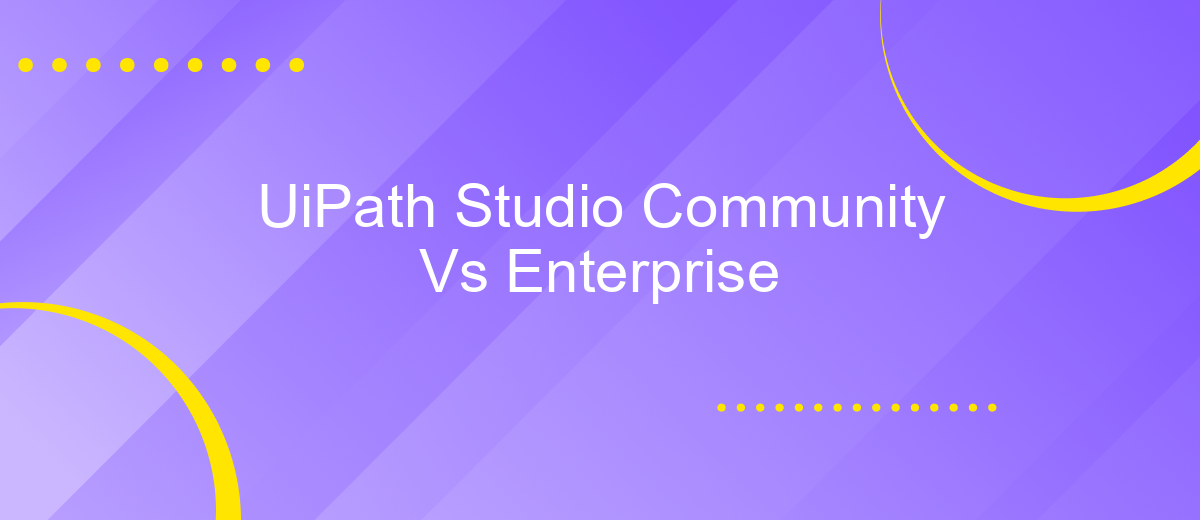UiPath Studio Community Vs Enterprise
When deciding between UiPath Studio Community and Enterprise editions, it's crucial to understand the differences to make an informed choice. Both versions offer powerful tools for automation, but they cater to different needs and scales of operation. This article delves into the features, benefits, and limitations of each, helping you determine which version best suits your requirements.
Introduction
Choosing between UiPath Studio Community and Enterprise editions can be a crucial decision for businesses and developers looking to automate their processes. Both versions offer robust features, but they cater to different needs and scales of operations.
- UiPath Studio Community: Ideal for individual developers and small teams, offering a free platform with essential tools for learning and development.
- UiPath Studio Enterprise: Designed for larger organizations, providing advanced features, dedicated support, and enhanced security options.
Understanding the differences between these two editions can help you make an informed choice. Whether you're a solo developer exploring automation or a large enterprise seeking comprehensive solutions, knowing the capabilities and limitations of each version is essential. Additionally, integrating with services like ApiX-Drive can further streamline your automation processes by connecting various apps and systems seamlessly.
Key Features Comparison
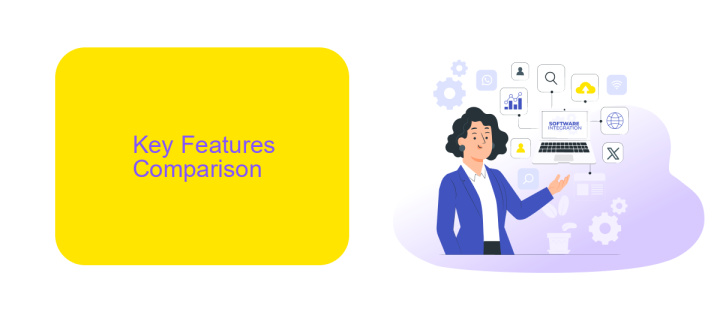
UiPath Studio Community Edition offers a robust platform for individual developers and small teams to explore automation. It includes essential features like drag-and-drop interface, pre-built activities, and basic integration capabilities. This edition is ideal for learning and prototyping, providing access to the latest updates and community support. However, it has limitations in terms of scalability and advanced features, which are essential for larger organizations.
On the other hand, UiPath Studio Enterprise Edition is designed for larger teams and enterprises requiring advanced automation capabilities. It includes all the features of the Community Edition plus enhanced security, extensive integration options, and premium support. One notable advantage is its ability to integrate with various third-party services, such as ApiX-Drive, which simplifies the process of connecting multiple applications and automating workflows. The Enterprise Edition also offers better scalability, compliance features, and detailed analytics, making it suitable for complex and large-scale automation projects.
Benefits and Drawbacks

When comparing UiPath Studio Community and Enterprise editions, it's essential to weigh the benefits and drawbacks of each. The Community edition is free and ideal for individual developers or small teams looking to explore automation without financial commitment. In contrast, the Enterprise edition offers extensive features, including advanced security, dedicated support, and scalability options suitable for large organizations.
- Cost: Community is free, while Enterprise requires a subscription.
- Support: Community has limited support; Enterprise offers dedicated assistance.
- Features: Enterprise includes advanced features like enhanced security and scalability.
- Integration: Both editions can integrate with services like ApiX-Drive for seamless automation workflows.
- Licensing: Community is limited to individual use, whereas Enterprise supports multiple users and complex deployments.
Choosing between UiPath Studio Community and Enterprise depends on your specific needs. For individual developers or small teams, the Community edition provides a cost-effective way to start with automation. However, for larger enterprises requiring robust features, security, and support, the Enterprise edition is the better choice. Integrating with services like ApiX-Drive can further enhance the capabilities of both editions, making workflow automation more efficient.
Use Cases and Industries
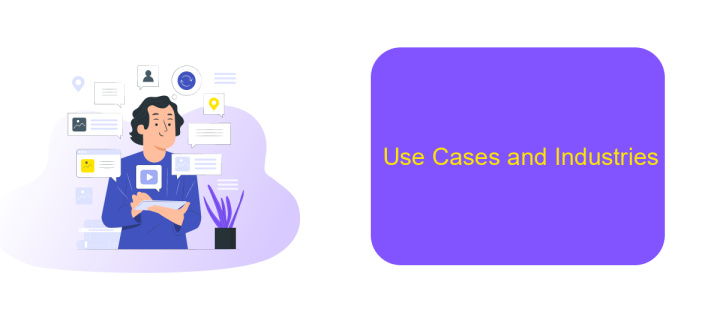
UiPath Studio Community and Enterprise editions cater to different user needs and industries. The Community edition is ideal for small businesses, startups, and individual developers looking to automate repetitive tasks and streamline workflows without significant investment. On the other hand, the Enterprise edition is designed for larger organizations that require advanced features, robust security, and comprehensive support.
Industries that benefit from UiPath Studio include finance, healthcare, manufacturing, and retail. In finance, it helps automate processes like invoice processing and compliance reporting. Healthcare organizations use UiPath to manage patient records and streamline administrative tasks. Manufacturing companies leverage it for inventory management and quality control, while retail businesses use it to enhance customer service and order processing.
- Finance: Invoice processing, compliance reporting
- Healthcare: Patient record management, administrative tasks
- Manufacturing: Inventory management, quality control
- Retail: Customer service, order processing
For seamless integration with various applications and services, tools like ApiX-Drive can be utilized. ApiX-Drive facilitates the connection between different software systems, ensuring smooth data flow and enhancing the overall efficiency of automated workflows. This is particularly useful for businesses that rely on multiple platforms to manage their operations.
Pricing and Licensing
When it comes to pricing and licensing, UiPath Studio offers distinct options for its Community and Enterprise editions. The Community edition is free of charge and is designed for individual developers, small teams, and educational purposes. It provides access to most features, allowing users to explore and build automation projects without any financial commitment. This makes it an excellent choice for startups and small businesses looking to get started with robotic process automation (RPA) without immediate investment.
On the other hand, the Enterprise edition requires a paid subscription, which includes a range of additional features and support services tailored for larger organizations. Enterprise users gain access to advanced functionalities, dedicated customer support, and enhanced security measures. The licensing model for the Enterprise edition is flexible, offering options such as named user licenses and concurrent user licenses to suit different organizational needs. While the Community edition is ideal for learning and small-scale projects, the Enterprise edition is built to handle complex, large-scale automation initiatives, providing robust solutions and comprehensive support.
FAQ
What is the main difference between UiPath Studio Community and Enterprise editions?
Is there any limitation on the number of robots in the Community edition?
Can I use UiPath Studio Community edition for commercial purposes?
Does the Community edition offer customer support?
Are there differences in integration capabilities between Community and Enterprise editions?
Routine tasks take a lot of time from employees? Do they burn out, do not have enough working day for the main duties and important things? Do you understand that the only way out of this situation in modern realities is automation? Try Apix-Drive for free and make sure that the online connector in 5 minutes of setting up integration will remove a significant part of the routine from your life and free up time for you and your employees.