What is A Microsoft Flow Template
A Microsoft Flow Template is a pre-designed workflow that automates routine tasks and processes, saving time and increasing productivity. These templates offer a variety of predefined actions and triggers, allowing users to connect different apps and services seamlessly. By utilizing these templates, both individuals and businesses can streamline their operations without needing extensive coding knowledge.
What is a Microsoft Flow Template?
Microsoft Flow Templates are pre-built workflows designed to automate common tasks and processes. These templates help users save time by providing a starting point for creating automated workflows without needing to build them from scratch. They are customizable, allowing users to modify and adapt them to suit their specific needs.
- Streamline repetitive tasks
- Integrate multiple services and applications
- Enhance productivity and efficiency
One of the key benefits of using Microsoft Flow Templates is their ability to integrate with various services and applications. For instance, ApiX-Drive is a powerful tool that facilitates seamless integration between different platforms, enabling users to automate data transfers and synchronize information across multiple systems. By leveraging such integrations, businesses can optimize their workflows and ensure smooth operations.
Benefits of Using a Microsoft Flow Template
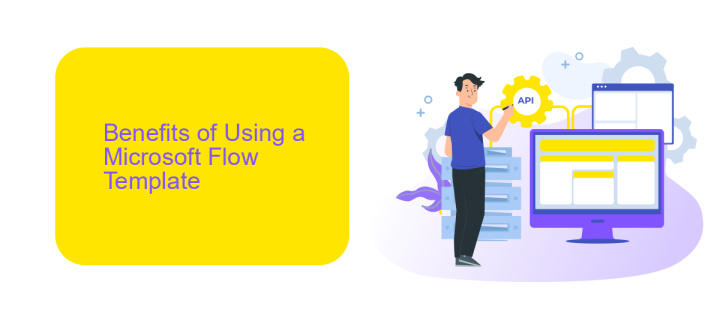
Microsoft Flow Templates offer a streamlined way to automate repetitive tasks and workflows, saving valuable time and effort. By using pre-built templates, users can quickly set up complex processes without needing extensive technical knowledge. This not only enhances productivity but also reduces the likelihood of errors that can occur with manual configurations. The templates cover a wide range of scenarios, making it easier for businesses to find solutions tailored to their specific needs.
Additionally, integrating Microsoft Flow Templates with services like ApiX-Drive further enhances their utility. ApiX-Drive simplifies the process of connecting various applications and services, allowing for seamless data transfer and automation. This integration ensures that workflows are not only efficient but also scalable, adapting to the evolving needs of the business. By leveraging these tools, organizations can achieve higher levels of efficiency and accuracy, ultimately leading to improved performance and growth.
How to Use a Microsoft Flow Template
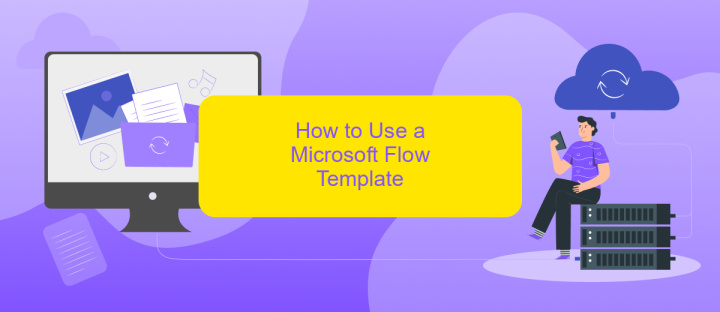
Using a Microsoft Flow Template is a straightforward way to automate workflows and integrate various services seamlessly. To get started, follow these steps:
- Navigate to the Microsoft Power Automate website and log in with your Microsoft account.
- Browse the available templates or use the search bar to find a specific template that suits your needs.
- Select the desired template and click on "Use this template."
- Connect the necessary services and accounts, such as Outlook, SharePoint, or ApiX-Drive, which helps in setting up integrations effortlessly.
- Customize the template by configuring the triggers, actions, and conditions according to your workflow requirements.
- Save the flow and test it to ensure it works as expected.
By following these steps, you can leverage Microsoft Flow Templates to streamline your processes and improve productivity. Integrating services like ApiX-Drive can further enhance your workflows by providing easy and reliable connections between various platforms.
Creating a Custom Microsoft Flow Template

Creating a custom Microsoft Flow template allows you to tailor automation processes to fit your specific business needs. To begin, you need to have a clear understanding of the workflow you want to automate and the services you plan to integrate. This can range from simple task automation to complex multi-step processes involving multiple applications.
First, log in to your Microsoft Flow account and navigate to the "My Flows" section. Click on "New" and select "Automated-from blank" to start creating your custom flow. You will be prompted to choose a trigger, which is the event that initiates the flow.
- Define the trigger event (e.g., receiving an email, new file creation).
- Add actions that follow the trigger (e.g., send a notification, update a database).
- Integrate external services using connectors (e.g., ApiX-Drive for seamless integration).
- Test the flow to ensure it works as expected.
Once your custom flow is configured, save and activate it. This will enable your automated process to run whenever the trigger event occurs. Using services like ApiX-Drive can greatly simplify the integration of various applications, making your custom Microsoft Flow template more efficient and robust.
Best Practices for Using Microsoft Flow Templates
When utilizing Microsoft Flow templates, start by clearly defining your workflow objectives. This ensures that you choose the most appropriate template for your needs, streamlining the automation process. Customize the template to fit your specific requirements, modifying triggers and actions as necessary. Regularly review and update your flows to adapt to any changes in your business processes or software updates.
Integrate third-party services like ApiX-Drive to enhance your workflow capabilities. ApiX-Drive allows seamless integration between various applications, ensuring data flows smoothly and efficiently across different platforms. Test your flow thoroughly before deploying it to production to identify and resolve any potential issues. Lastly, document your workflows and share best practices within your team to maintain consistency and improve overall efficiency.
FAQ
What is a Microsoft Flow Template?
How do I use a Microsoft Flow Template?
Can I modify a Microsoft Flow Template?
Are Microsoft Flow Templates free to use?
What are some alternatives to Microsoft Flow for automation?
Time is the most valuable resource in today's business realities. By eliminating the routine from work processes, you will get more opportunities to implement the most daring plans and ideas. Choose – you can continue to waste time, money and nerves on inefficient solutions, or you can use ApiX-Drive, automating work processes and achieving results with minimal investment of money, effort and human resources.

