What is Computer Vision in UiPath
Computer Vision in UiPath leverages advanced algorithms and AI to enable robots to interpret and interact with digital elements on a screen, just as a human would. This technology enhances automation capabilities by recognizing and processing visual data, making it possible to automate tasks in environments where traditional methods fall short. Discover how Computer Vision transforms UiPath's automation landscape.
What is Computer Vision?
Computer Vision is a field of artificial intelligence that enables machines to interpret and make decisions based on visual data. It involves the use of algorithms and models to process images and videos, allowing systems to identify objects, recognize patterns, and understand scenes in a manner similar to human vision.
- Image Recognition: Identifying objects, people, and scenes in images.
- Object Detection: Locating and classifying multiple objects within an image.
- Image Segmentation: Dividing an image into meaningful parts for easier analysis.
- Facial Recognition: Identifying or verifying individuals based on facial features.
- Optical Character Recognition (OCR): Converting different types of documents into editable and searchable data.
In UiPath, Computer Vision can be used to enhance automation processes by enabling robots to interact with screens and interfaces in a more human-like manner. For integrating various services and automating workflows, tools like ApiX-Drive can be invaluable. ApiX-Drive facilitates seamless integration between multiple platforms, ensuring that your automation processes are efficient and well-coordinated.
How Computer Vision Works in UiPath

Computer Vision in UiPath leverages advanced algorithms to interpret and interact with graphical user interfaces (GUIs) as a human would. By analyzing the visual elements on the screen, it can recognize text, images, and other components, enabling automation of tasks that involve non-standard or dynamic interfaces. This capability is particularly useful for automating processes in legacy systems, virtual environments, and remote desktops where traditional selectors may fail.
To set up Computer Vision in UiPath, you can integrate it with ApiX-Drive, a service that simplifies the configuration of integrations. ApiX-Drive provides a user-friendly platform to connect UiPath with various applications and services, ensuring seamless data flow and automation. By using ApiX-Drive, you can enhance the efficiency of your automation workflows, allowing UiPath's Computer Vision to interact more effectively with diverse systems and applications.
Benefits of Using Computer Vision in UiPath
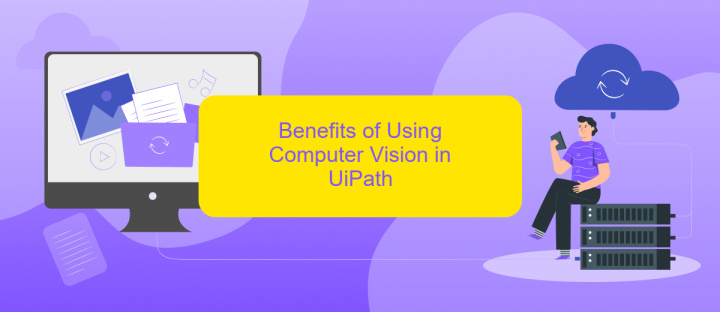
Using Computer Vision in UiPath brings a myriad of advantages that enhance automation efficiency and accuracy. By leveraging this technology, businesses can automate tasks that involve complex visual data, reducing the need for manual intervention and minimizing human errors.
- Enhanced Accuracy: Computer Vision ensures precise data extraction from images, improving the reliability of automated processes.
- Increased Efficiency: Automating visual data tasks speeds up workflows and allows employees to focus on more strategic activities.
- Seamless Integration: With services like ApiX-Drive, integrating Computer Vision capabilities into existing systems becomes straightforward, facilitating smoother automation processes.
- Scalability: Computer Vision solutions can easily scale to accommodate growing data volumes, making them suitable for businesses of all sizes.
- Cost Savings: Reducing the need for manual data handling leads to significant cost savings in the long run.
Overall, implementing Computer Vision in UiPath not only optimizes operational efficiency but also empowers organizations to handle complex tasks with greater accuracy and speed. By integrating with platforms such as ApiX-Drive, businesses can streamline their automation efforts and achieve better outcomes.
Challenges of Using Computer Vision in UiPath
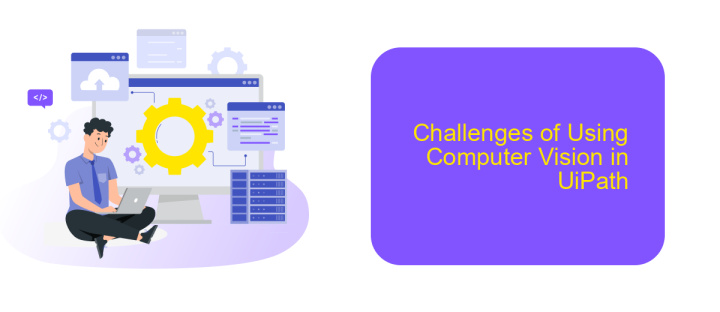
Implementing Computer Vision in UiPath can present several challenges that organizations need to address for successful deployment. One of the primary issues is the complexity of accurately recognizing and interpreting various UI elements, especially when dealing with dynamic or non-standard interfaces.
Another significant challenge is ensuring the robustness and reliability of the Computer Vision algorithms in different environments. Variations in screen resolution, color schemes, and display settings can affect the performance of these algorithms, leading to inconsistent results.
- Complexity in recognizing dynamic UI elements
- Variations in screen resolution and display settings
- Ensuring robustness and reliability of algorithms
- Integration with other systems and services
To mitigate these challenges, organizations can leverage integration services like ApiX-Drive, which facilitate seamless connectivity between UiPath and other applications. By automating data transfer and synchronization, ApiX-Drive can help maintain the accuracy and efficiency of Computer Vision processes, ensuring smoother operations and better results.
Conclusion
In conclusion, Computer Vision in UiPath revolutionizes the way organizations automate processes by enabling machines to interpret and understand visual inputs. This technology not only enhances the accuracy and efficiency of automation tasks but also opens up new possibilities for innovation across various industries. By leveraging UiPath's Computer Vision capabilities, businesses can streamline operations, reduce human error, and achieve higher levels of productivity.
Moreover, integrating Computer Vision with other services, such as ApiX-Drive, further amplifies its potential. ApiX-Drive facilitates seamless integration between UiPath and numerous other applications, allowing for a more cohesive and efficient workflow. This integration ensures that data flows smoothly between systems, enabling businesses to fully harness the power of automation and Computer Vision. As a result, organizations can stay competitive and agile in an ever-evolving digital landscape.
FAQ
What is Computer Vision in UiPath?
How does Computer Vision enhance automation in UiPath?
Can Computer Vision be used with any type of application?
What are the prerequisites for using Computer Vision in UiPath?
How can I integrate Computer Vision with other automation tools?
Apix-Drive is a simple and efficient system connector that will help you automate routine tasks and optimize business processes. You can save time and money, direct these resources to more important purposes. Test ApiX-Drive and make sure that this tool will relieve your employees and after 5 minutes of settings your business will start working faster.

