What is IFTTT Mean
IFTTT, which stands for "If This Then That," is a powerful automation tool that connects various apps, devices, and services to work together seamlessly. By creating simple conditional statements, known as "applets," users can automate everyday tasks, enhance productivity, and integrate their digital lives effortlessly. This article delves into the functionality, benefits, and applications of IFTTT in today's tech-driven world.
What is IFTTT?
IFTTT, which stands for "If This Then That," is a powerful automation tool that allows users to create simple conditional statements, known as applets, to connect various services and devices. By setting up applets, users can automate tasks and workflows, making their digital lives more efficient and streamlined.
- Automate social media posts
- Sync data between apps and devices
- Receive custom notifications
- Control smart home devices
- Track fitness goals
For more advanced integrations and a broader range of services, ApiX-Drive is an excellent alternative. ApiX-Drive offers a user-friendly interface to set up complex workflows and connect various applications without requiring any coding skills. By leveraging ApiX-Drive, users can easily integrate their favorite apps and services, ensuring seamless data flow and improved productivity.
How IFTTT Works
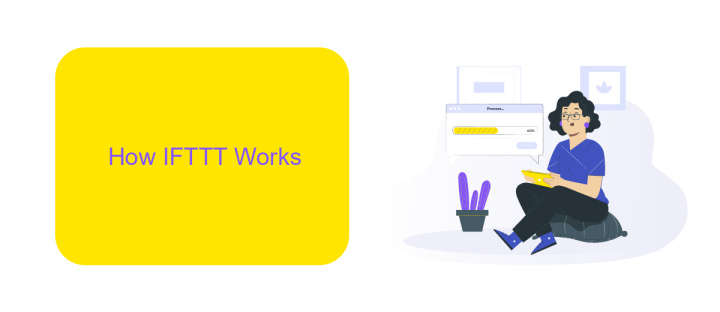
IFTTT, which stands for "If This Then That," is a powerful automation tool that allows users to create custom workflows between different apps and devices. To get started, users need to sign up for an account and connect their desired services, known as "applets." Each applet consists of a trigger (the "If This" part) and an action (the "Then That" part). For instance, a user can set up an applet to automatically save new email attachments to a cloud storage service whenever they receive an email.
ApiX-Drive is an excellent service that complements IFTTT by offering advanced integration capabilities. Users can utilize ApiX-Drive to connect various applications and automate complex tasks without writing a single line of code. By configuring integrations on ApiX-Drive, users can streamline their workflows even further, making it easier to manage data across multiple platforms. Both IFTTT and ApiX-Drive simplify the automation process, enabling users to focus on more important tasks while their digital environment works seamlessly in the background.
Benefits of Using IFTTT

Using IFTTT (If This Then That) can significantly streamline your digital life by automating tasks across different apps and devices. This powerful tool allows you to create custom automations, known as applets, which can save you time and effort.
- Time-saving: Automate repetitive tasks, such as posting on social media or syncing data between apps.
- Increased productivity: Focus on more important tasks by letting IFTTT handle the mundane ones.
- Seamless integration: Easily connect various services and devices without needing advanced technical skills.
- Enhanced functionality: Combine functionalities of different apps to create a more powerful workflow.
- ApiX-Drive support: Integrate with ApiX-Drive to further extend capabilities and simplify complex integrations.
Overall, IFTTT offers a versatile and user-friendly way to enhance your digital interactions. By leveraging its automation capabilities, you can optimize your daily routines and ensure that your various apps and devices work together harmoniously. Whether you're a busy professional or just someone looking to simplify their tech life, IFTTT is a valuable tool to consider.
Examples of IFTTT Use Cases
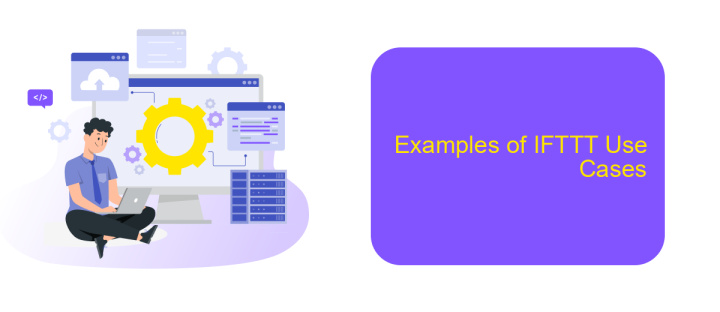
IFTTT, which stands for "If This Then That," is a powerful tool that allows users to create custom automations between different apps and devices. By setting up simple conditional statements, users can streamline everyday tasks and enhance productivity. One notable service that helps in setting up these integrations is ApiX-Drive.
ApiX-Drive offers a user-friendly platform for connecting various applications and automating workflows without needing to write a single line of code. This makes it accessible for both tech-savvy users and beginners alike. Below are some practical examples of how IFTTT can be utilized:
- Automatically save email attachments to Google Drive.
- Receive a notification when your favorite stock reaches a certain price.
- Post your Instagram photos directly to Twitter.
- Turn on your smart lights when you arrive home.
- Send a daily weather forecast to your phone every morning.
These examples illustrate just a fraction of what IFTTT can achieve. By leveraging services like ApiX-Drive, users can unlock even more potential, creating intricate workflows that save time and reduce manual effort. Whether for personal use or business applications, the possibilities are virtually limitless.
Conclusion
IFTTT, which stands for "If This Then That," is a powerful tool that allows users to create automated actions between different apps and services. By setting up simple conditional statements, users can streamline their digital activities, making their daily routines more efficient and connected. This automation can range from simple tasks like sending reminders to more complex integrations involving multiple platforms.
Services like ApiX-Drive further enhance the capabilities of IFTTT by offering seamless integration setups and a wide range of supported applications. ApiX-Drive simplifies the process of connecting various tools, enabling users to focus on their core activities without worrying about the technical details. By leveraging such services, individuals and businesses can significantly boost productivity and ensure that their digital ecosystems work harmoniously together.
FAQ
What is IFTTT?
How does IFTTT work?
Can I use IFTTT for business purposes?
What are some alternatives to IFTTT?
Is IFTTT safe to use?
Do you want to achieve your goals in business, career and life faster and better? Do it with ApiX-Drive – a tool that will remove a significant part of the routine from workflows and free up additional time to achieve your goals. Test the capabilities of Apix-Drive for free – see for yourself the effectiveness of the tool.

