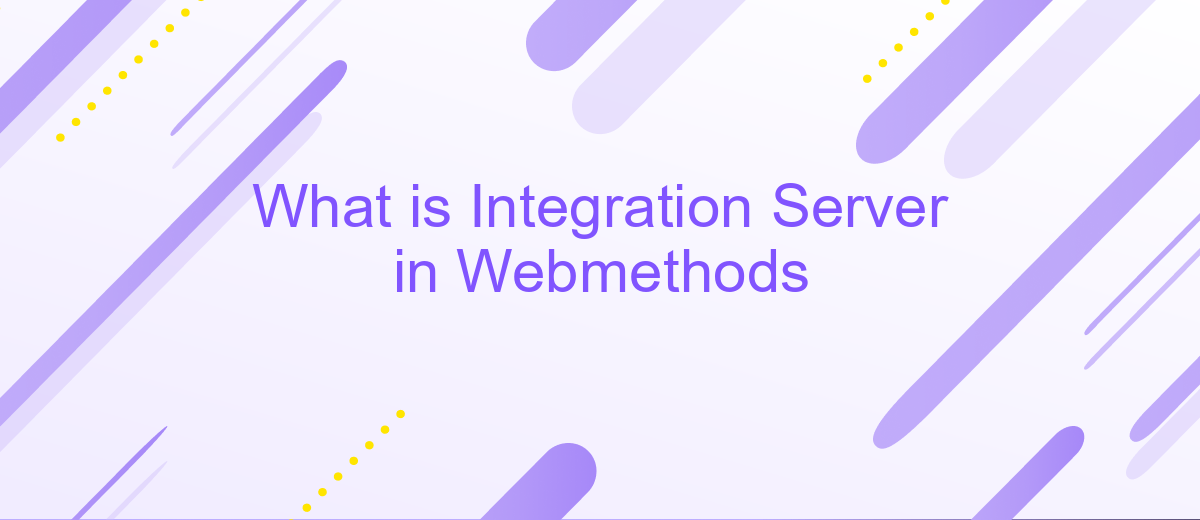What is Integration Server in Webmethods
Integration Server is a core component of the webMethods platform, designed to facilitate seamless integration across various systems and applications. It acts as a central hub, enabling efficient communication and data exchange between disparate software environments. This article explores the functionalities, benefits, and key features of Integration Server, highlighting its role in streamlining business processes and enhancing operational efficiency.
Introduction
Integration Server in Webmethods is a pivotal component designed to facilitate seamless communication between various systems, applications, and services. It acts as a central hub that manages data exchange, ensuring that different software components can work together harmoniously. This integration capability is crucial for businesses looking to streamline operations and achieve greater efficiency.
- Efficient data exchange between disparate systems
- Centralized management of integration processes
- Support for various protocols and data formats
- Enhanced monitoring and error handling
One notable tool that complements the functionality of the Integration Server is ApiX-Drive. ApiX-Drive simplifies the setup of integrations by providing a user-friendly interface for configuring data flows between applications. This service can significantly reduce the complexity of integration tasks, allowing businesses to focus on their core activities while ensuring that their systems remain interconnected and up-to-date.
Features of Integration Server

Integration Server in Webmethods offers a robust platform for seamless integration of various systems and applications. One of its key features is its ability to handle complex data transformations and routing. It supports a wide range of communication protocols, including HTTP, FTP, and JMS, allowing for flexible and efficient data exchange. The server's built-in services and adapters simplify the process of connecting disparate systems, enabling real-time data synchronization and streamlined workflows.
Another notable feature is the server's comprehensive monitoring and management tools. These tools provide detailed insights into the performance and health of integrations, allowing for proactive issue resolution. Additionally, the Integration Server supports secure communication through SSL/TLS encryption and offers robust user authentication and authorization mechanisms. For those looking to automate their integration processes further, services like ApiX-Drive can be leveraged to create and manage integrations with minimal effort, enhancing overall productivity and efficiency.
Benefits of Integration Server
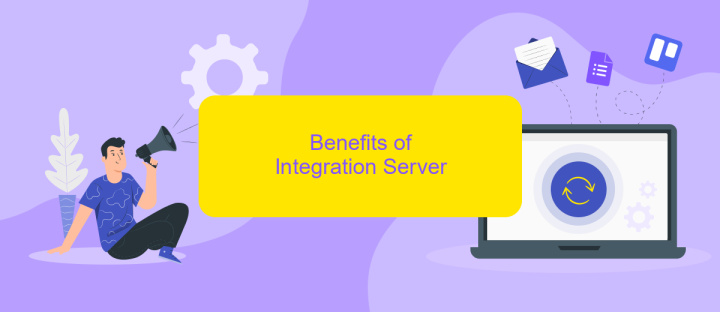
Integration Server in Webmethods offers numerous benefits that streamline business processes and enhance operational efficiency. It serves as a central hub for integrating disparate systems, applications, and data sources, enabling seamless communication and data exchange across the enterprise.
- Scalability: Integration Server can handle an increasing amount of work or its potential to be enlarged to accommodate that growth. This ensures that as your business expands, your integration capabilities can grow alongside it.
- Reliability: With robust error handling and recovery mechanisms, Integration Server ensures that your integrations are consistently reliable and resilient to failures.
- Flexibility: It supports a wide range of protocols and standards, making it adaptable to various integration scenarios and technologies.
- Security: Integration Server provides comprehensive security features, including encryption, authentication, and authorization, ensuring that your data remains protected.
- Efficiency: By automating data exchange and reducing manual interventions, Integration Server significantly improves operational efficiency and reduces the risk of human error.
Additionally, services like ApiX-Drive complement Integration Server by offering easy-to-use tools for setting up and managing integrations without the need for extensive coding knowledge. This combination allows businesses to quickly adapt to changing needs and maintain a competitive edge in the market.
Use Cases for Integration Server

Integration Server in Webmethods is a powerful tool designed to streamline and manage various integration processes within an organization. It plays a crucial role in enabling seamless communication between different systems, applications, and data sources, ensuring that they work together efficiently.
One of the primary use cases for Integration Server is in the automation of business processes. By connecting disparate systems, it helps organizations automate workflows, reducing manual intervention and minimizing errors. This leads to increased productivity and more efficient operations.
- Automating data synchronization between CRM and ERP systems
- Enabling real-time data exchange in supply chain management
- Integrating cloud-based applications with on-premises systems
- Streamlining customer service processes by integrating multiple communication channels
Another significant use case is in the realm of API management. Tools like ApiX-Drive can be integrated with the Integration Server to facilitate the creation, deployment, and management of APIs. This ensures that different applications can communicate effectively, enhancing the overall functionality and interoperability of the IT ecosystem.
Conclusion
In conclusion, the Integration Server in Webmethods plays a pivotal role in streamlining and managing integrations across various systems and applications. It provides a robust platform for seamless data exchange, ensuring that different software components can communicate effectively. This capability is essential for businesses looking to enhance operational efficiency and reduce the complexity of their IT infrastructure.
Moreover, services like ApiX-Drive complement the functionality of the Integration Server by offering additional tools for automating and configuring integrations. ApiX-Drive's user-friendly interface and extensive range of supported applications make it an invaluable asset for businesses aiming to simplify their integration processes. By leveraging both the Integration Server and ApiX-Drive, organizations can achieve a higher level of integration maturity, leading to improved performance and agility in their operations.
FAQ
What is an Integration Server in Webmethods?
How does the Integration Server support automation?
Can I integrate cloud-based applications with the Integration Server?
What are the key features of the Integration Server?
Is it possible to use third-party services for integration?
Apix-Drive is a universal tool that will quickly streamline any workflow, freeing you from routine and possible financial losses. Try ApiX-Drive in action and see how useful it is for you personally. In the meantime, when you are setting up connections between systems, think about where you are investing your free time, because now you will have much more of it.