What is Recommended to Have in a Catch Block in UiPath
In UiPath, the "Catch" block is a crucial component for robust error handling in automated workflows. It allows developers to manage exceptions effectively, ensuring that processes run smoothly even when unexpected issues arise. This article explores the best practices and recommended elements to include in a Catch block to enhance reliability and maintainability in your UiPath projects.
Exception Message
When handling exceptions in UiPath, it is crucial to capture and log the exception message. This message provides insight into what went wrong and can be used for troubleshooting and debugging purposes. Including the exception message in the catch block helps in identifying the exact issue and aids in quicker resolution.
- Log the exception message for future reference.
- Send the exception message via email to the support team.
- Store the exception message in a database for analysis.
Using services like ApiX-Drive can streamline the process of managing exception messages. ApiX-Drive allows you to integrate various applications and automate the flow of exception data. For instance, you can set up an integration to automatically log exception messages in a centralized database or send them to a monitoring tool. This ensures that all exception messages are captured and managed efficiently, providing a robust mechanism for error handling and resolution in your UiPath workflows.
Exception Type
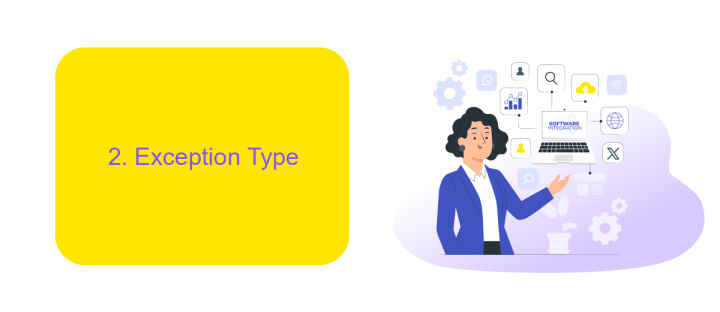
When dealing with exceptions in UiPath, it's crucial to specify the type of exception you want to catch. This allows for more precise error handling and ensures that only the intended exceptions are managed within the catch block. Common exceptions in UiPath include System.Exception, UiPath.Core.SelectorNotFoundException, and UiPath.Core.ElementOperationException. By targeting specific exceptions, you can implement tailored error-handling strategies, such as retry mechanisms or logging specific error details, enhancing the robustness of your automation workflows.
Moreover, identifying the exception type can help in integrating external services like ApiX-Drive for more advanced error management. ApiX-Drive can automate the process of logging exceptions to external systems, sending notifications, or triggering other workflows in response to specific errors. This integration can significantly streamline the error-handling process, making it easier to maintain and monitor your UiPath projects. By leveraging such services, you can ensure that your automation processes are both efficient and resilient to various types of exceptions.
Stack Trace

When handling exceptions in UiPath, capturing the stack trace is crucial for effective debugging and understanding the root cause of errors. The stack trace provides a detailed report of the sequence of method calls that led to the exception, which can be invaluable for developers when diagnosing issues in complex workflows.
- Log the stack trace: Ensure that the stack trace is logged to a file or a logging service. This helps in maintaining a record of all exceptions for future reference.
- Display the stack trace: Consider displaying the stack trace in a user-friendly format within the UiPath Orchestrator or any custom monitoring tool. This aids in quick identification of the problem.
- Send stack trace notifications: Use integration services like ApiX-Drive to automate the process of sending stack trace details via email or messaging platforms. This ensures that relevant stakeholders are promptly informed about critical issues.
Incorporating these practices within your catch block not only enhances error tracking and resolution but also significantly improves the reliability and maintainability of your UiPath workflows. By leveraging tools like ApiX-Drive, you can streamline the notification process, making sure that no critical error goes unnoticed.
Asynchronous Processing

Asynchronous processing in UiPath is crucial for handling long-running workflows without blocking the execution of other tasks. By leveraging asynchronous activities, you can optimize resource usage and improve the efficiency of your automation projects. This approach is especially beneficial when dealing with time-consuming operations such as API calls, data processing, or waiting for external events.
To implement asynchronous processing, you can utilize UiPath's built-in activities like "Parallel" and "Invoke Workflow File". These activities allow you to run multiple tasks concurrently, ensuring that your automation remains responsive and efficient.
- Use the "Parallel" activity to execute multiple branches of a workflow simultaneously.
- Leverage the "Invoke Workflow File" activity to call other workflows asynchronously.
- Employ the "Delay" activity to pause execution without blocking other tasks.
- Integrate with external services like ApiX-Drive to handle asynchronous data transfers efficiently.
By incorporating asynchronous processing in your UiPath workflows, you can significantly enhance the performance and scalability of your automation solutions. This ensures that your processes are not only faster but also more resilient to delays and interruptions.
Custom Error Handling
Custom error handling in UiPath allows developers to create more robust and user-friendly automation workflows. By implementing custom error handling, you can manage exceptions in a way that suits your specific business logic and operational needs. For example, you can log detailed error messages, send notifications to concerned teams, or even trigger alternative workflows to ensure business continuity. This level of customization ensures that your automation processes are resilient and can recover gracefully from unexpected issues.
One effective way to enhance custom error handling is by integrating with external services like ApiX-Drive. ApiX-Drive enables seamless integration with various third-party applications, allowing you to automate error notifications and corrective actions. For instance, you can configure ApiX-Drive to send an alert to your support team via email or Slack whenever an exception occurs. Additionally, ApiX-Drive can be used to log errors into a centralized database, making it easier to track and analyze recurring issues. By leveraging such integrations, you can significantly improve the reliability and maintainability of your UiPath automation projects.
FAQ
What is the purpose of a Catch block in UiPath?
What should be included in a Catch block to handle exceptions effectively?
How can I log error details in a Catch block in UiPath?
Is it possible to execute specific actions based on different types of exceptions in UiPath?
How can I integrate external services for error notification in a Catch block?
Do you want to achieve your goals in business, career and life faster and better? Do it with ApiX-Drive – a tool that will remove a significant part of the routine from workflows and free up additional time to achieve your goals. Test the capabilities of Apix-Drive for free – see for yourself the effectiveness of the tool.

