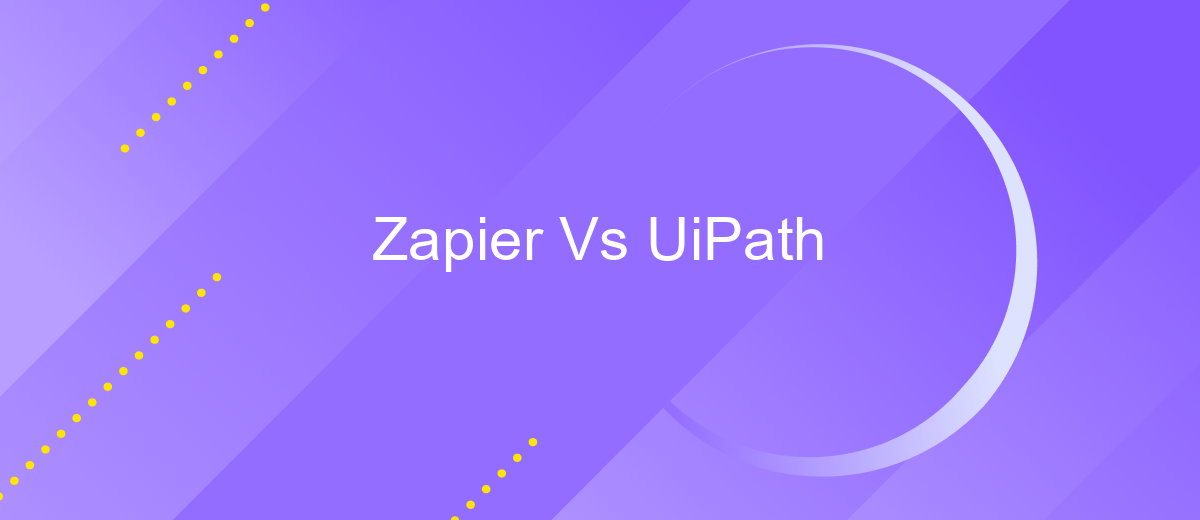Zapier Vs UiPath
In the rapidly evolving world of automation, choosing the right tool can significantly impact your productivity and efficiency. This article delves into a detailed comparison between Zapier and UiPath, two leading automation platforms. By examining their features, use cases, and overall performance, we aim to help you determine which tool best suits your business needs and workflow optimization goals.
Introduction
In today's fast-paced digital landscape, businesses are constantly seeking ways to streamline their operations and enhance productivity. Two popular tools that facilitate automation and integration are Zapier and UiPath. While both platforms offer unique features to help organizations automate tasks and workflows, they cater to different needs and use cases.
- Zapier: Best for simple, no-code integrations and automations.
- UiPath: Ideal for complex, enterprise-level automation with advanced capabilities.
- ApiX-Drive: A versatile service for setting up integrations between various applications and services.
Understanding the strengths and limitations of each tool is crucial for making an informed decision. Whether you are a small business looking for easy-to-implement solutions or an enterprise requiring robust automation, this comparison will help you navigate the options. By examining the key features, use cases, and integration capabilities, you can determine which platform best aligns with your organizational needs.
Integration Capabilities
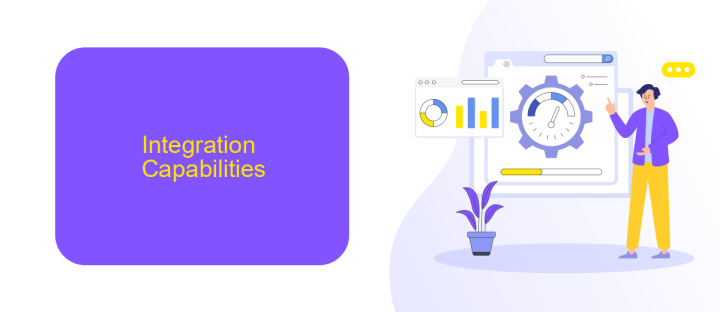
Zapier excels in its ability to connect a wide range of web applications, allowing users to automate workflows without needing to write code. It supports thousands of apps and offers a user-friendly interface that simplifies the process of creating "Zaps" – automated workflows that trigger actions across different platforms. This makes it an ideal choice for businesses looking to streamline repetitive tasks and integrate various services seamlessly.
On the other hand, UiPath provides more robust integration capabilities, particularly suited for enterprise-level automation. It offers extensive support for APIs and can integrate with a multitude of systems, including legacy applications. Additionally, tools like ApiX-Drive can further enhance UiPath's integration potential by offering a platform to connect and automate workflows across various services. This makes UiPath a powerful solution for organizations requiring complex, scalable automation solutions.
Pricing and Plans

When evaluating automation tools like Zapier and UiPath, pricing and plans play a crucial role in decision-making. Both platforms offer a range of subscription options to cater to different business needs and budgets.
- Zapier: Zapier provides a free plan with limited features, followed by paid plans starting at .99/month. Higher-tier plans offer more tasks, premium apps, and advanced features.
- UiPath: UiPath offers a community edition for individual users and small teams, while enterprise plans require custom pricing based on usage and scale. Their pricing model is generally more complex and tailored to larger organizations.
For those seeking to streamline their integrations further, services like ApiX-Drive can be invaluable. ApiX-Drive offers a user-friendly interface and affordable pricing, making it easier to connect various applications without extensive technical knowledge. This can complement both Zapier and UiPath, providing additional flexibility and efficiency in managing automation workflows.
Use Cases

When it comes to streamlining workflows and automating repetitive tasks, both Zapier and UiPath offer unique advantages tailored to different needs. Understanding their use cases can help businesses select the right tool for their specific requirements.
Zapier excels in connecting various web applications and automating simple tasks without the need for coding. It is ideal for small to medium-sized businesses looking to enhance productivity through seamless integrations. On the other hand, UiPath is designed for more complex automation scenarios, making it suitable for large enterprises needing advanced robotic process automation (RPA).
- Zapier: Automating marketing campaigns, syncing customer data between CRM systems, and integrating project management tools.
- UiPath: Automating data entry, processing invoices, and managing large-scale enterprise workflows.
- ApiX-Drive: Facilitating integrations between various services, enabling businesses to automate data transfer and streamline operations efficiently.
By leveraging the strengths of each platform, businesses can optimize their operations. Zapier provides a user-friendly interface for quick integrations, while UiPath offers robust solutions for intricate automation needs. Meanwhile, ApiX-Drive serves as a versatile tool to bridge gaps between different services, ensuring smooth and efficient workflows.
Conclusion
When comparing Zapier and UiPath, it is clear that both platforms offer robust solutions for automating workflows, but they cater to different needs. Zapier excels in simplicity and ease of use, making it ideal for businesses looking to quickly set up integrations without extensive coding. Its user-friendly interface and extensive library of pre-built integrations make it accessible for non-technical users.
On the other hand, UiPath stands out with its advanced capabilities tailored for more complex automation tasks. It provides powerful tools for robotic process automation (RPA), enabling businesses to automate repetitive tasks at scale. For those looking to bridge the gap between these platforms, solutions like ApiX-Drive can be invaluable. ApiX-Drive offers seamless integration services, allowing businesses to connect various applications effortlessly, thereby enhancing the overall efficiency and effectiveness of their automation strategies.
FAQ
What is the main difference between Zapier and UiPath?
Can both Zapier and UiPath integrate with third-party applications?
Which platform is more suitable for non-technical users?
Can I use these platforms to automate tasks in desktop applications?
What are the alternatives for integrating and automating workflows without extensive technical skills?
Time is the most valuable resource in today's business realities. By eliminating the routine from work processes, you will get more opportunities to implement the most daring plans and ideas. Choose – you can continue to waste time, money and nerves on inefficient solutions, or you can use ApiX-Drive, automating work processes and achieving results with minimal investment of money, effort and human resources.