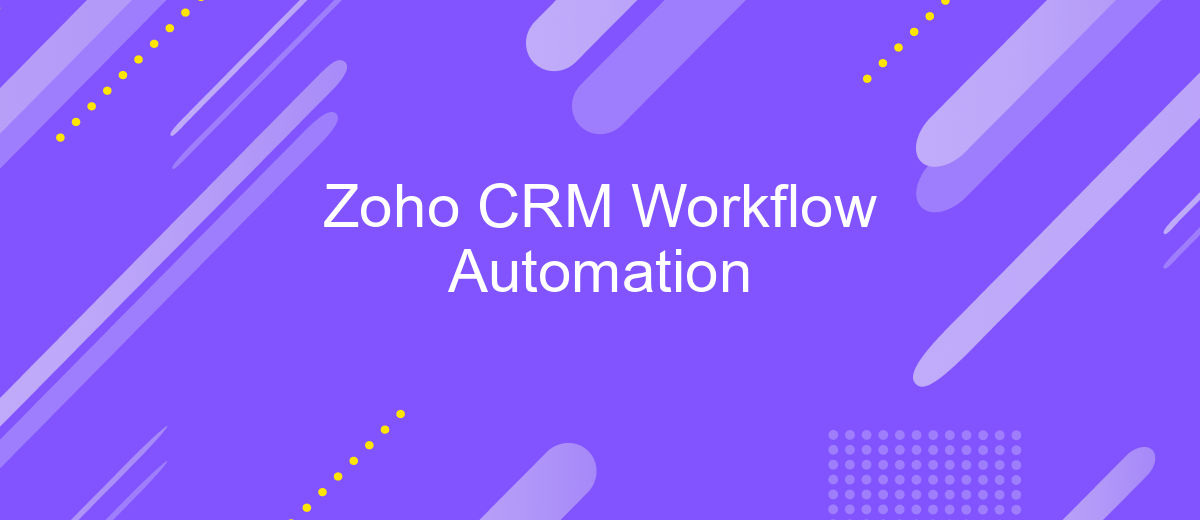Zoho CRM Workflow Automation
Zoho CRM Workflow Automation streamlines your business processes by automating repetitive tasks, enabling you to focus on what truly matters—building relationships and driving growth. With its intuitive interface and powerful capabilities, Zoho CRM helps you create customized workflows that trigger actions based on specific criteria, ensuring efficiency and consistency across your operations. Discover how Zoho CRM can transform your workflow management today.
Introduction
Zoho CRM Workflow Automation is a powerful feature designed to streamline and optimize your business processes. By automating routine tasks, it allows your team to focus on more strategic activities, thus enhancing overall productivity. This tool can be customized to meet the unique needs of your organization, ensuring that your workflows are as efficient as possible.
- Automate repetitive tasks to save time and reduce errors
- Customize workflows to match your business processes
- Integrate with other services for seamless data flow
- Enhance team collaboration and communication
- Monitor and analyze workflow performance in real-time
In addition to its robust features, Zoho CRM can integrate with various third-party applications through services like ApiX-Drive. This allows for a seamless connection between Zoho CRM and other tools you may be using, further enhancing your workflow automation. Whether it's syncing data or automating complex processes, Zoho CRM Workflow Automation, coupled with ApiX-Drive, provides a comprehensive solution for your business needs.
Benefits of CRM Workflow Automation

Implementing CRM workflow automation in Zoho CRM significantly enhances efficiency by streamlining repetitive tasks. Automated workflows reduce manual intervention, allowing your team to focus on more strategic activities. With features like automated email notifications, task assignments, and data updates, you can ensure that no critical step is missed, thereby improving overall productivity and accuracy.
Moreover, integrating services like ApiX-Drive can further elevate your workflow automation. ApiX-Drive enables seamless integration with various third-party applications, enhancing data flow and operational coherence. This ensures that your CRM system is always up-to-date with the latest information from other platforms, reducing the risk of errors and data silos. By automating these processes, you can achieve a more cohesive and efficient business operation, ultimately leading to better customer relationships and increased revenue.
Key Features of Zoho CRM Workflow Automation
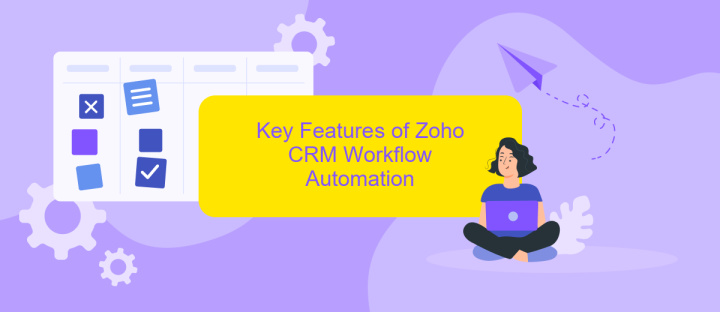
Zoho CRM Workflow Automation streamlines your business processes by automating repetitive tasks, allowing your team to focus on more strategic activities. This powerful feature set ensures that your CRM operates efficiently and effectively, boosting overall productivity.
- Automated Task Assignment: Automatically assign tasks to team members based on predefined criteria, ensuring that no lead or customer inquiry falls through the cracks.
- Email Notifications: Set up automated email alerts to keep your team and customers informed about important updates, milestones, or changes in real-time.
- Custom Workflow Rules: Create and customize workflow rules to automate complex business processes, tailored to your specific needs.
- Integration with ApiX-Drive: Seamlessly integrate Zoho CRM with other tools and platforms using ApiX-Drive, enhancing your workflow automation capabilities and ensuring data consistency across systems.
- Scheduled Actions: Schedule actions to occur at specific times or intervals, such as follow-up emails or data updates, ensuring timely and consistent communication.
By leveraging these key features, Zoho CRM Workflow Automation helps you maintain a well-organized and efficient CRM system. Whether it's through task automation, timely notifications, or seamless integrations with services like ApiX-Drive, your business can achieve greater operational efficiency and customer satisfaction.
How to Implement Zoho CRM Workflow Automation

Implementing Zoho CRM Workflow Automation can significantly enhance your business processes by streamlining repetitive tasks. To begin, navigate to the Zoho CRM dashboard and select the "Setup" icon, then choose "Automation" under the "Automation" section. Here, you can create new workflows by defining specific rules and actions based on your business needs.
Next, identify the triggers that will initiate the workflow. Triggers can be events like form submissions, record updates, or specific time intervals. Once triggers are set, define the actions that will follow. Actions can include sending emails, updating records, or creating tasks.
- Navigate to Zoho CRM dashboard
- Select "Setup" and then "Automation"
- Create new workflows with specific rules
- Define triggers and corresponding actions
For more advanced integrations, consider using ApiX-Drive. This service allows you to connect Zoho CRM with other applications seamlessly, ensuring data flows smoothly across platforms. By leveraging ApiX-Drive, you can automate complex workflows that involve multiple systems, thereby enhancing overall efficiency.
Conclusion
In conclusion, Zoho CRM Workflow Automation offers a robust solution for streamlining business processes and enhancing productivity. By automating repetitive tasks, businesses can focus on more strategic activities, leading to better customer engagement and overall efficiency. The flexibility of Zoho CRM allows for tailored workflows that can adapt to the unique needs of any organization, ensuring that no critical steps are overlooked.
Moreover, integrating Zoho CRM with other tools and services, such as ApiX-Drive, further amplifies its capabilities. ApiX-Drive simplifies the integration process, enabling seamless data flow between various applications without the need for complex coding. This not only saves time but also ensures that all your systems work harmoniously together, providing a unified view of your business operations. Embracing these technologies can significantly transform how businesses manage their customer relationships and operational workflows.
FAQ
What is Zoho CRM Workflow Automation?
How can I set up a workflow rule in Zoho CRM?
Can I integrate Zoho CRM Workflow Automation with other tools?
What types of actions can be automated using Zoho CRM Workflow Automation?
How do I troubleshoot issues with Zoho CRM Workflow Automation?
Do you want to achieve your goals in business, career and life faster and better? Do it with ApiX-Drive – a tool that will remove a significant part of the routine from workflows and free up additional time to achieve your goals. Test the capabilities of Apix-Drive for free – see for yourself the effectiveness of the tool.