Zoho Workflow Automation
Zoho Workflow Automation is a powerful tool designed to streamline and simplify your business processes. By automating repetitive tasks and integrating various applications, it enhances efficiency and productivity. This article will explore the key features, benefits, and practical applications of Zoho Workflow Automation, providing insights on how it can transform your operational workflows and drive business success.
Zoho Workflow Automation Overview
Zoho Workflow Automation is a powerful tool designed to streamline and automate repetitive tasks, enhancing productivity and efficiency. By setting up workflows, businesses can ensure that routine processes are executed consistently and accurately without manual intervention.
- Automate repetitive tasks to save time and reduce errors.
- Integrate with various third-party applications using services like ApiX-Drive.
- Customize workflows to fit specific business needs and processes.
- Monitor and analyze workflow performance with detailed reports.
With Zoho Workflow Automation, you can easily connect different applications and services, ensuring seamless data flow and process integration. For example, using ApiX-Drive, you can set up integrations between Zoho and other platforms effortlessly, enabling a smooth and automated workflow across various tools. This not only enhances operational efficiency but also allows teams to focus on more strategic tasks.
Building Automated Workflows with Zoho

Zoho Workflow Automation is a powerful tool that allows businesses to streamline their processes by automating repetitive tasks. To build an automated workflow with Zoho, start by identifying the tasks that need automation. Use Zoho's intuitive drag-and-drop interface to design your workflow, specifying triggers, actions, and conditions. For example, you can set up a workflow to automatically send an email notification when a new lead is added to your CRM, or to update a record when a specific condition is met.
Integrating Zoho with other applications further enhances its capabilities. Services like ApiX-Drive facilitate seamless integration between Zoho and various third-party apps, allowing data to flow effortlessly across platforms. With ApiX-Drive, you can set up integrations without any coding knowledge, ensuring that your automated workflows are always up-to-date and synchronized. This not only saves time but also reduces the risk of human error, making your business operations more efficient and reliable.
Benefits of Zoho Workflow Automation
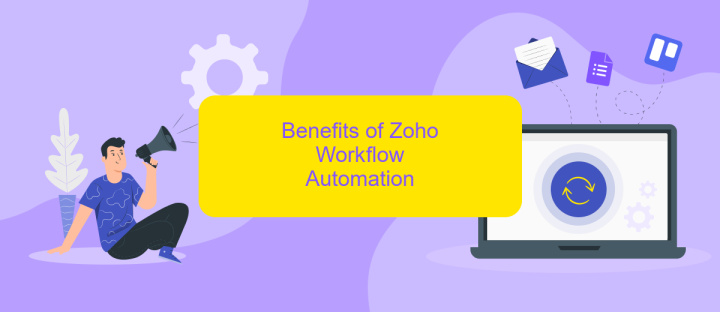
Zoho Workflow Automation offers a plethora of benefits that streamline business processes and enhance productivity. By automating repetitive tasks, businesses can focus on more strategic activities and reduce the risk of human error.
- Increased Efficiency: Automation ensures tasks are completed swiftly, saving time and resources.
- Consistency: Automated workflows maintain uniformity in task execution, ensuring consistent quality.
- Enhanced Collaboration: Teams can collaborate more effectively with streamlined processes and clear task assignments.
- Cost Savings: Automation reduces the need for manual labor, leading to significant cost reductions.
- Seamless Integration: Tools like ApiX-Drive facilitate easy integration with various applications, enhancing workflow capabilities.
Implementing Zoho Workflow Automation not only optimizes day-to-day operations but also provides a scalable solution for growing businesses. With the added advantage of integration services like ApiX-Drive, companies can effortlessly connect Zoho with other essential tools, ensuring a cohesive and efficient working environment.
Use Cases for Zoho Workflow Automation

Zoho Workflow Automation streamlines business processes by automating repetitive tasks, thereby increasing efficiency and reducing human error. It is particularly beneficial for organizations looking to optimize their operational workflows and enhance productivity.
One of the primary use cases is in customer relationship management (CRM). By automating tasks such as sending follow-up emails, updating customer records, and assigning leads to sales representatives, businesses can ensure timely and accurate communication with clients. Additionally, Zoho Workflow Automation can be integrated with services like ApiX-Drive to seamlessly connect various applications, making data transfer and synchronization effortless.
- Automating lead assignment and follow-ups in CRM systems
- Streamlining approval processes for purchase orders and expenses
- Enhancing HR operations by automating employee onboarding and offboarding
- Facilitating marketing campaigns through automated email sequences and social media posts
- Integrating with third-party applications via ApiX-Drive for seamless data flow
By leveraging Zoho Workflow Automation, businesses can focus on strategic initiatives rather than getting bogged down by routine tasks. This not only saves time but also ensures that critical processes are executed consistently and accurately.
Getting Started with Zoho Workflow Automation
Getting started with Zoho Workflow Automation is straightforward and efficient. Begin by logging into your Zoho account and navigating to the Workflow section. Here, you can create new workflows by specifying triggers and actions. Triggers are events that initiate the workflow, such as form submissions or record updates. Actions are the tasks performed in response to the triggers, like sending emails or updating records. Zoho provides a user-friendly interface to map out these workflows, making the process intuitive even for beginners.
For more advanced automation needs, consider integrating Zoho with other applications using ApiX-Drive. ApiX-Drive simplifies the integration process, allowing you to connect Zoho with a wide range of third-party services without any coding. This enhances your workflow capabilities by enabling seamless data transfer and process synchronization between different platforms. Simply set up your desired integrations within ApiX-Drive, and let it handle the rest, ensuring your workflows are both powerful and efficient.
FAQ
What is Zoho Workflow Automation?
How do I create a workflow in Zoho?
Can I integrate Zoho Workflow Automation with other applications?
What types of actions can be automated using Zoho Workflow Automation?
Is it possible to set up conditional logic in Zoho workflows?
Routine tasks take a lot of time from employees? Do they burn out, do not have enough working day for the main duties and important things? Do you understand that the only way out of this situation in modern realities is automation? Try Apix-Drive for free and make sure that the online connector in 5 minutes of setting up integration will remove a significant part of the routine from your life and free up time for you and your employees.

