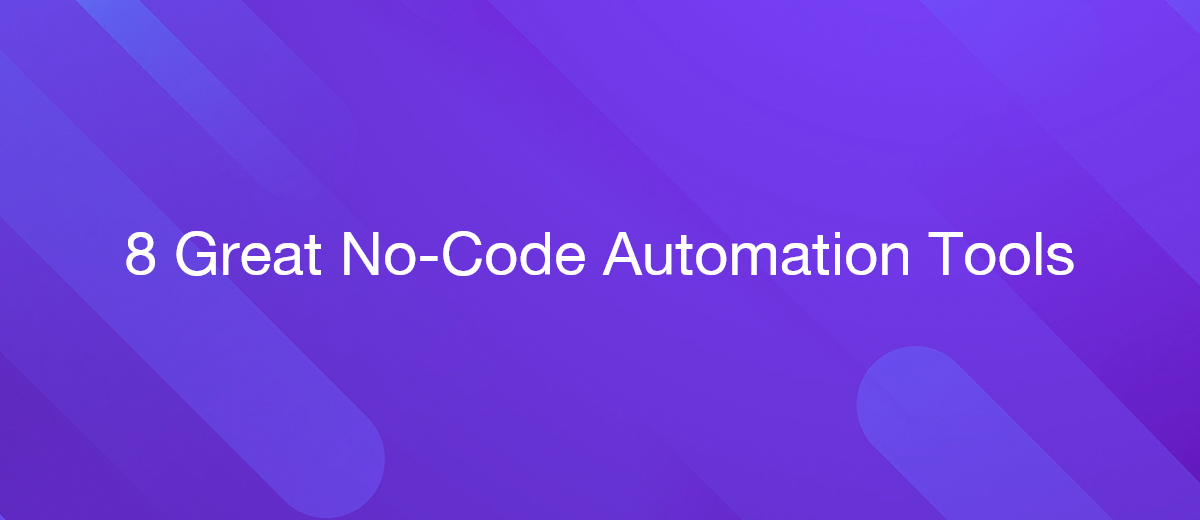8 Great No-Code Automation Tools You're Missing Out On
It's totally safe to say that many companies do have a lot on their plate, and no one can argue otherwise. They're constantly juggling multiple projects, serving customers, meeting deadlines, and tracking progress – all while looking for fresh opportunities in the market. But have you ever wondered how the top-tier companies tackle these daily challenges? Resorting to no-code automation tools, of course!
In this guide, we've rounded up 8 of the best no-code automation tools available today, along with their best features, pricing, and even customer review ratings, to help you pick the ones that can give your business the boost and support it needs to automate every aspect of it.
A Quick Introduction to No-code Automation Tools
For those out of context, no-code automation tools refer to the software platforms that allow people, no matter if they're tech genius or just getting started (no need to worry about your expertise here), to automate your recurring actions across a bunch of apps without ever needing to write a single line of code. These tools act like building blocks that make it a no-sweat for users to pick and combine them to create a system that automates those repetitive tasks in your workflow—things like social media posts, email marketing, customer inquiries and everything in between.
But a quick disclaimer here: contrary to all the stereotypes swirling around it, no-code automation requires a bit more than just hitting buttons and magically getting your stuff done. It involves some initial hands-on work and, of course, the right tools, as not all no-code tools are built equally!
What's the Point of Using No-code Automation Tools?
Now, how did we get here? Who would have thought no-code tools would become the 'new normal' in the market? Well, that's what we're here to break down!
Click the 'Start' button, followed by the 'Submit' button. Drag the image from your desktop and place it right here. Reorder those cards on the board, and copy-paste this email template five times. These aren't newbie email-sending instructions but rather the daily tasks of countless marketing teams. We're sure you get the idea here. The point of leveraging no-code automation is to spare your team from all those repetitive tasks so that they don't have to do any of the heavy lifting and can invest more time in what truly matters.
Time is money, and so are resources like freelancers, training, and research, so if you want to save on your business expenses, your best bet is to invest in no-code automation tools, and it's not really hard to see why! By automating some (or all) of your staff's repetitive activities, you can skip the whole hiring process for new team members. Then you can save more money and time for other things such as doing more for your marketing. But revenue isn't the full story. You're in a way, creating a sense of resourcefulness across your teams, this means your team members can troubleshoot on their own instead of constantly burdening your IT team.
Best of all? No-code tools can still move the needle in the automation process even if you have seasoned programmers on your team. How is that? Well, if the no-code tools can do all the delicate tasks for you, why go through the hassle of coding every automation from the ground up?
Which Key Factors are Worth Considering when Choosing a No-code Automation Tool?
Now that you know what goes into no-code automation, so sorry to tell you that starting with the task automation will take a little more work than that simply because we don't want you to shoot in the dark, after all.
So before randomly picking a tool, make sure it ticks every box in the factors below.
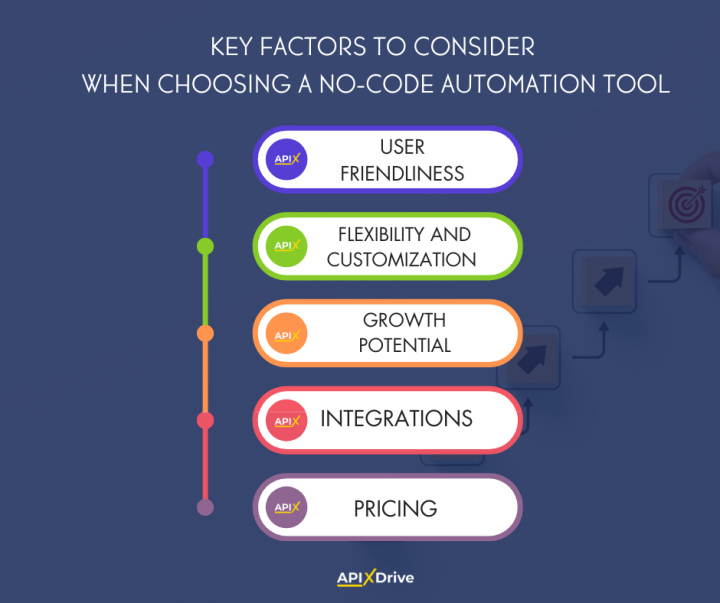
User Friendliness
Do you know what every user wants? A simple user interface and an intuitive workflow because, let's be real, nobody wants their staff to deal with an app that has a learning curve, even if it's a no-code tool.
User-friendliness is a make-or-break factor. That's why ApiX-Drive is on a mission to help democratize the use of no-code automation tools for every team across different industries by providing a simple and user-friendly experience to everyone using our platform.
Flexibility and Customization
Another important factor to consider is how much you can tweak the tool. Afterall, you want software that’s flexible enough to adapt to the needs of your team and provide real solutions for your pain points, don’t you?
To figure this out, review features like ready-to-use templates, multi-step functions, automation gallery, and filters, among others.
Growth Potential
It may sound harsh, but it's totally safe to say that if a tool can't grow with your business, then it's a big red flag. Who wants to spend on an automation tool that'll get left behind as your business scales up?
So you have to think about the data storage capabilities of the tool, most importantly, whether it can smoothly fit into your company's software systems in the long run.
Integrations
This is probably the most important factor. You heard correctly! Integrations should be on top of your priorities when choosing a no-code automation tool. Ensure that it seamlessly integrates with industry-standard software and, of course, the tools that your company is already using.
With over 400 apps in its bag, Apix-Drive is definitely the one-stop solution for businesses aiming to make all their tools seamlessly work together.
Pricing
As mentioned earlier in this article, the whole idea of getting yourself a no-code automation tool is to cut down on your business expenses. So, it makes sense to pick an option that doesn't break the bank and delivers top-notch service.
8 Great No-code Automation Tools
Now comes the fun part! In this section, we'll introduce you to 8 great no-code automation tools that have been making waves in the tech industry. Marketing has taught us that all customers are not the same, so it's up to you to decide what tools you need to add to your tech stack or perhaps which tool meets your team needs.
Sounds tough? It can be. But it's certainly not impossible.
Apix-Drive
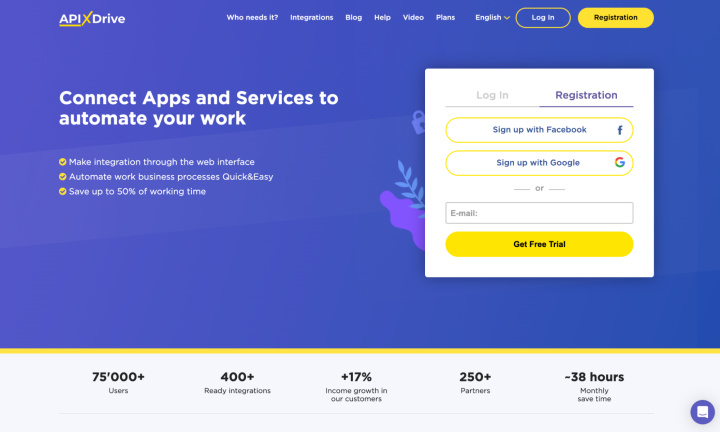
Overview
ApiX-Drive is a no-code API integration builder that helps businesses automate and optimize their workflows without any special knowledge or previous background in programming.
This feature-rich tool delivers plenty of great features to empower businesses, regardless of their size (because size doesn't matter for Apix-Drive 😛), to transfer data between over 400 apps so that no part of their project gets missed out along the way.
With a clean user interface and an intuitive setting process, Apix-Drive ensures that all the project team members are on the same page by addressing all of those manual tasks businesses are struggling with and bring all automated tasks to a single platform.
Apix-Drive Killer feature? The automatic update feature, which you can enable every five minutes, every half-hour, or something in between, it's entirely up to you.
Best Features:
- Integrates with over 400 popular platforms in just a few clicks.
- The UI, as well as the UX, are very intuitive and user-friendly.
- Adjust how data looks when you're moving it around and calculate values there in ApiX-Drive.
Plans and pricing:
- TEST-DRIVE: Free
- Start: $ 19 /month
- Standard: $ 39 /month
- Pro: $ 59 /month
Customer reviews:
- G2: 4.9/5
- Capterra: 5/5
Make
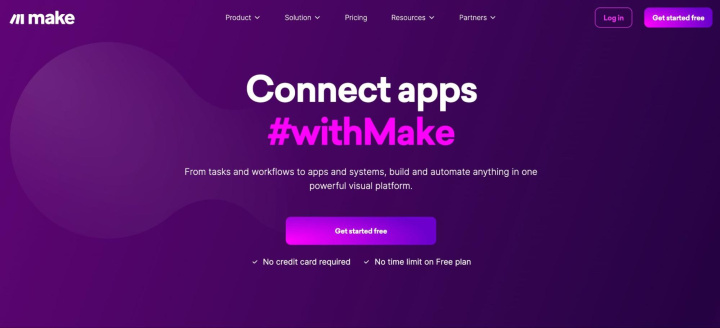
Overview
Make is another no-code workflow automation software that displays the automation you're building in a visually appealing manner. This tool suits agencies and companies aiming to supercharge their workflow management.
Make comes with a playful drag-and-drop interface to connect and integrate apps in a few clicks and create endless workflows AKA scenarios – that you can run whenever you want, whether it's instantly, on a schedule, or even in real time.
Best Features:
- Setting up scenarios (automation) is straightforward and visual.
- Makes offers an intuitive and easy-to-use user interface.
- Provides endless numbers of app integration scenarios and plenty of shareable, ready-to-use templates.
Plans and pricing:
- Basic: Free
- Core: $ 9 /month
- Pro: $ 16 /month
- Teams: $ 29 /month
Customer reviews:
- G2: 4.7/5
- Capterra: 4.8/5
Zapier
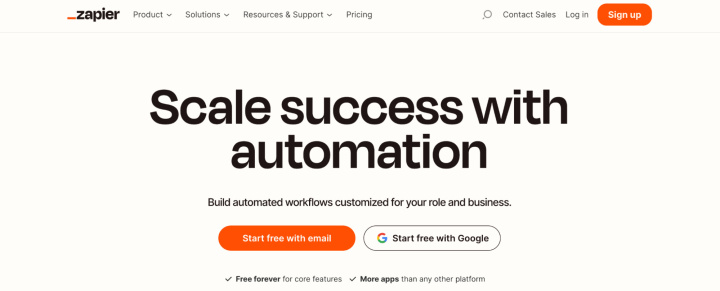
Overview
Zapier is a cloud-based automation tool that allows you to link up to 6000 different apps across the web. (which is probably more than any other tool out there).
Zapier targets teams of all sizes and even dedicates special features for security features to larger teams and organizations.
Best Features:
- Offers multiple personalization options, including the ability to add delays, filters, and personalized conditions to workflows.
- It's a cloud-based platform accessible from any device with an internet connection and a browser.
- The support service that Zapier delivers is top-notch. It helps users troubleshoot any issues faced and quickly master the tool.
Plans and pricing:
- Basic: Free
- Starter: $ 19.99 /month
- Professional: $ 49 /month
- Teams: $ 69 /month
- Company: Contact for pricing
Customer reviews:
- G2: 4.5/5
- Capterra: 4.6/5
n8n
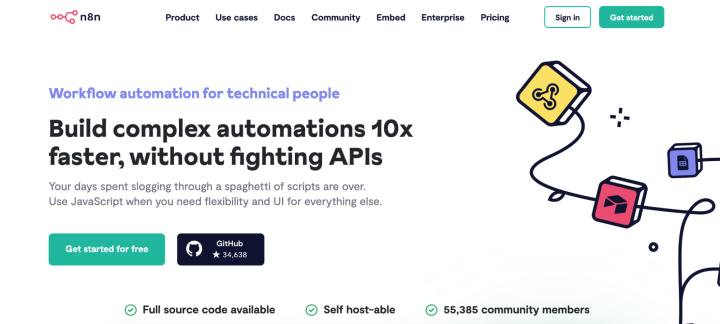
Overview
n8n is undoubtedly the least no-code tool in the list because it's not exactly your typical no-code tool. It's an open-source, low-code tool that allows users to self-host and craft their personalized automations for free; they can choose to host it on their own servers, in a private cloud, or even in a public cloud, free to decide.
Using their editor and the list of available apps, users can perform basic automations. What's even better? You can take your automation to a whole new level, adding JavaScript functions, conditional logic, or even making custom HTTP requests.
Best Features:
- n8n is self-hostable, which puts you in control of your data. Your data is securely stored where you decide – no third-party hosting involved.
- Provides access to a huge library of pre-made nodes.
- n8n has created a fast-growing community of thousands of developers and users actively engaged in building automation workflows and LLM apps.
Plans and pricing:
- Starter: $ 20 /month
- Pro: $ 50 /month
- Enterprise: Contact for pricing
Customer reviews:
- G2: 4.8/5
- Capterra: 4.6/5
Outfunnel
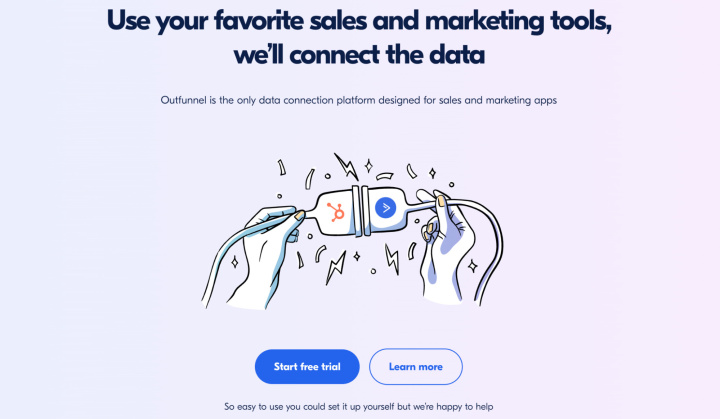
Overview
Sales and marketing teams might find themselves juggling different tasks, and this is where Outfunnel really helps out. It seamlessly syncs customer data across the sales and marketing software your business relies on. The end result of all this? All the important stuff in one convenient CRM, See? Super easy.
It streamlines the game for both marketing and sales teams, letting them do their thing, so no chance that crucial data gets missed out.
Best Features:
- The app connector within Outfunnel offers an effortless setup and enables seamless integration between CRM and marketing tools.
- Compatible with numerous CRM tools like Mailchimp, ActiveCampaign, and HubSpot.
- Automatically stores and shares customer data.
Plans and pricing:
- Basic: $ 29 /month
- Professional: $ 119 /month
- Scale: Contact for pricing
Customer reviews:
- G2: 4.3/5
- Capterra: 4.9/5
IFTTT
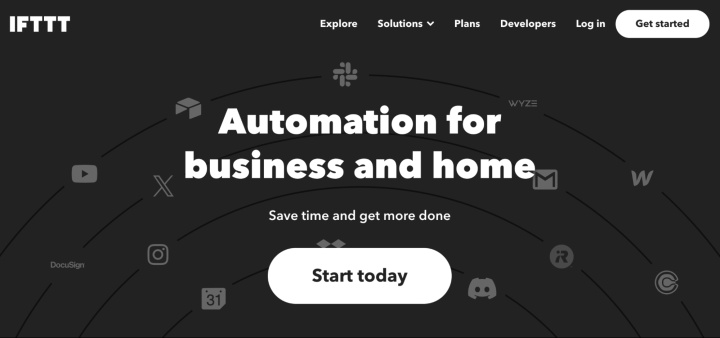
Overview
IFTTT (which you might also hear referred to as "if this, then that") is our 6th automation tool of the day. And as its name suggests, it essentially uses conditional statements.
The Aha moment is the instant you realize that these workflows, referred to by IFTTT as "Applets" took automation to a whole new level, as they not only automate social media and productivity tools but also help set up a smart home. Yep, you heard it right!
Best Features:
- Provides plenty of well-thought-through pre-built templates (AKA Applets).
- IFTTT is able to execute specific code and create integration between different services without resorting to personal hardware.
- Very easy-to-use, with an intuitive interface and a neat setting process.
Plans and pricing:
- Basic: Free
- Pro: $ 9.20 /month
- Pro+: $ 19 /month
Customer reviews:
- G2: 4.5/5
- Capterra: 4.6/5
Microsoft Power Automate
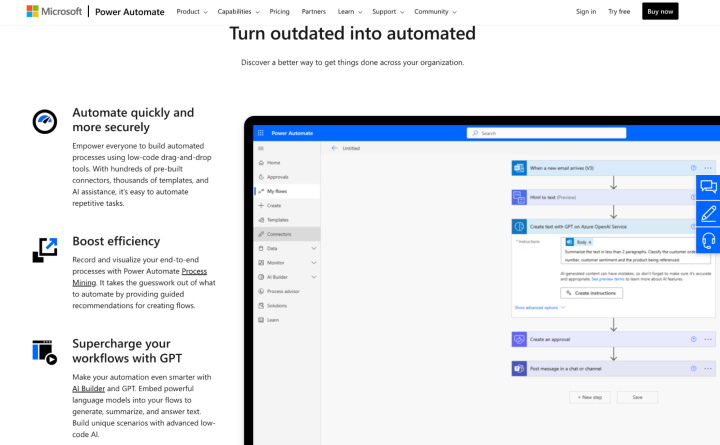
Overview
Microsoft Power Automate is a cloud-based application (and, of course, a no-code automation tool) that empowers users to modernize their business processes.
Powered by low AI, Microsoft Power Automate brings to the table the capabilities of robotic process automation (RPA) and digital process automation (DPA), combining the best of both worlds.
Best Features:
- Its extensive library of pre-built connectors lets you seamlessly connect and work with various applications without interruptions.
- Power Automate offers cloud-based data loss prevention.
- It's a great option for Microsoft users who want to centralize their data within the ecosystem.
Plans and pricing:
- Power Automate Premium: $ 15 /month
- Power Automate Process: $ 150 /month
Customer reviews:
- G2: 4.5/5
- Capterra: 4.4/5
UiPath
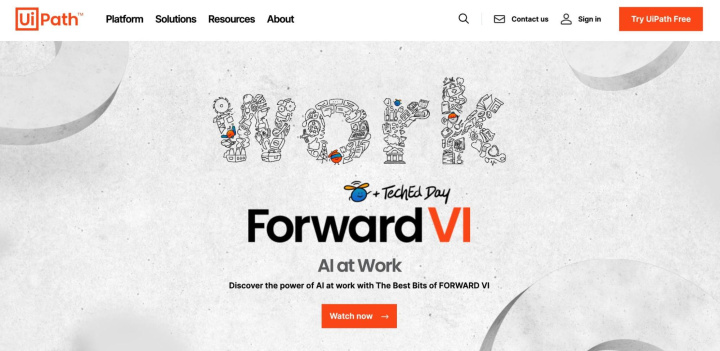
Overview
UiPath strives to democratize knowledge work so people can be more creative and strategic. That's, in a nutshell, the essence of what UiPath RPA is on a mission to achieve.
UiPath Business Automation is a very renowned platform known to leverage AI to automate and operate end-to-end processes smoothly on any web forms and desktop applications.
Best Features:
- UiPath is simple to use and easily creates bots.
- It provides an entire training guide and a dedicated support platform to familiarize newcomers with the automation process of the tool.
- Offers a wide range of answers for automating different business processes. Its strong powers, including AI and machine learning, joined as a complete unit.
Plans and pricing:
- Basic: Free
- Pro: Starting from $ 420 /month
- Enterprise: Contact for pricing
Customer reviews:
- G2: 4.6/5
- Capterra: 4.6/5
Over to You
We hope you had a blast reading this article as we did writing it! But now, just reading it isn't enough, right? Look no further, as it's in your hands now to decide which tool does the trick for your team's needs, size and budget. And if you're looking for the reliable fit, the choice is clear, Apix-Drive checks all the boxes!
With Apix-Drive, you can easily automate your workflow without missing a beat. Less time spent on repetitive tasks? Yes, please.