What is An IFTTT Applet
An IFTTT (If This Then That) applet is a powerful tool that allows users to automate tasks and streamline workflows by connecting various apps and devices. By setting up simple conditional statements, users can trigger specific actions based on predefined criteria, enhancing productivity and efficiency in both personal and professional settings. Discover how IFTTT applets can transform your digital experience.
Introduction to IFTTT Applets
IFTTT Applets are small, user-created programs that help you automate tasks between different services and devices. These applets follow a simple "if this, then that" logic, allowing users to create triggers and actions to streamline their digital lives. With IFTTT, you can connect various apps and devices to work together seamlessly, enhancing productivity and convenience.
- Automate social media posts
- Sync smart home devices
- Receive notifications for specific events
- Save email attachments to cloud storage
- Track work hours and productivity
Additionally, services like ApiX-Drive offer advanced integration solutions, enabling users to set up complex workflows without any coding knowledge. ApiX-Drive simplifies the process of connecting different applications, ensuring that your data flows smoothly between various platforms. By leveraging such tools, you can enhance your automation capabilities and make the most out of your digital ecosystem.
Creating IFTTT Applets
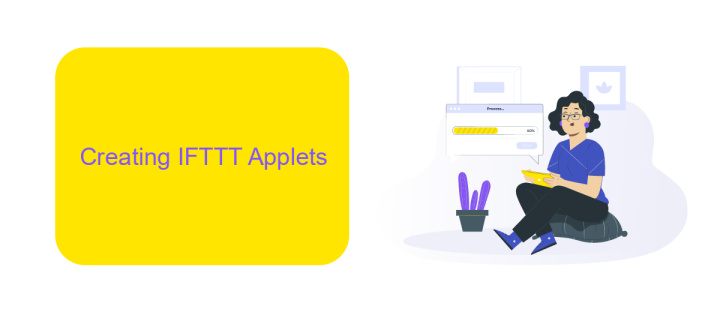
Creating IFTTT Applets is a straightforward process that allows you to automate tasks by connecting different services. To start, you need to create an IFTTT account and log in. Once logged in, navigate to the "Create" section. Here, you'll be prompted to choose a trigger, which is the event that starts the automation. You can select from various services like weather updates, social media notifications, or even custom webhooks.
After selecting a trigger, you need to choose an action, which is the task you want to be performed. This could be sending an email, posting a tweet, or turning on smart home devices. For more advanced integrations, you might consider using a service like ApiX-Drive. ApiX-Drive allows you to connect multiple apps and automate complex workflows without any coding. Once both the trigger and action are set, review your applet and click "Finish" to activate it. Your new applet will now run automatically based on the conditions you've set.
Using IFTTT Applets
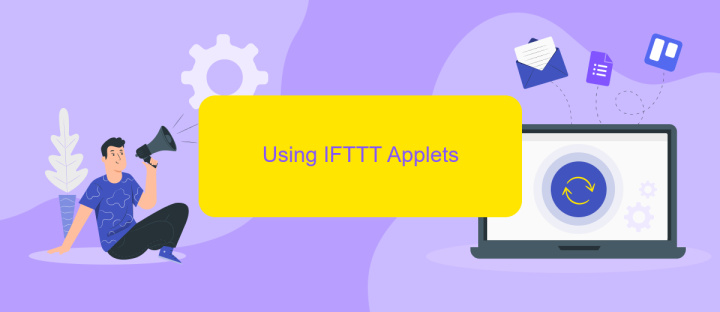
Using IFTTT Applets can greatly simplify your daily tasks by automating actions between different services and devices. To begin, you'll need to set up an IFTTT account and connect it to the services you wish to integrate. This process is straightforward and can be completed in a few simple steps.
- Sign up for an IFTTT account or log in if you already have one.
- Browse the available applets or create a new one tailored to your needs.
- Connect the necessary services to your IFTTT account, such as social media platforms, smart home devices, or other web services.
- Configure the applet by setting up triggers and actions, specifying what you want to happen and under what conditions.
- Save and activate the applet to start automating your tasks.
For more advanced integrations, consider using ApiX-Drive, a service that helps set up and manage complex integrations between various platforms. It offers a user-friendly interface and extensive support for numerous apps, making it easier to streamline your workflows and enhance productivity. By combining IFTTT applets with ApiX-Drive, you can achieve a more seamless and efficient automation experience.
Benefits of Using IFTTT Applets
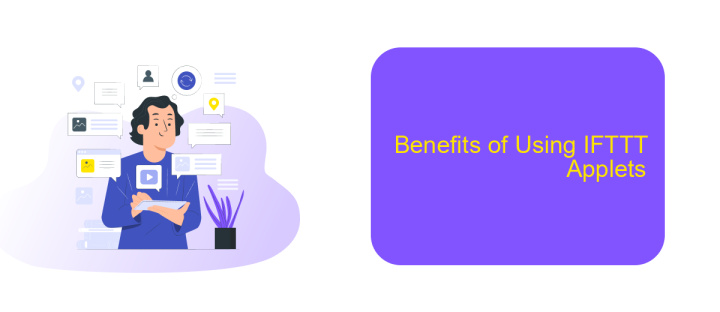
IFTTT Applets are small programs that enable you to automate tasks between different apps and services, making your digital life more streamlined and efficient. By using these applets, you can save time and reduce the need for repetitive manual actions.
One of the key benefits of using IFTTT Applets is their simplicity and ease of use. You don't need to have any programming skills to set them up, and they can be customized to fit your specific needs. Additionally, these applets can integrate with a wide variety of services, enhancing their functionality.
- Automation of repetitive tasks
- Time-saving by reducing manual actions
- Integration with numerous apps and services
- Customization to fit personal or business needs
Moreover, platforms like ApiX-Drive offer additional capabilities for setting up integrations between different services. By leveraging such tools, you can further enhance the power of IFTTT Applets, making your workflows even more efficient and interconnected.
Troubleshooting and Support for IFTTT Applets
If your IFTTT applet is not working as expected, the first step is to check the applet's settings and ensure all necessary permissions are granted. Verify that both the trigger and action services are properly connected and authorized. Additionally, make sure the applet is turned on and that there are no issues with the internet connection. Sometimes, simply turning the applet off and on again can resolve minor issues.
For more complex troubleshooting, consider using a service like ApiX-Drive, which assists in setting up and managing integrations. ApiX-Drive offers detailed logs and diagnostic tools that can help identify and resolve issues that may not be immediately apparent. If problems persist, consult the IFTTT help center or community forums for additional support. By leveraging these resources, you can ensure your applets run smoothly and efficiently.
FAQ
What is an IFTTT Applet?
How does an IFTTT Applet work?
Can I create custom IFTTT Applets?
Do I need coding skills to use IFTTT Applets?
Are there alternatives to IFTTT for automation?
Time is the most valuable resource in today's business realities. By eliminating the routine from work processes, you will get more opportunities to implement the most daring plans and ideas. Choose – you can continue to waste time, money and nerves on inefficient solutions, or you can use ApiX-Drive, automating work processes and achieving results with minimal investment of money, effort and human resources.

